Lynx Studio LT-MADI User Manual
Page 27
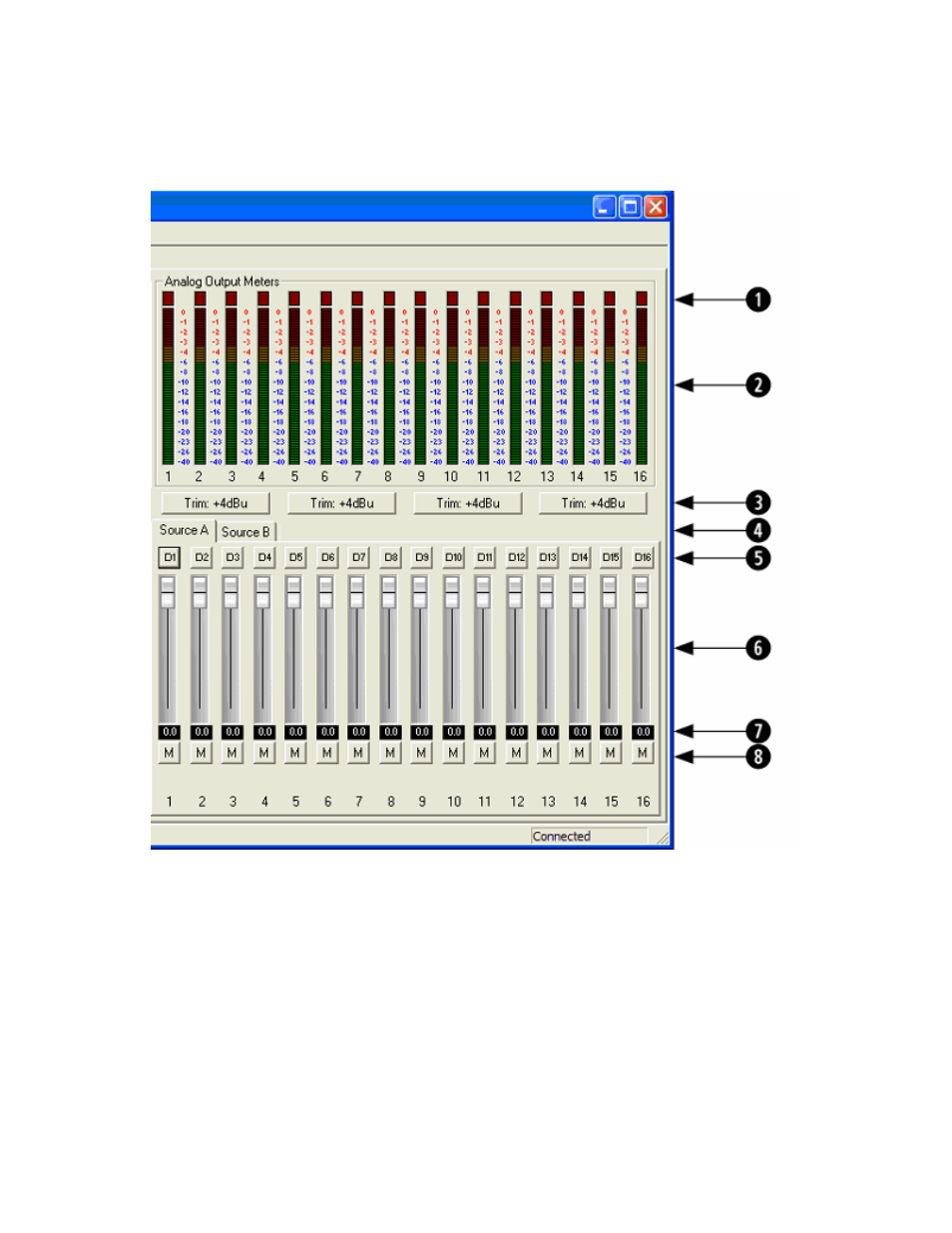
Page 24
I/O & Settings” page. The Aurora is capable of two sources per output at any sample rate.
LSLOT sources will represent MADI signals when an LT-MADI card is installed.
The features on the Output section of the “Analog I/O” page are described below:
q
These indicators will illuminate when three consecutive full-scale samples are detected
on the Aurora Analog inputs and outputs or when a summing overrun occurs on the
Aurora Analog outputs. The indicator will remain illuminated for 250ms.
w
These meters display the instantaneous peak level of audio being sent to the Aurora
Analog inputs and outputs.
e
These buttons allow the Analog input or output trims to be set. Each button allows groups
of fours channels to be toggled between +4dBu (the default) and -10dBV. This setting
will only appear on the Analog I/O page.
r
These tabs allow monitor source groups to be selected for the Analog outputs when
Remote Routing is utilized. The Aurora can be set for global routing (i.e. AES In routes
to Analog Out) or Remote Routing. With Remote Routing up to two sources (Source A