Lynx Studio LT-MADI User Manual
Page 9
Advertising
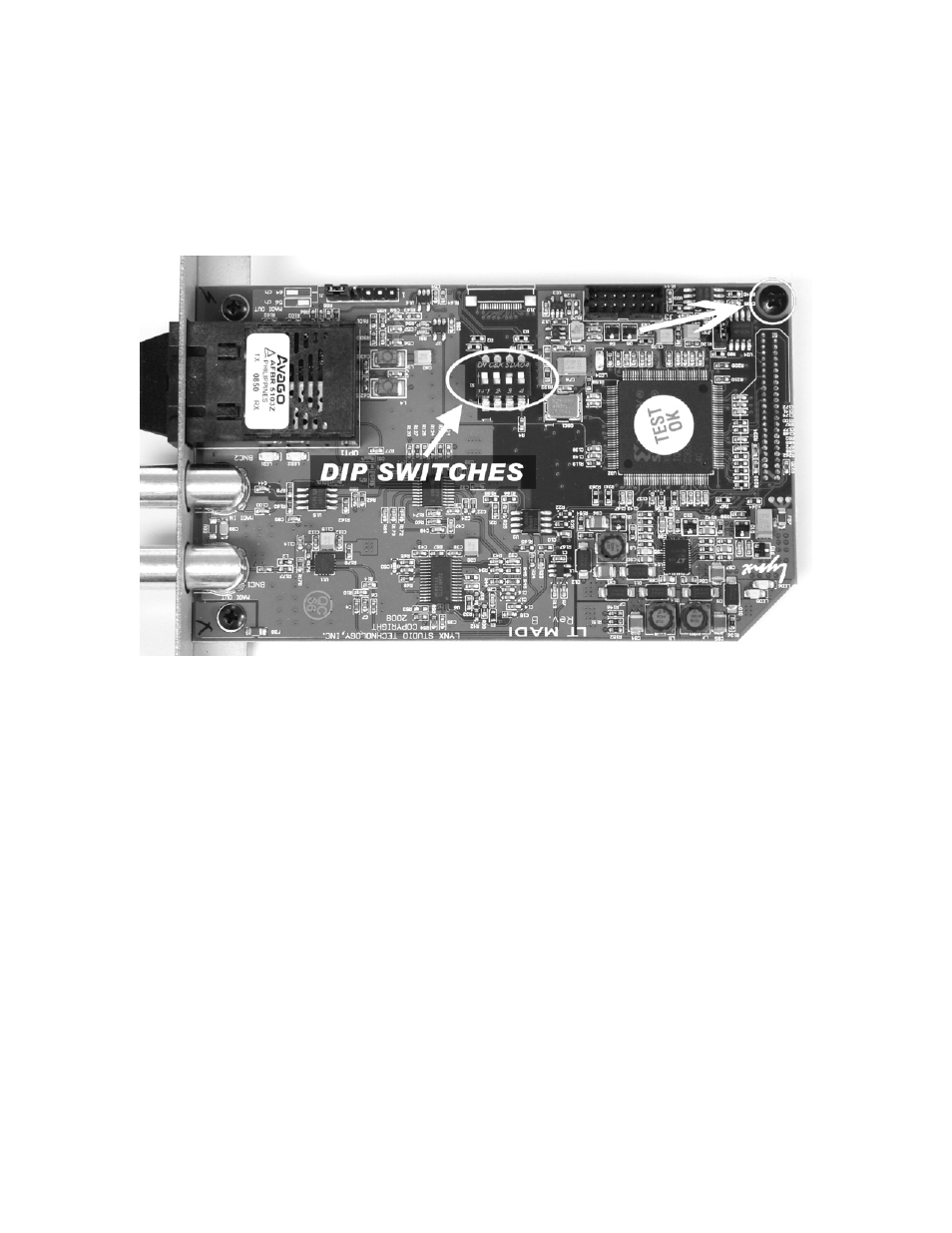
Page 6
6.
Grounding yourself to the earth ground, remove the LT-MADI from its protective static
bag.
7.
Set the appropriate dip switches on the LT-MADI. These settings are specific to the
context of use, so it is strongly encouraged to read the associated sections of the manual
before determining which settings are correct. The following settings are configured from
the Dip Switches on the LT-MADI card:
Device Order: These switches establish whether the Aurora is to be used as the only
device in the MADI system, or within a multiple Aurora configuration. See Section 7.4.1
Unit ID Switch for a detailed explanation.
Advertising