Effect-menus, 30 31 play-bar, On-screen-keyboard – MacroSystem Power Key-Option User Manual
Page 30: Special-symbols-window, Single-picture-preview
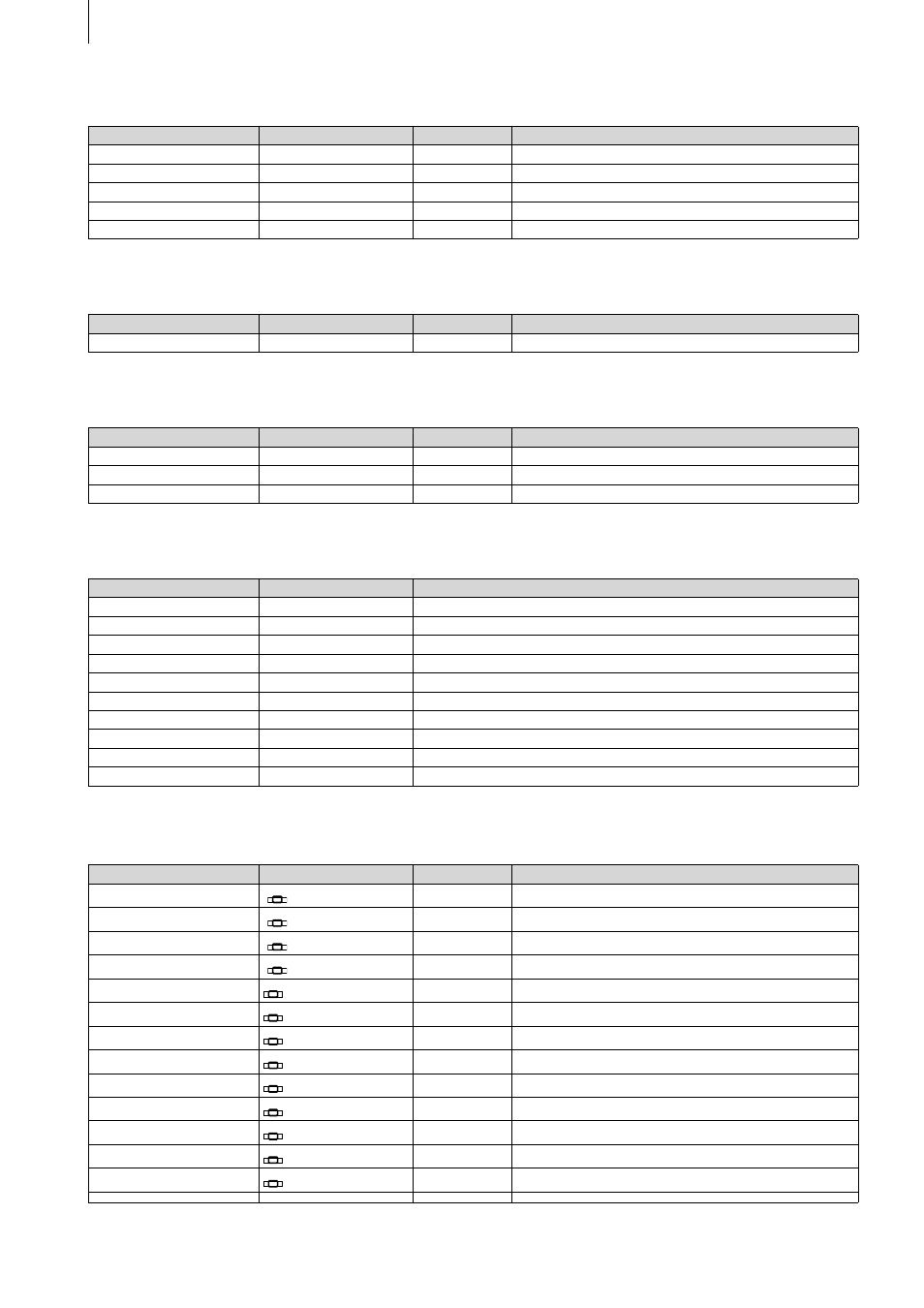
30
31
Play-Bar
Function
Key
Origin
Remarks
Stop
STOP
Stops and leaves the storyboard at the old position
Halt
h
halt
Stops and puts storyboard on current position
Pause
PAUSE
Index
Space
Only with split-play
Scroll bar up/down
y
On-Screen-Keyboard
Function
Key
Origin
Remarks
Special symbols
Alt k
keyboard
Opens screen with all symbols
Special-Symbols-Window
Function
Key
Origin
Remarks
List
l
list
Activates screen
Selection in screen
5634
Raster +/- n-1 lines
Page 56
Single-Picture-Preview
Function
Key
Origin
Frame
f
frame
Display
d
display
OK
Enter
Cancel
Esc
Effect-button 1
1
Effect-button 2
2
Effect-button 3
3
Effect-button 4
4
Scroll bar up/down
y
Bar small/big
x
Effect-Menus
Function
Key
Origin
Remarks
Insert
[
] Ins
Insert++
[
] Ctrl Ins
Adds an effect and moves one to the right
Remove
[
] Del
Remove++
[
] Ctrl Ins
Deletes the effect and moves one to the right
1⁄2 s
0
Only with transitions
1 s
1
Only with transitions
2 s
2
Only with transitions
x s
3
Only with transitions
Scene
r
range
Only with long-term and title-effects
Preview
p
preview
Full size
f
frame
Create
c
create
Scene
s
scene