Project settings, Video settings, Record – MacroSystem Power Key-Option User Manual
Page 47: Select project
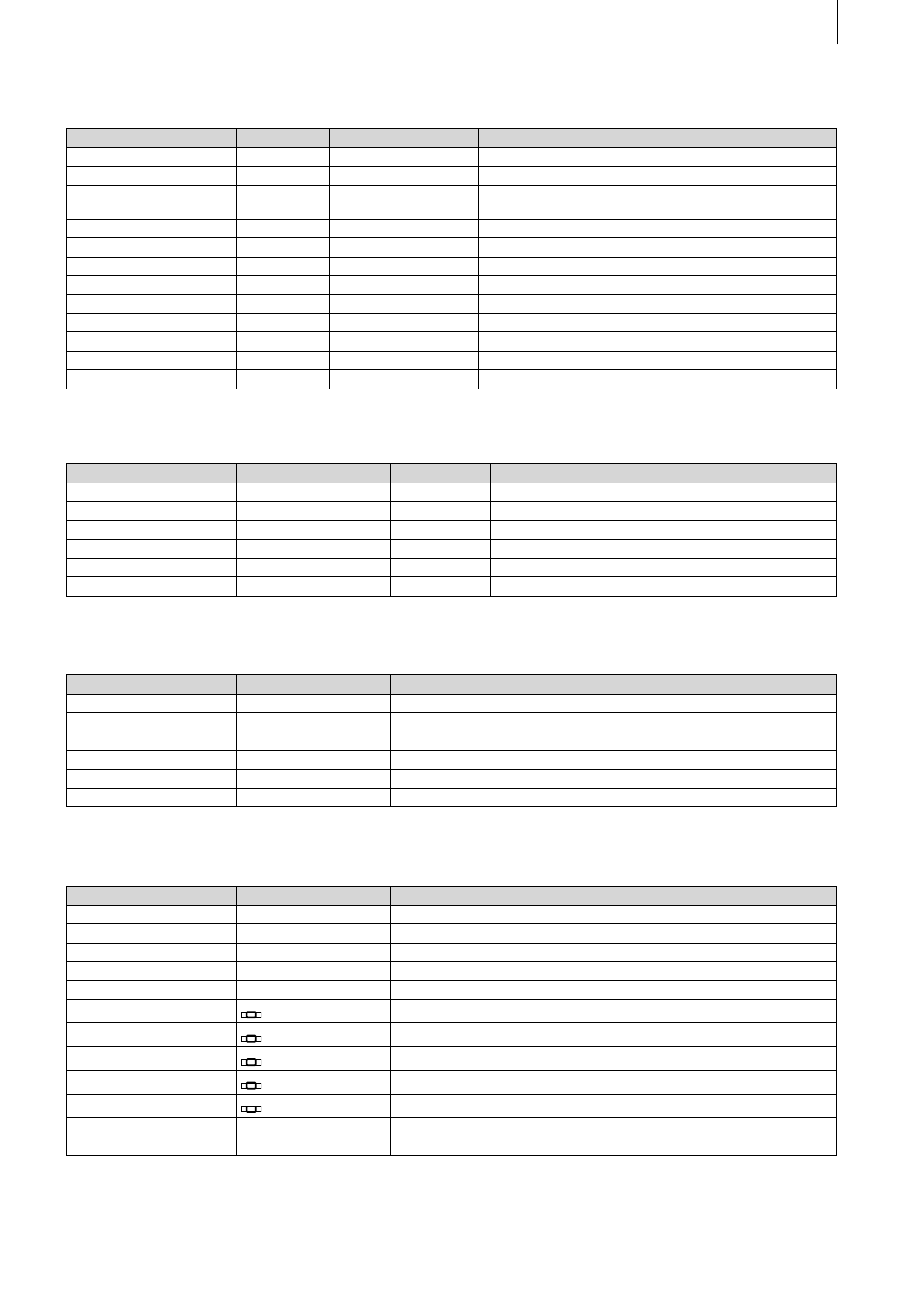
46
47
Project Settings
Function
Key
Origin
Remarks
Name
h
hard-disk-name
Select project
p
project
Kron, Avio-Pro-Paket, not with the multiuser edition
Select administrator pro-
ject
t
teacher
Only with the multiuser edition
Select user project
s
student
Only with the multiuser edition
Delete
n
new
Information
i
info
Image
d
dimension
Format
f
format
Color Resolution
r
resolution
Audio quality
a
audio
Picture quality (selection)
m
mode
Picture quality (slider)
q
quality
Select Project
Function
Key
Origin
Remarks
List control
l
list
Activates list
Project up/down
56
First project
Pos1
Last project
End
Project list ± 6
Page 56
Depends on the number of visible entries
1-10
1...0
Video Settings
Function
Key
Origin
Brightness
b
brightness
Contrast
c
contrast
Saturation
s
saturation
Input
i
input
Bar small/big
x
Bar up/down
y
Record
Function
Key
Origin
Mode
m
mode
Time
t
time
Name
k
keyboard
Record
RECORD
Stop
STOP
DV Stop
STOP
DV Play
PLAY
DV-Pause
PAUSE
DV <<
Page 5
DV >>
Page 6
Bar small/big
x
Bar up/down
y