Tables – smart edit 2.0 or higher, Program control keys, Qualifier-keys – MacroSystem Power Key-Option User Manual
Page 39: Effect-list with (activated) slider, Activated sliders / control units, Active selection keys
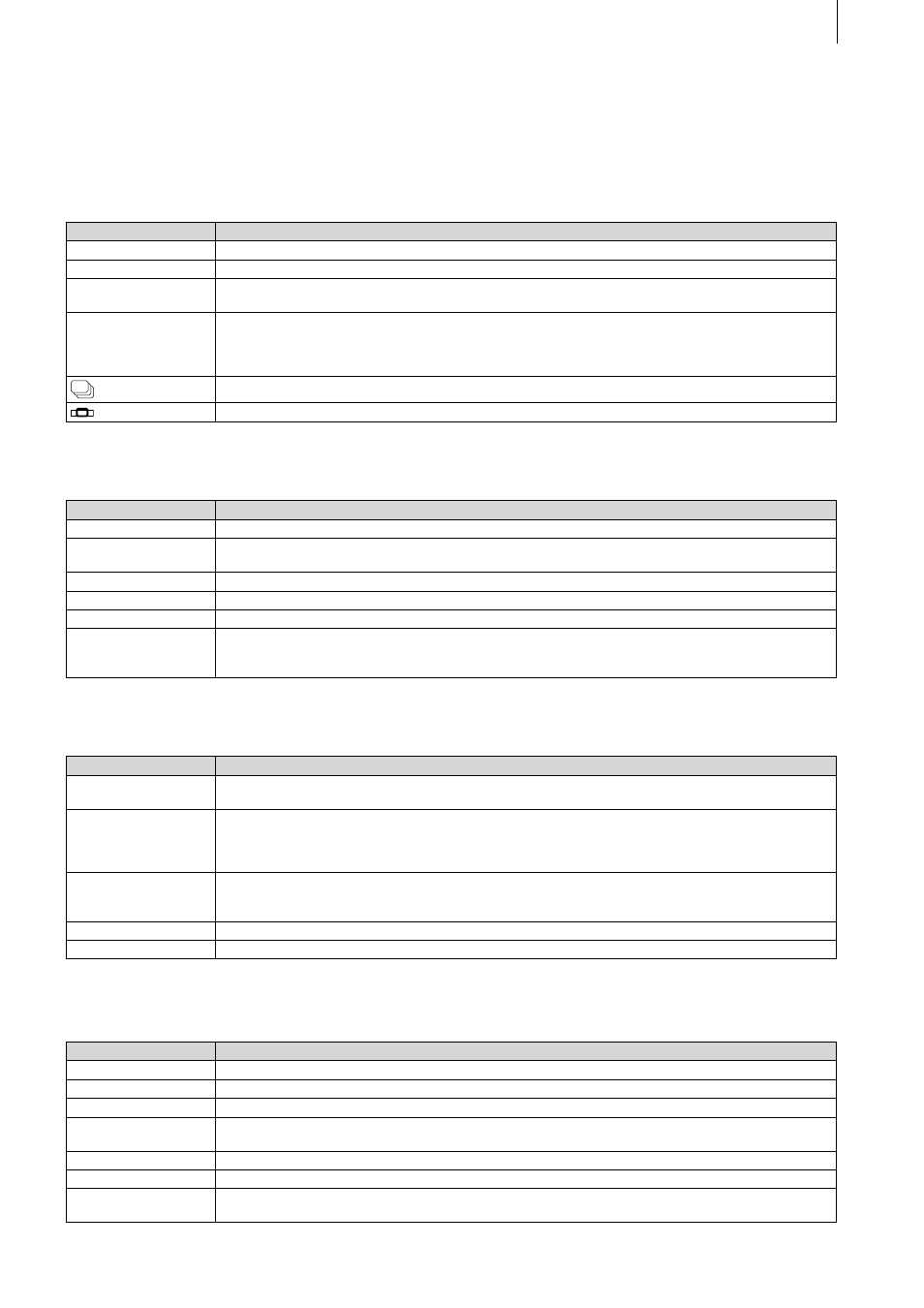
38
39
10. Tables – SMART EDIT 2.0 or higher
Program control keys
Qualifier-keys
Qualifier-keys
Description
Shift
Normally utilized to write capital letters
Alt Gr
Utilized to input special UNICODE-symbols (@, \, ...).
Ctrl
As a rule utilized to select commands which do not have an equivalent on the operating interface.
Sometimes this key is to be pushed additionally to protect against unintentional actions (delete, ...).
Alt
Only necessary for special inputs when an additional qualifier is needed:
• for titling, because a key without a qualifier appears as text input
• with the on-screen keyboard
• for a direct input of numbers with controllers
The navigation takes place with depressed navigation-key (change in menu, trackball control)
To select storyboard functions
Effect-List with (activated) slider
Function
Description
Cursor 56
The list switches to the next/previous entry.
Page 56
The list switches to the next/previous page. Besides, exactly one entry less than visible is scrolled
(even when the list is not activated).
Pos 1, End
Jumps to the beginning or rather to the end of the list (even when the list is not activated).
Esc
Abort, the list becomes inactive and returns to the position before activation.
Enter
OK, the list becomes inactive and the selected entry remains current.
a-z, ...
As a rule sorted alphabetically when text entries are shown. By entering a key the list jumps to the
first entry with this letter. If this letter does not exist, it will not be scrolled. Capitalization/use of small
initial letters will be ignored when using these keys as well as when searching an inital letter.
Activated Sliders / Control Units
Function
Description
Cursor 3456
The controller switches to the next/previous entry (r/l with horizontal, up/down with vertical control
units) (even when the control units are not activated)
Page 56
The controller scrolls in bigger steps:
With the timecode-control unit the step width is 1s, otherwise 1/10 of the total range.
Please notice, that the arrow showing down moves the control unit to the right therefore to the higher
range (even when the control unit is not activated).
Alt 0..9, ...
By pushing the Alt-key at the same time, the requested number can be entered directly. There is no
visual representation during the entry. After the release of the Alt-key the value of the control unit is
updated. (only with control units with numerical or timecode display)
Esc
Abort, the control unit becomes inactive and returns to the position before activation.
Enter
OK, the control unit becomes inactive and the chosen value remains the current.
Active Selection Keys
Function
Description
Cursor 56
previous/next entry
Page 56
+/- 10 entries
Pos 1, End
Jumps to the 1st or rather to the last entry
123...90
Shows the 1st to the 10th entry
From the 11th entry a direct selection is not possible.
Esc
Abort, the key becomes inactive and returns to the position before activation.
Enter
OK, the key becomes inactive and the chosen value remains the current.
Keyboard
Abbreviations
The abbreviation used for the activation can also be used for the abort (as Esc).