MBM Corporation BC 12 User Manual
Page 22
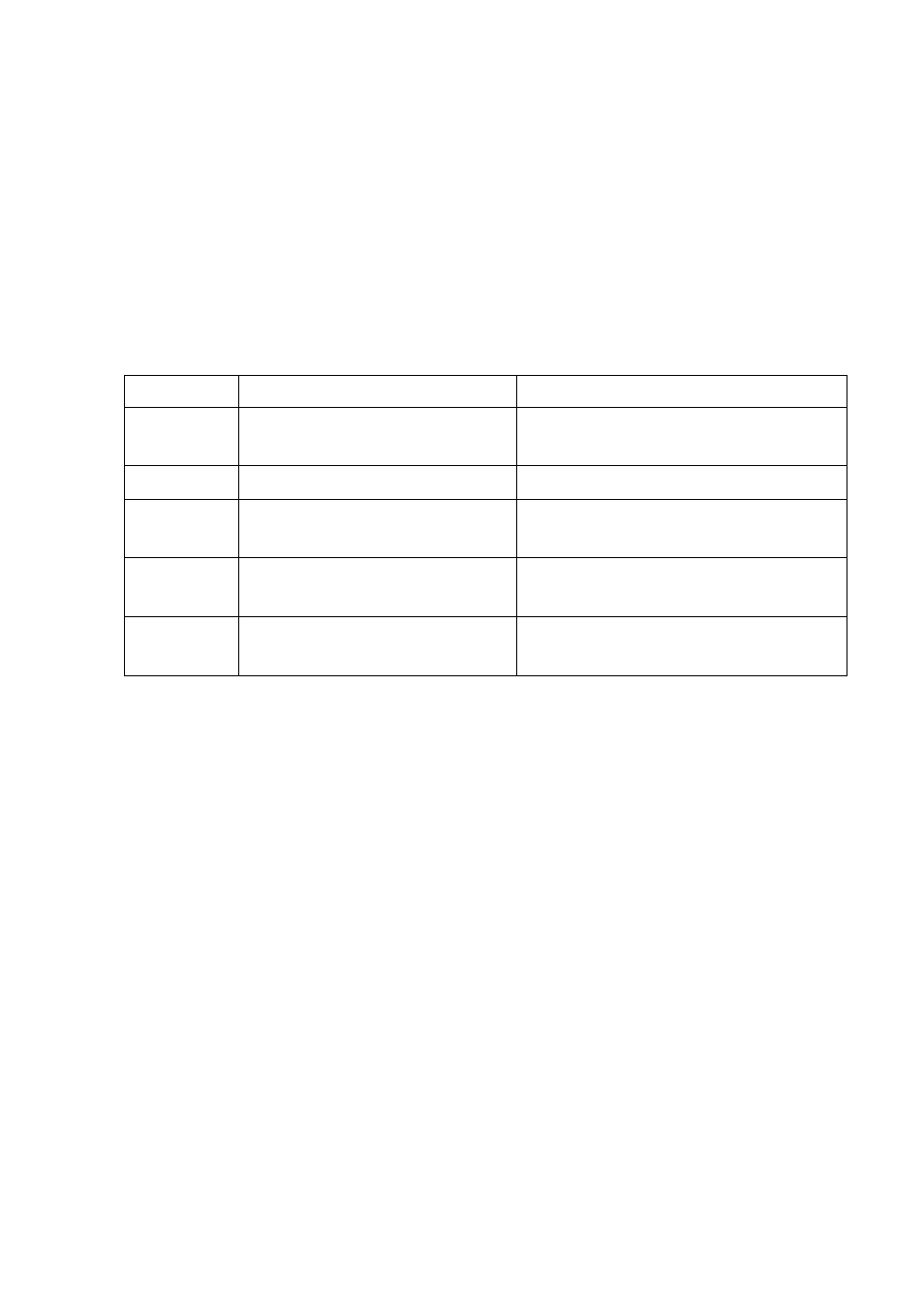
20
5.2 Checking no error is displayed on the display panel
∗ If the machine is in the normal condition, the Ready/Clear LED lamp lights up and the display panel
shows “0000” or the number of products processed last time.
(The number of products means the number of cards cut and ejected onto the product receiver.)
5.3 Removing errors
∗ If an error is displayed, press the Ready/Clear Key to release the error.
∗ If the error is not released even after pressing the key, it is necessary to solve the error depending on its
content.
∗ E002, E006, E007 and E008 are errors that occur when there may be a paper jam, or a scrap of
cut paper, or a piece of torn paper remaining in the machine. For details on how to handle
these, see “5.13 Removing a paper jam” (page 26).
5.4 Selecting the cutting mode
∗ When the power switch is on, the cutting mode used last time is selected.
∗ If the cutting mode need not be changed, leave it as it is.
∗ If the Select Key is kept pressed, the green pilot LED lamp of each cutting mode from 1 to 10 lights in
order. Release the Select Key when the LED lamp of the desired cutting mode lights up.
(Each LED lamp is lit for 0.5 seconds.)
∗ If the LED lamp of the desired cutting mode goes off before selection, restart and keep the key pressed
to select the right one.
(The pilot lamps cannot be made to light up in reverse direction.)
Error Code
Cause of error
Remedy
E002
E003
E006
The slitter
cartridge
is not properly
Properly install the slitter
cartridge
.
S2 sensor cannot detect the paper edge.
Lift the paper feed unit, remove the paper, and
reset the paper properly.
Malfunction of the cutter unit
Press the Ready/Clear Key to release the error.
E007
E008
Paper delivery failure
(Paper does not reach S3 sensor within the
predetermined time limit.)
Remove the sheet or scrap of paper jammed or
remaining in the machine.
Paper delivery failure
(Paper does not pass through S3 sensor within
the prescribed time limit.)
Remove the sheet or scrap of paper jammed or
remaining in the machine.