MBM Corporation BC 12 User Manual
Page 32
Advertising
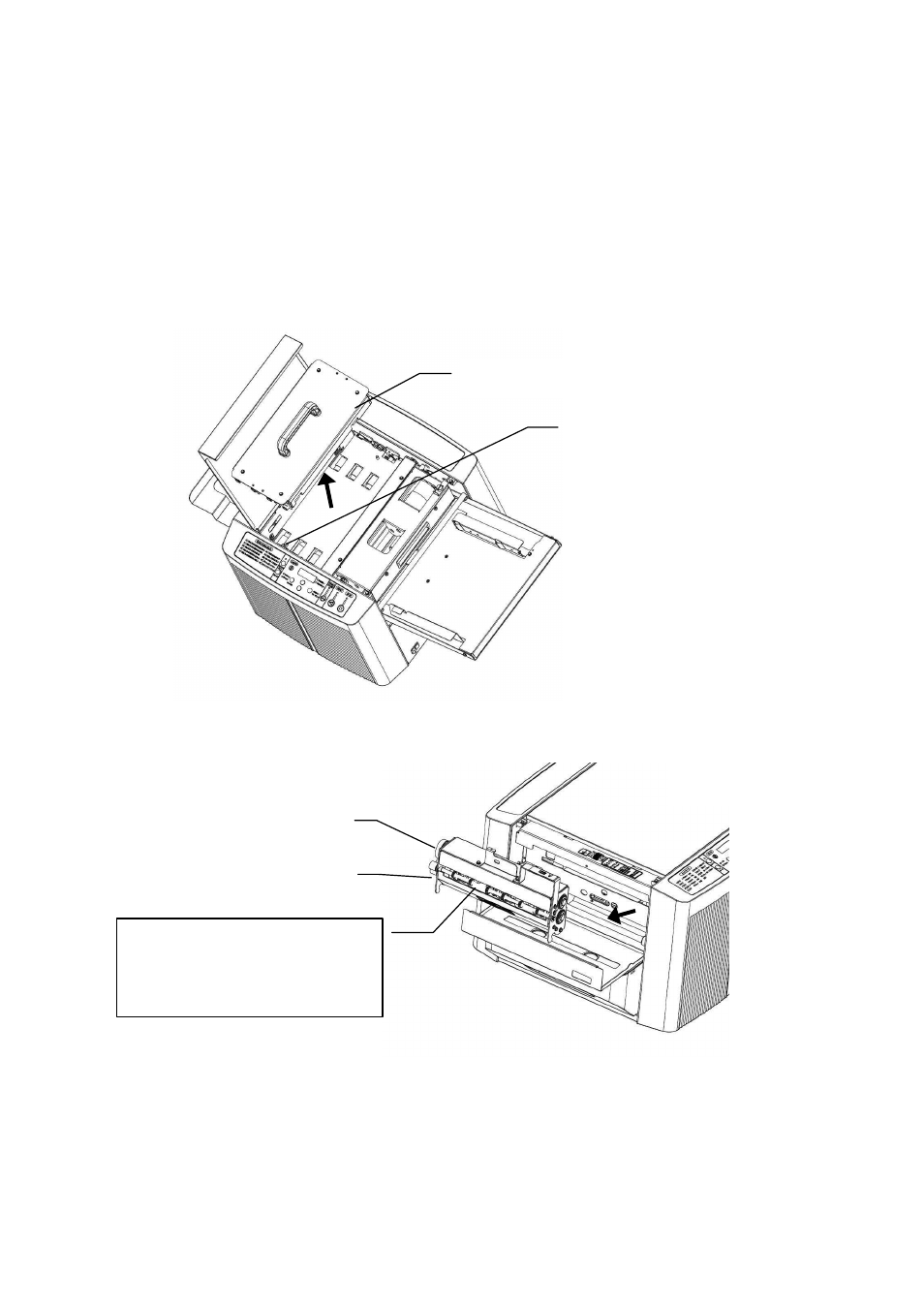
30
∗ Install the pressure roller in the proper position, close the top panel and slitter cover, and turn on the
power.
∗ If “E007” is still displayed, press the Ready/Clear Key.
∗ If the paper cannot be properly removed from the ejection outlet side of the slitter cartridge, remove
the slitter cartridge from the machine body, and while turning the gear of the slitter cartridge, grasp the
jammed paper using tweezers, etc. and pull it out. Take care not to trap your fingers in the gear which
could cause an injury.
Pressure roller unit
S3 sensor
Slitter
cartridge
Gear
Do not put your fingers in here, as
there is a blade inside.
Use tweezers, etc. to remove the
remaining paper.
Advertising