Warning, Maintenance – MBM Corporation BC 12 User Manual
Page 34
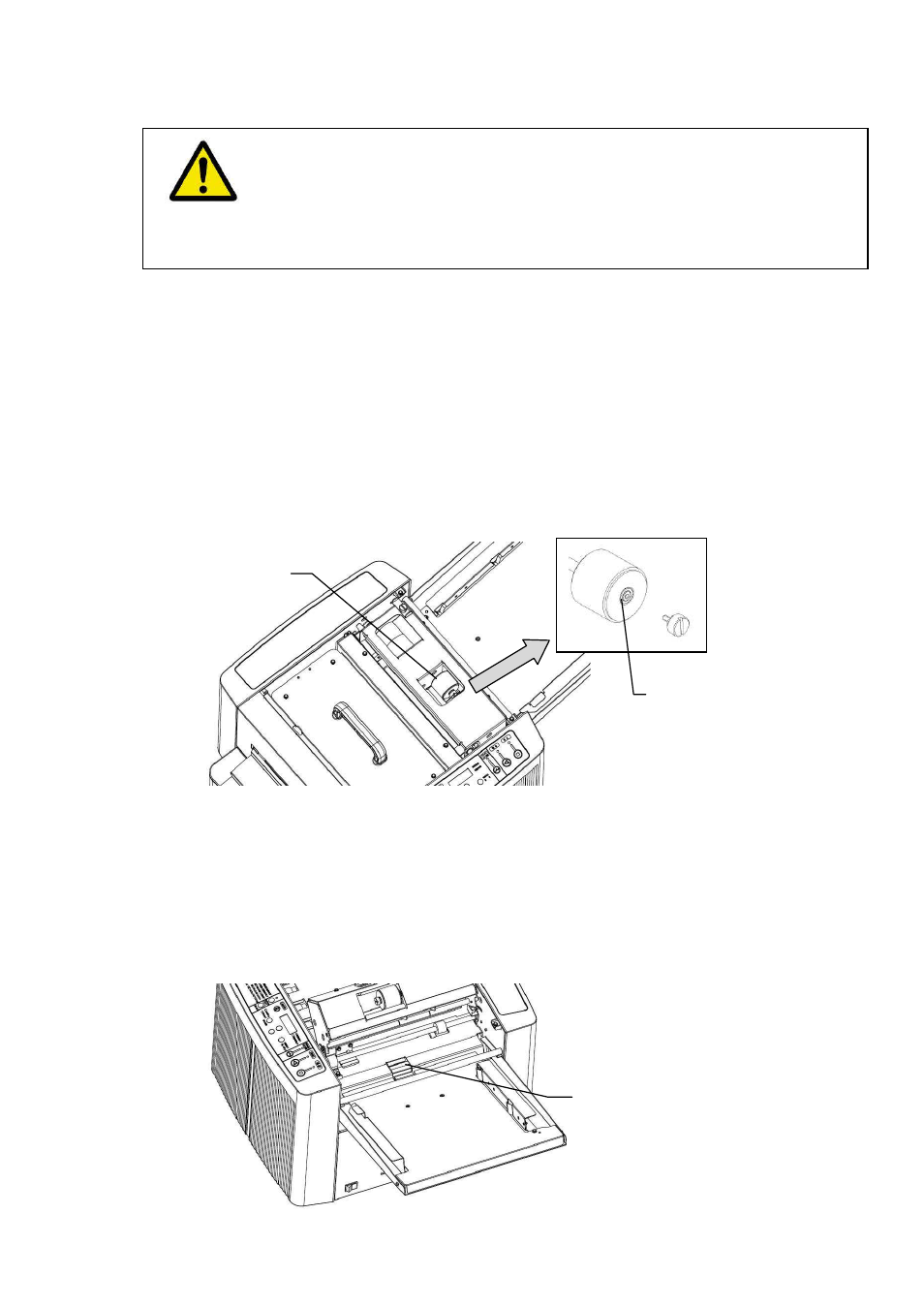
32
8. Maintenance
8.1 Maintenance check and replacing the pick-up roller
∗ If the pick-up roller in the paper feed unit becomes worn out and paper feed failure occurs, replace the
pick-up roller. (For replacing the pick-up roller, contact your dealer.)
∗ Remove the roller fitting thumbscrew and replace the roller with a new one.
∗ Note that the pick-up roller has a fixed direction.
(There is a clutch with a unidirectional rotation, so if the roller is placed in the reverse direction, it will
not rotate in the proper direction.)
8.2 Maintenance check and replacing the separation pad
∗ If the separation pad under the paper feed unit becomes worn out and paper feed failure occurs, replace
the separation pad. (For replacing the separation pad, contact your dealer.)
∗ The separation pad is attached with double-sided adhesive tape. Attach the new one after completely
removing the remaining adhesive and dust.
Separation pad
The side where the screw
is tightened contains the
clutch with unidirectional
rotation.
Pick-up roller
Turn off the power switch before performing maintenance work, otherwise your hand may be caught
in the machine or you could receive an electric shock.
WARNING