MBM Corporation TRIUMPH 5551-06 EP (9 STEP MODULE) User Manual
Page 15
Advertising
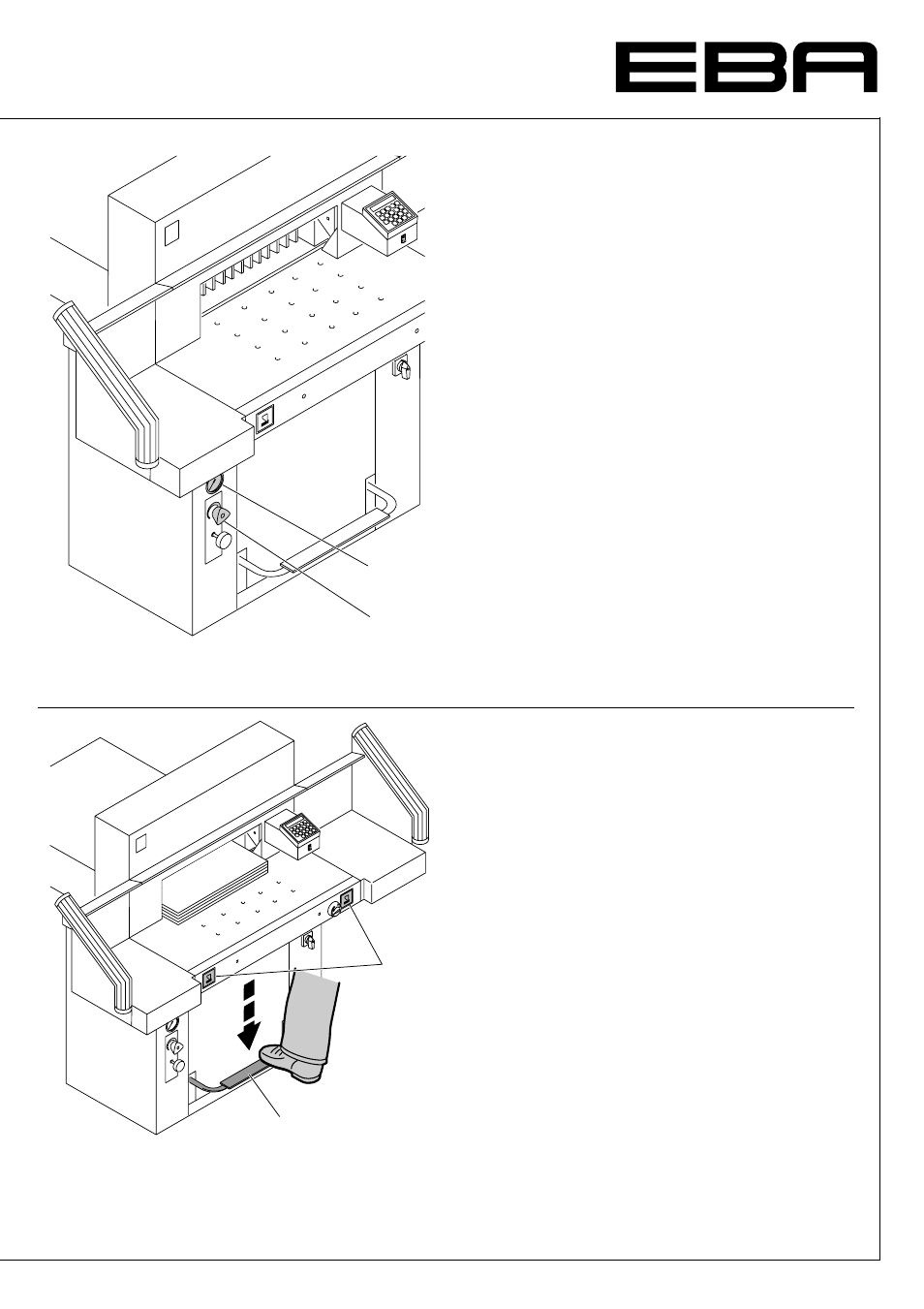
- 15 -
A
B
B
A
Setting clamping pressure
If necessary, set clamping pressure with
setting wheel (
A). If a cutting process has
been activated, the oil pressure can be seen
on the oil pressure indicator (
B).
The clamp moves automatically when cutting
is activated. The paper can be pressed in
advance, with the foot pedal (
A). Cutting is
activated by pressing both buttons (
B) on the
front table.
• Operation •
Advertising