MBM Corporation TRIUMPH 5551-06 EP (9 STEP MODULE) User Manual
Page 27
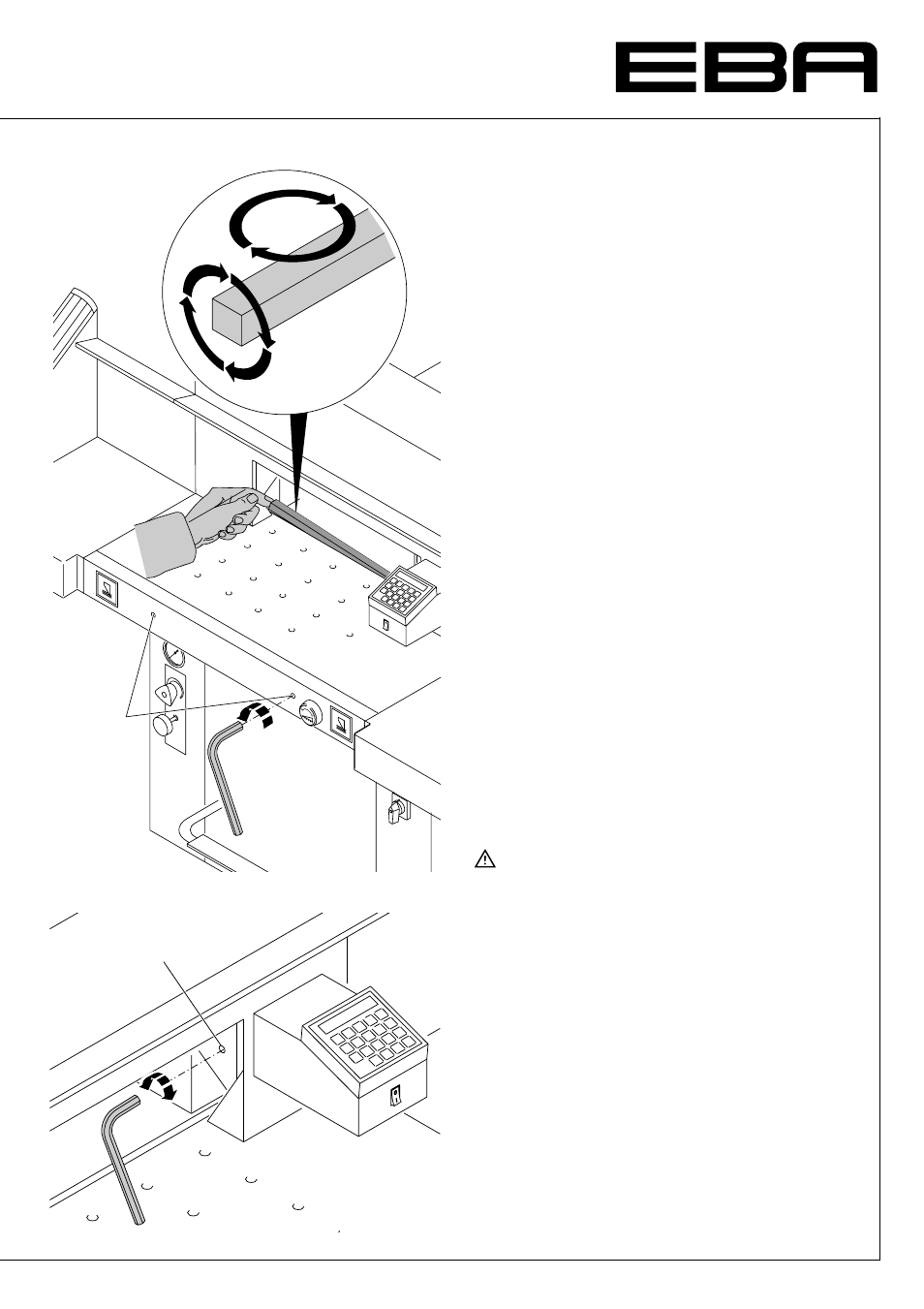
- 27 -
C
A
B
• Loosen screws (A) (SW4).
• Remove cutting stick (B).
• If needed the cutting stick can be turned or
exchanged.
• Turn screw (C) as far as possible to the
right.
• Slightly tighten screws (A).
The cutting stick can be used eight times.
Replacing the cutting stick (not the blade)
• Loosen screws (A) (SW4).
• Remove cutting stick (B).
• Turn the cutting stick (the non-used side
must be near to the blade).
• Turn screw (C) as far as possible to the right
(Otherwise the first cut will be too deep).
• Slightly tighten screws (A).
Danger! Risk of injury!
Cutting test after replacing the cutting
stick (not the blade)
• Insert the paper and release the cut.
• If the last sheet of paper is not cut along the
entire length turn the blade adjusting
screw (
C) 1/6 turn to the left.
• If the last sheet is still not completely cut
repeat this process until the last sheet is cut
along the entire length.
• Blade and cutting stick replacement •