MBM Corporation TRIUMPH 5551-06 EP (9 STEP MODULE) User Manual
Page 37
Advertising
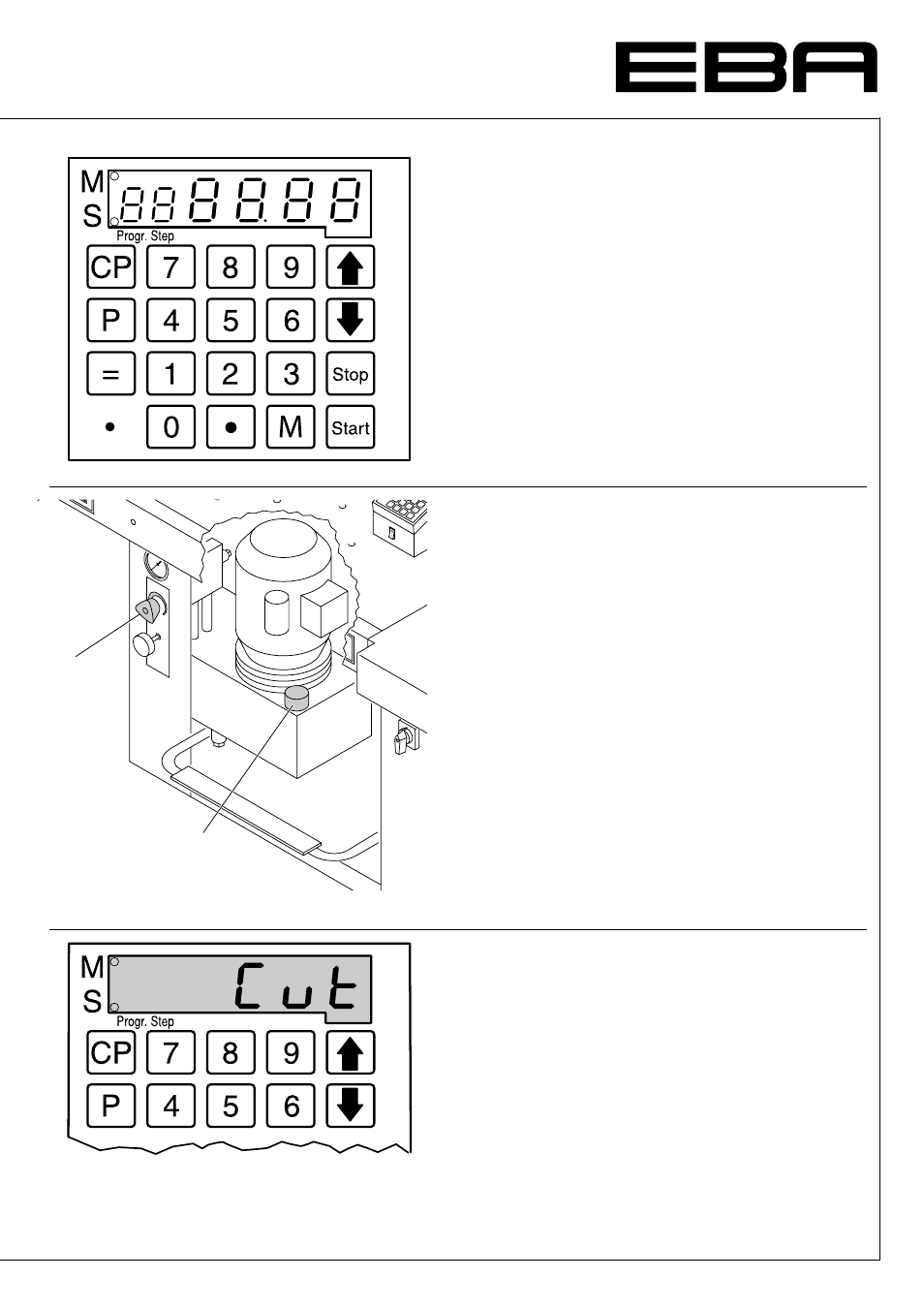
- 37 -
cm
inch
B
A
Cut cannot be made.
• Measurement has not been reached
correctly. LED "S" does not turn off.
➞ Push the
S
button again.
• Measurement below 9 cm.
➞ Hold the
S
button until the
measurement is achieved.
• Oil pressure set too low.
➞ Increase oil
pressure at rotary control (
A).
• Hydraulic oil shortage.
➞ Check hydraulic
oil level (
B), if necessary, top up.
• Backgauge not in the right position,
"
C
" on display.
➞ Contact your dealer.
• Possible malfunctions •
Advertising