Screen sequence – MBM Corporation CREASEMATIC AUTO 50 User Manual
Page 17
Advertising
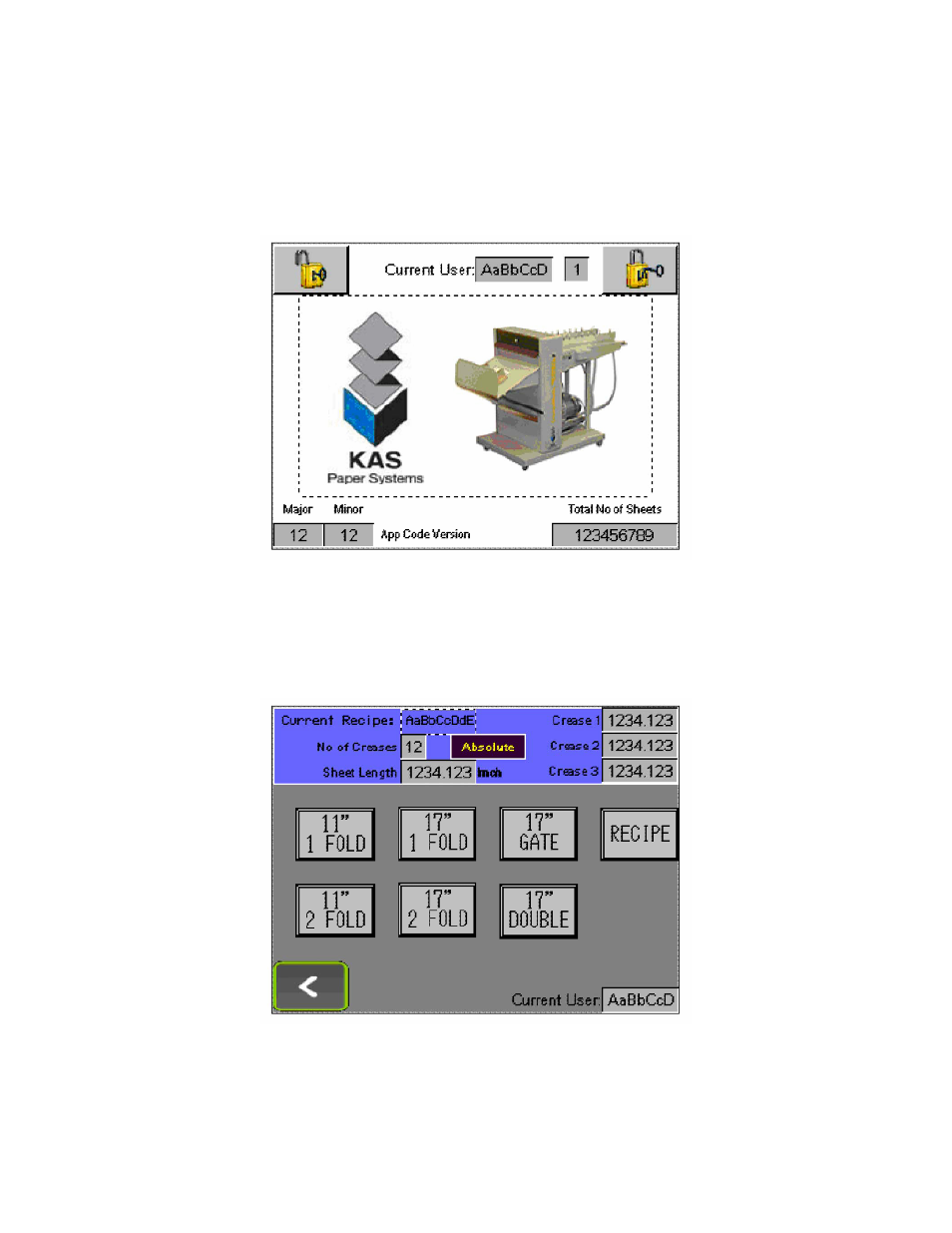
Screen Sequence.
Logon Page:
Press the open padlock sign to logon.
Press within the dotted area to proceed to the ‘Recipe Select Page’.
Recipe Select Page:
Press any of the default setups to go to the ‘Run’ page. Default recipes may only be
adjusted from the Run screen Edit button if the user is logged in as ENGR or FACT.
Press RECIPE to manage customer created recipes.
Auto50-ops-touch screen usa
4/3/2013
17
Advertising