MBM Corporation CREASEMATIC AUTO 50 User Manual
Page 6
Advertising
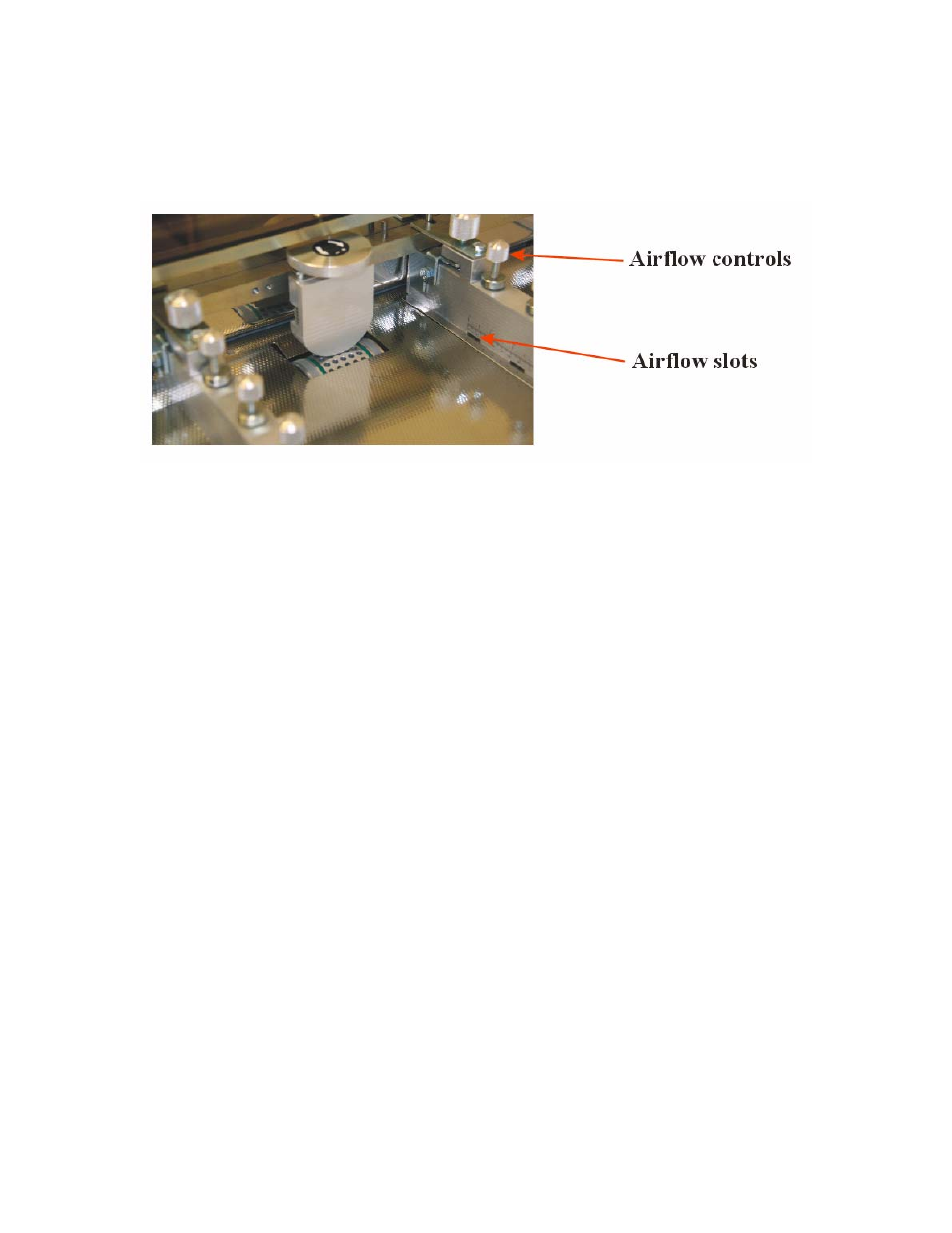
Setting Side Lays cont.
Air flow to the slots is controlled using the thumbscrews running along the top edge of
each lay. By screwing them down (clockwise) all the way the flow of air will be stopped.
This should be done if the document does not cover the slots. Screwing them up will
allow air to pass through the slot. The thumbscrews are fitted with anti-vibration devices,
to prevent the settings from altering during normal operation. After placing the paper
onto the machine, the magnetic backstop should be placed behind the stack to prevent it
from moving.
Auto50-ops-touch screen usa
4/3/2013
6
Advertising