MBM Corporation CREASEMATIC AUTO 50 User Manual
Page 19
Advertising
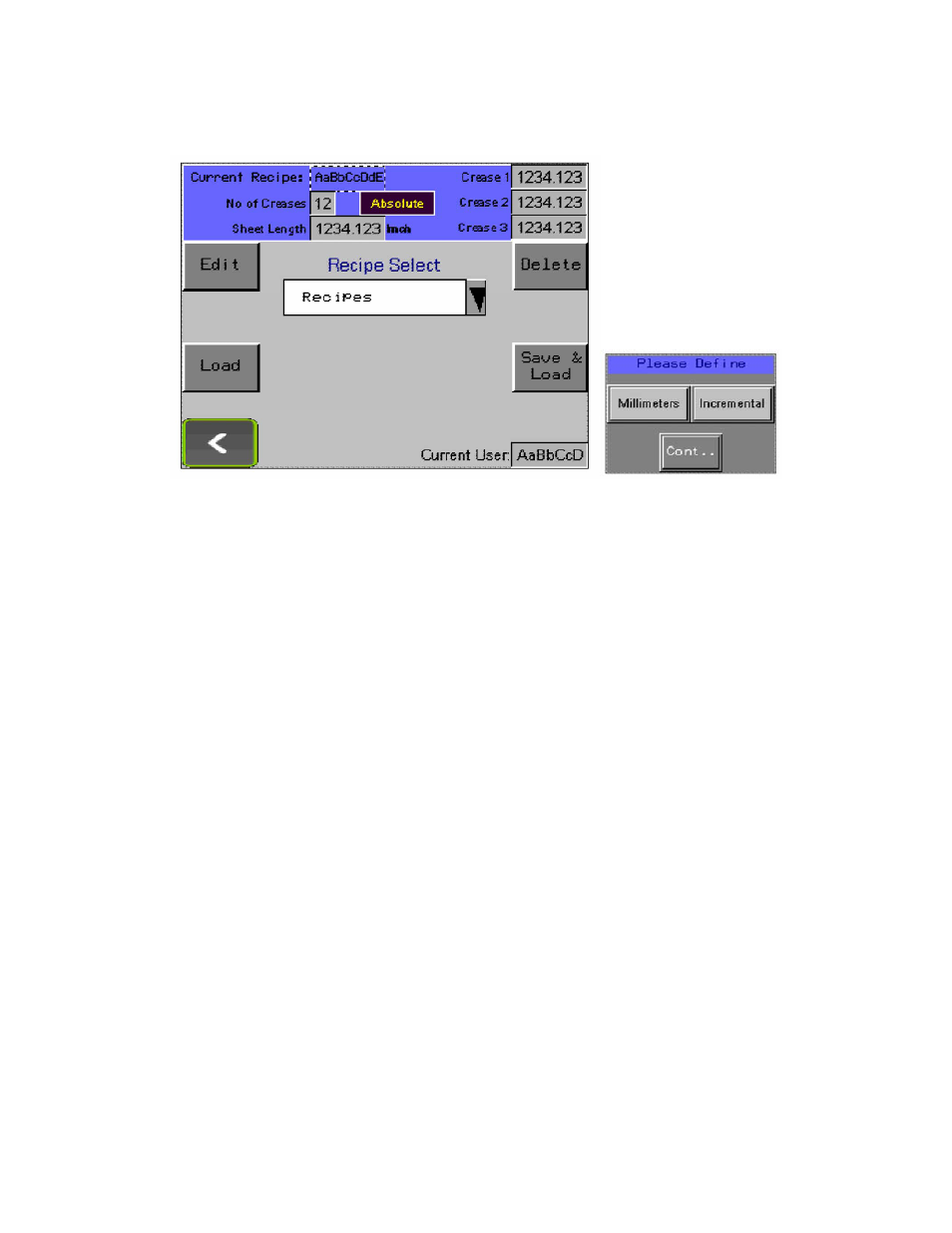
Recipe Edit Page:
Edit: Proceeds to ‘Crease Setting Page 01’ for the recipe selected.
Load: Proceeds to the ‘Run’ screen.
Delete: Deletes the recipe selected.
Create: Create a new recipe. In the recipe pull down menu, a new recipe is created and
named to a default name, for example “r7”. Press this name to change it. Then press
‘Save & Load’. A pop up box will then appear allowing the user to configure the job in
Inches or Millimetres, Incremental or Absolute. ‘Cont..’ will proceed to ‘Crease Setting
Page 01’.
Auto50-ops-touch screen usa
4/3/2013
19
Advertising