MicroLinks VT300 - user guide User Manual
Page 18
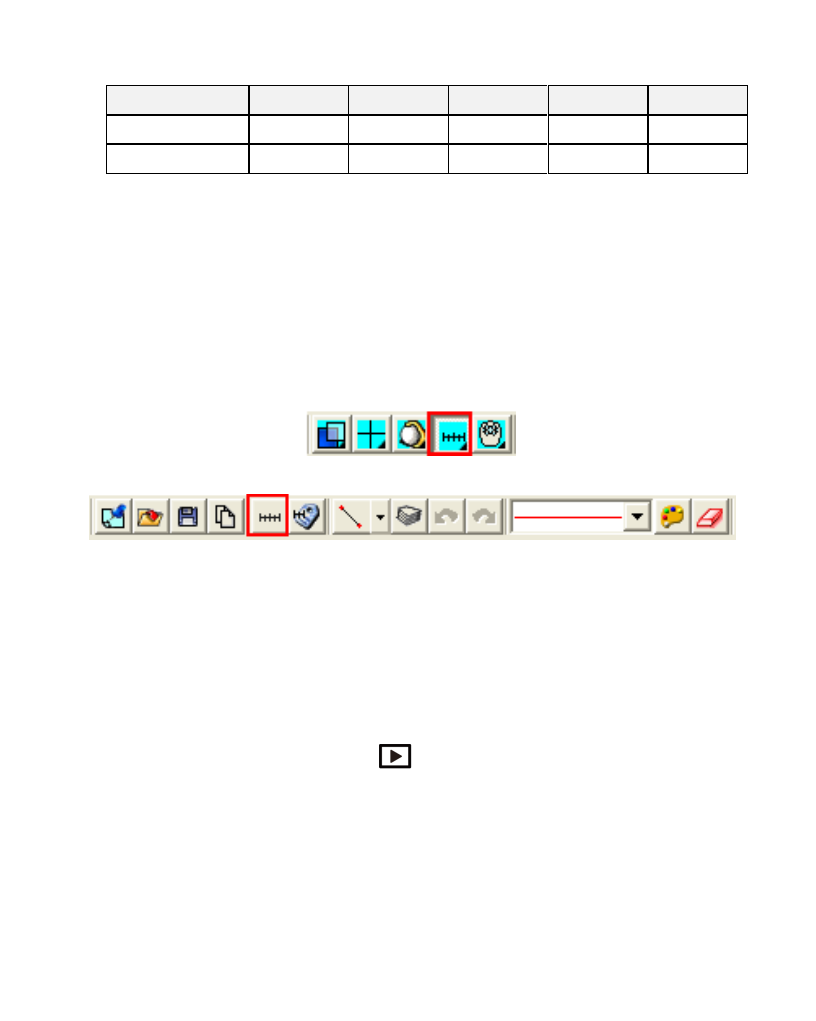
16
Stage
5
6
7
8
Horizontal
0.36
0.31
0.28
0.27
Vertical
0.27
0.23
0.21
0.20
The photo which taken under contacted observation can do
measurement from “Application Program”. The taken photo
image quality will decide the accuracy on measurement. (If the
taken photo is not clear or missing focus, then the measurement
might not be correct.) It is suggested to key in all values from the
look-up table before start measurement.
To begin measurement, please open AP and choose “Measurement
mode” see as below fig.
Then, choose “Setting Ruler”
After enter “Setting Ruler”, please create scale files
according to different optical mag and digital stage
enlargement. The way to create the scale, please refer to
AP manual 5.4.5 ((User's Manual\AP meanual.pdf) inside
the Install CD. After create different scale files, choose the
correct scale according on the taken photo file name to start
measurement.
Preview mode:Press
under preview mode to enter
photos browsing.