MicroLinks VT300 - user guide User Manual
Page 20
Advertising
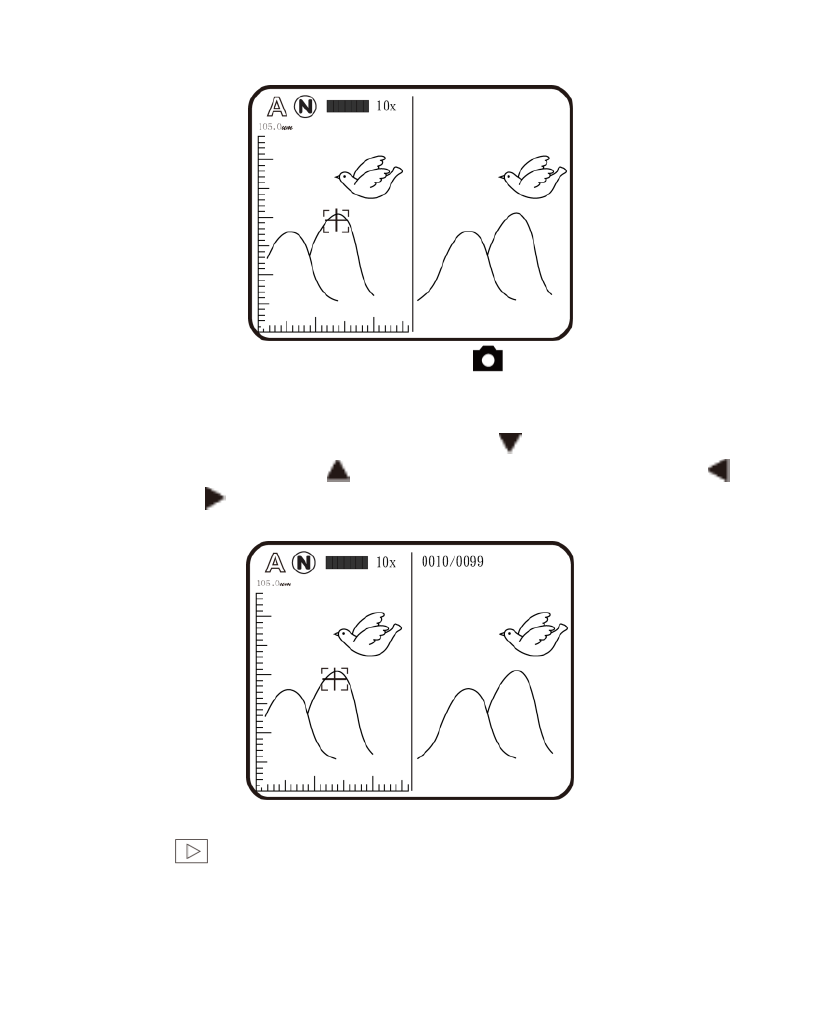
18
Under browsing photo, press
for 10 seconds, it can
enter Comparison mode. See below illustration. At the
moment, all buttons are same function but only allow to
control the right window. Press
button to swift next
photo and press
to return the preview photo. Press
&
button and move the photo slightly toward left or
right.
(2) Play
: Please refer to below following for a description the
Video Play mode.
Advertising