MicroLinks VT300 - user guide User Manual
Page 9
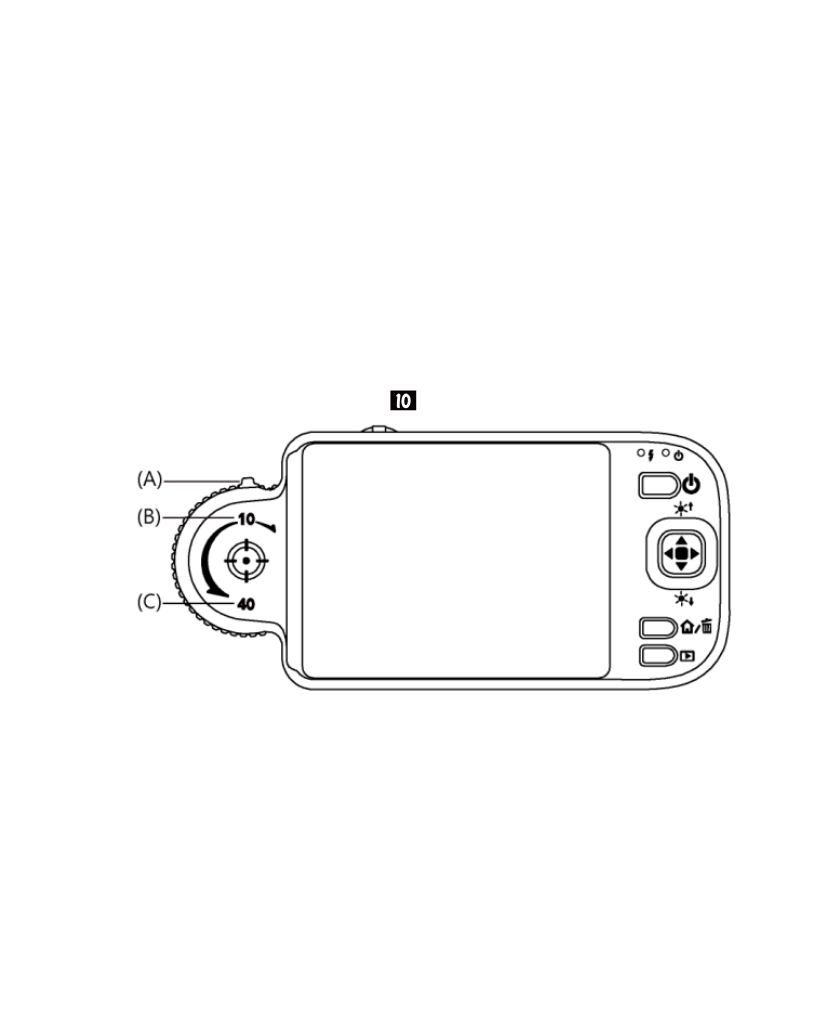
7
First, please choose long shot or flush-way shot, then adjust
the focus button.
(1) Focus way: the focus dial is labeled to indicate the
magnification amount (10x, 40x, and long shot). Rotate the
wheel of focus to position (A) is for long shot, to (B) is low
optical magnification (10x), and to (C)is High optical
magnification (40x). Adjust photograph distance (height) to
get one to ten times of magnification consecutively. Rotate the
dial to right for smaller magnification, and to the left for larger
magnification. You may find symbol represents the
magnification rate. Please see below image, the indicator is
under the position of 10x (
) magnification.
(2) Horizontal contact: there are two focus points (10x & 40x)
in horizontal-contact observation, slightly tuning theblack
indicator so that to get the clearest image quality