Files list, Special functional modules – MicroLinks VT300 - user guide User Manual
Page 35
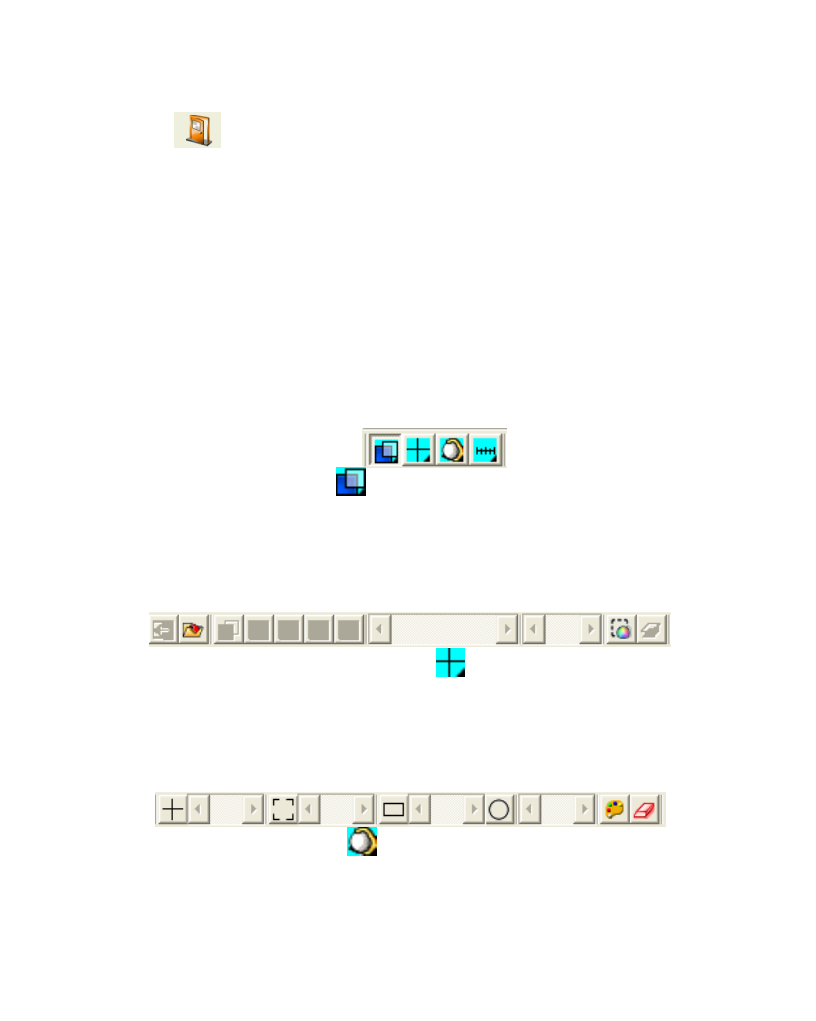
33
Window.
(10) Quit
: close the Application Program.
3.5 Files List
Files List is primarily applied to list all current files contained
in folders. Select BMP, JPG or AVI to view saved images/videos.
3.6 Special Functional Modules
Start Application Program and connect them. Then tools of
Special Function Modules will be showed below Video
Information Preview Window including comparison, center
concentration, image control and measurement as follows:
(1) Comparison Model
: observe similarity of compared
images through overlapping and half-half comparison. Before
using the model, please load the image for application of other
functions. For tools of comparison model, please refer to the
following image:
(2) Center Concentration Model
: the model provides 4
different center concentrations including cross, scope,
rectangle and circular to aim at shot objects as an auxiliary
function. Please refer to the following image for tools of the
model.
(3) Image Control Model
: you can take the machine by your
left or right hand, adjust image direction of yourself or object,
as well as adjusting contrast, brightness and exposure rate of