MicroLinks VT300 - user guide User Manual
Page 7
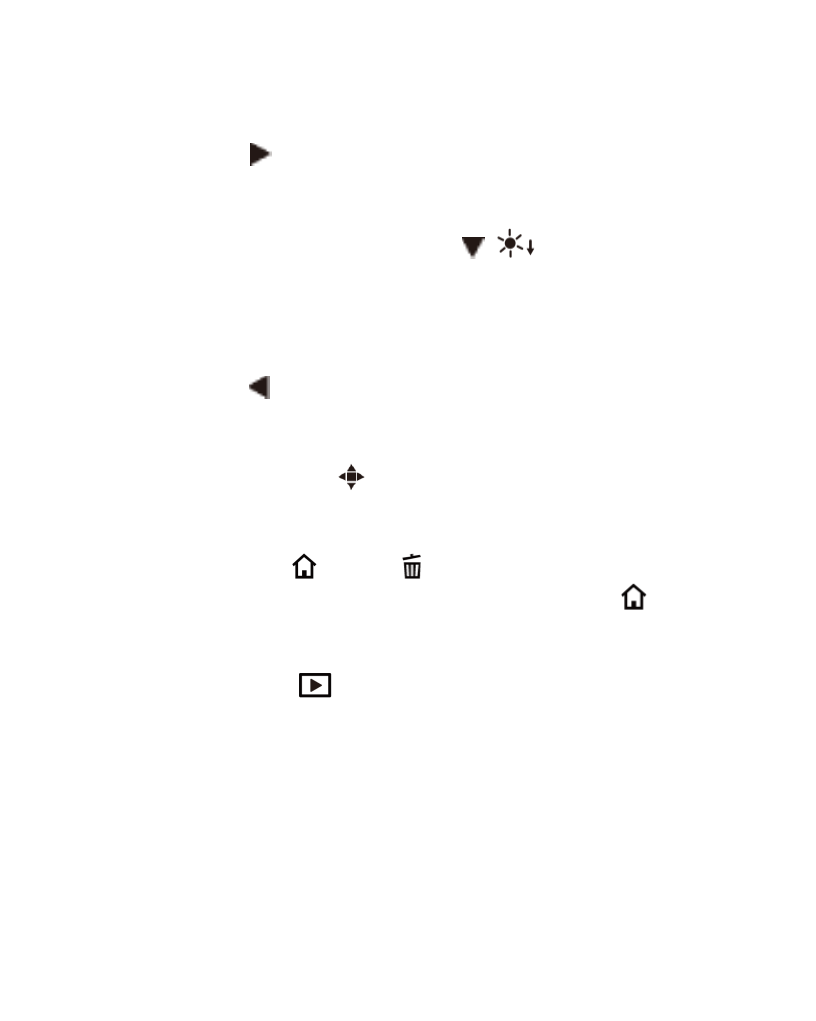
5
play mode the button is used for stop playing video. In other
modes, it is used for choosing „up‟.
(8) Select „right
‟ button: Press the button for 2 seconds to show
Crossing Alignment in the center of the LCD Display. Or the
button is used to next sequent „right‟ function.
(9) Diminishing-Brightness of Lights
/
: the button is used
to decrease brightness of illumination. Press the button for 2
seconds to switch to the Scene mode. [please refer to ( c ) of
item (1) of Section 1.4]. Or the button is used to next
sequent „down‟ function.
(10) Select „left
‟ button: Press the button for 2 seconds to show
Alignment in Range in the center of the LCD Display. Or
the button is used to next sequent „left‟ function.
(11) Confirmation Button
: a switching button between special
effects under observing mode and video recording mode.
[please refer to (C) of item (1) of Section 1.4].
(12) Function Menu
/Delete
: after entering observing mode,
press the button to skip to the Function Menu.
In the
review “Album” mode, press the button to delete photos. In
the “Video Play” mode, it is used for delete the video.
(13) Preview Photos
: Press the button to preview photos in
observing mode, and back to previous level or exit image in
other modes.
(14) Display Screen: To display image pictures.
(15) Wheel Focus: a button to adjust optical focus [please refer to
item(1) of Section 1.3and (E) of item (1) of Section 1.4].
The indicator is to select the times of magnification.