Installation, Removing and installing the screen and door – Montigo DHS User Manual
Page 11
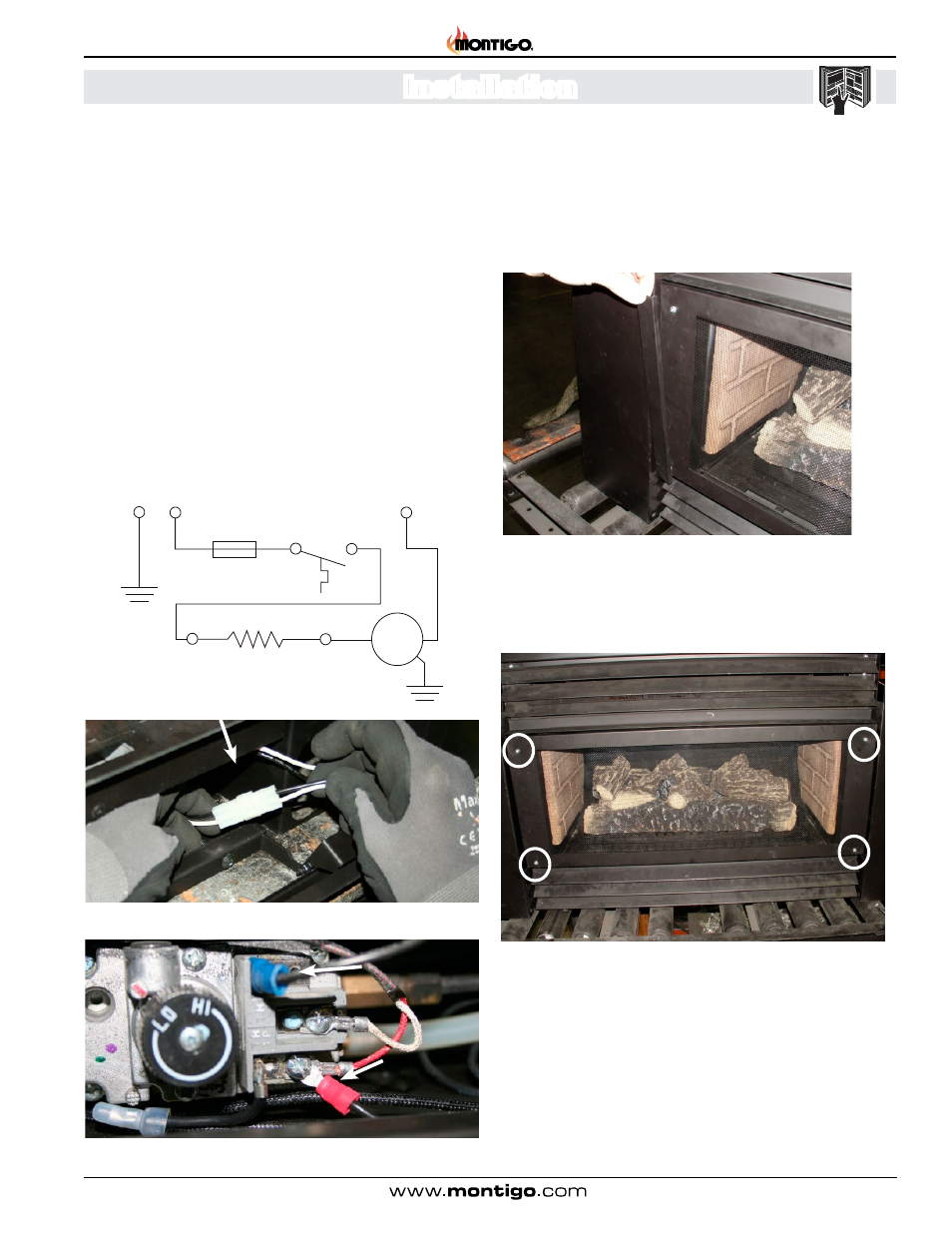
Page 11
Hotshot Gas Fireplace Insert
XG0511 - 150203
Installation
Figure 10a. Wiring diagram.
Wiring for the Air Circulating Fan and
ON/OFF Switch
The Hotshot features a heat-activated fan for circulating warm air into
the living space. The fan is factory installed. Connect black and white
wires from faceplate section to molex connector, see Figure 10b.
Connect On/Off switch wires from faceplate to the valve terminals as
shown in Figure 10c.
Installations in Canada must be electrically grounded in accordance
with CSA C22.1 Canadian Electrical Code Part 1 and/or Local Codes.
Installations in the USA must be grounded in accordance with local
codes or, in the absence of local codes, with the National Electrical
Code, ANSI/NFPA 70.
NOTE: If any of the original wire supplied with the appliance is replaced, it
must be replaced with the same type, or its equivalent.
Removing and Installing
the Screen and Door
Removing the screen and door:
Figure 11a. Removing the screw covers.
G H
N
Motor
Fuse Heat sensor
Speed control
Figure 10b. Connect Fan Speed Control wires.
Figure 10c. Connect On/Off Switch wires.
1. Remove screw covers that are held on by magnets.
2. The screen and door are held in place by two screws on each side
of the metal door frame. Remove the screws and slide the screen
away from unit.
Figure 11b. Removing the screws.
3. Carefully slide the door down and away from the front of the
fireplace.