Display settings, Ncast telepresenter reference manual – NCast Telepresenter M4 User Manual
Page 19
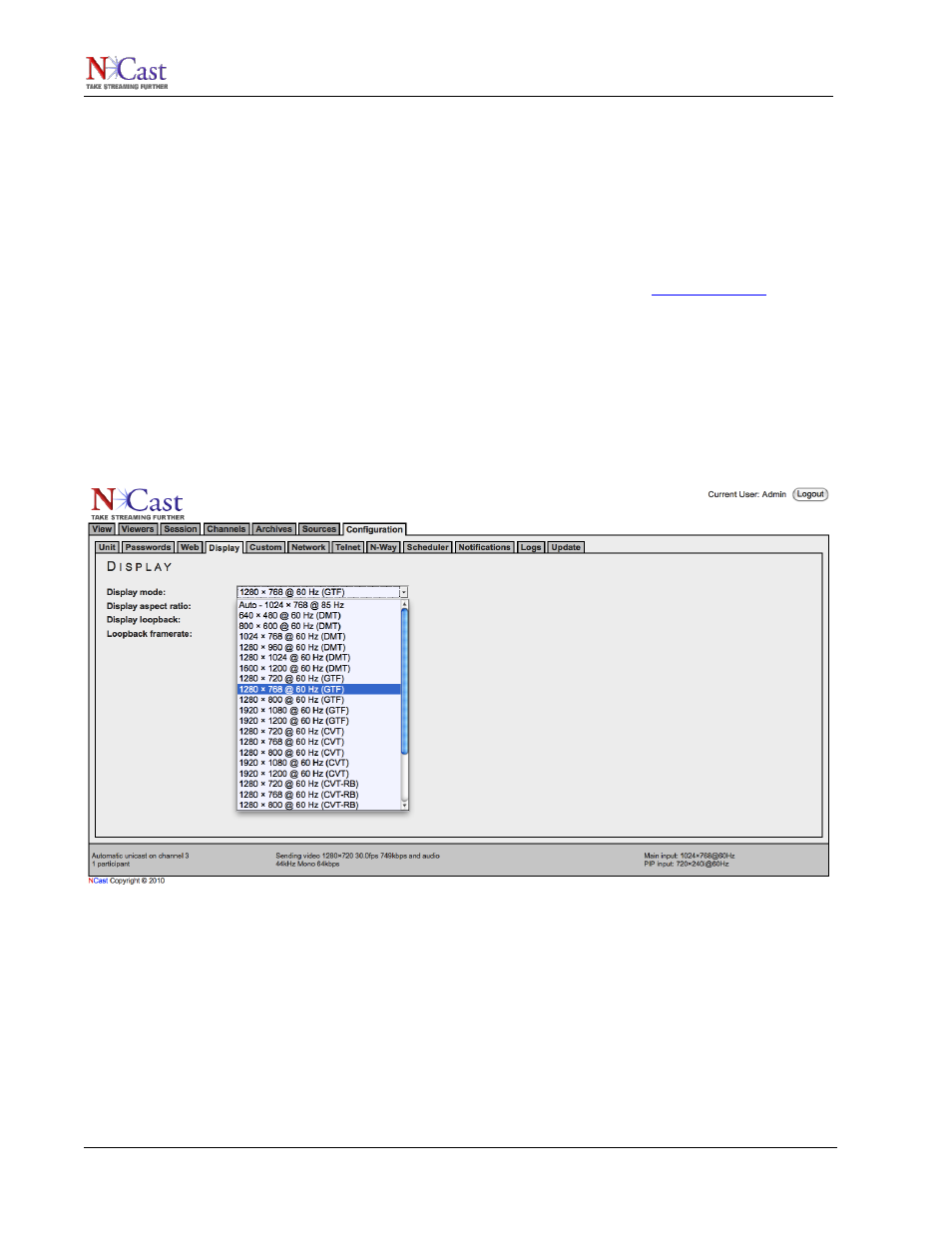
NCast Telepresenter Reference Manual
This will automatically direct the request to port 443, the standard for HTTPS access.
3.3.2. Certificates and RSA Keys
If an organization has purchased an official SSL Certificate, or has created a non-authoritative one (which
can be done with many different SSL tools) this new certificate may be uploaded and installed on the Web
Control page.
When HTTPS is turned on, the Apache server requires that the certificate be authenticated with a password.
Since this is not possible inside the Telepresenter, a private RSA key may be used instead of a password. If
there is not a valid private RSA key available, then Apache will not start. This is used to disable third parties
launching HTTPS with stolen certificates. More information on this topic is at http:/
The
pass-phrase should be removed from the private key before upload.
3.4. D
ISPLAY
S
ETTINGS
The Display settings control activity relative to the local display attached to the Telepresenter. If activated this
display normally loops back the graphics or video signals selected on the input connectors (after digitization
of the signal). The displayed material shows the final-form composition of what will be compressed and
recorded (except for the audio-meter, if present). However, in the case of full-duplex streaming or
collaboration mode, the display will be showing graphics or video that is being generated at some remote
site. Also, if graphic overlays are being used, these will appear on the local loopback display.
3.4.1. Display Mode
The Telepresenter auto-detects the attached monitor's native resolution and aspect ratio. Auto-detection
works only if the monitor has EDID and the DDC link is available. Otherwise, the unit will fall back to a
default resolution (1280x1024) and a default aspect ratio (4x3). Auto-detection is done only once during
startup - if you switch your monitor later it will be auto-detected on the next startup. Auto-detected resolution
and display aspect ratio are reported in the Display tab on web-page.
If Auto-detection mode is not used, the output resolution size may be set to some fixed value (VGA, SVGA,
XGA, ...). This is sometimes needed when the EDID connection is broken due to use of a matrix switch, VGA
distribution amp, splitter or some other equipment which does not properly transport the required EDID
information to the graphics connector. Also, some older CRT displays may not support EDID at all. In these
NCast Corporation
Revision 2.2
Page 19