Ncast telepresenter reference manual – NCast Telepresenter M4 User Manual
Page 55
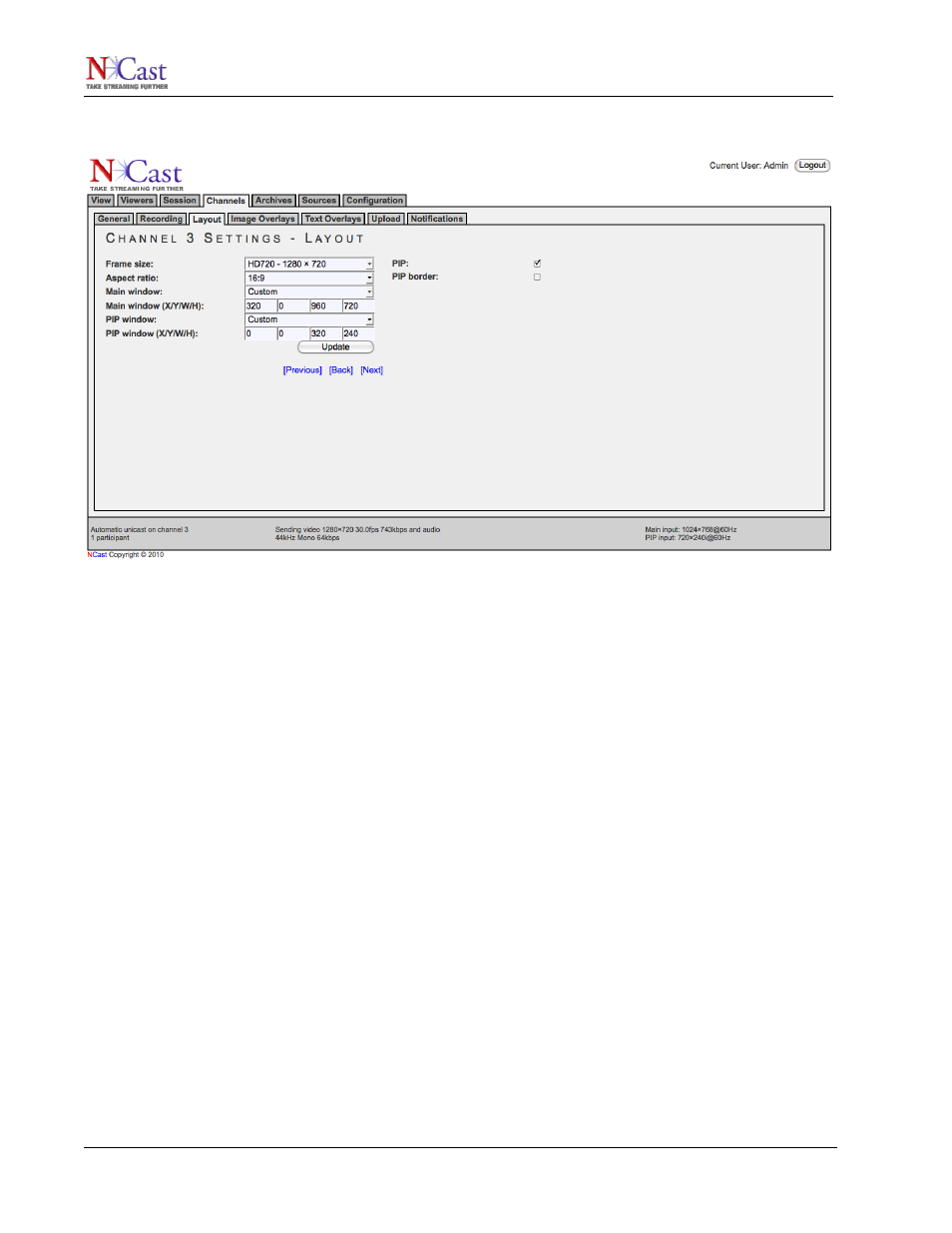
NCast Telepresenter Reference Manual
an overlay graphic. A “Main” and “PIP” side-by-side composition would also dictate that the Main image only
occupies one-half of the capture surface area.
Next, if the secondary “PIP” stream is enabled, its (X,Y) placement and (W,H) dimensions are overlaid on the
frame. Typically this might be in the upper-right or lower-right corner of the frame. The Telepresenter user
has the option of determining if the PIP window obscures any portion of the Main window. It can be placed
on top of or outside of the Main image.
Finally, the Overlay Graphics or Text Overlays, if preloaded and enabled, are added to the composition.
These graphics would usually be a corporate or organizational logo, a trademark or watermark, a course
descriptor or content designator, and possibly a copyright or other statement about the media stream being
transmitted or archived.
Once this content has been composited and created, it is handed off to the compression codecs for
transmission to the outside or for archiving.
NCast Corporation
Revision 2.2
Page 55