Channel settings – image overlays, Channel settings – text overlays, Ncast telepresenter reference manual – NCast Telepresenter M4 User Manual
Page 59
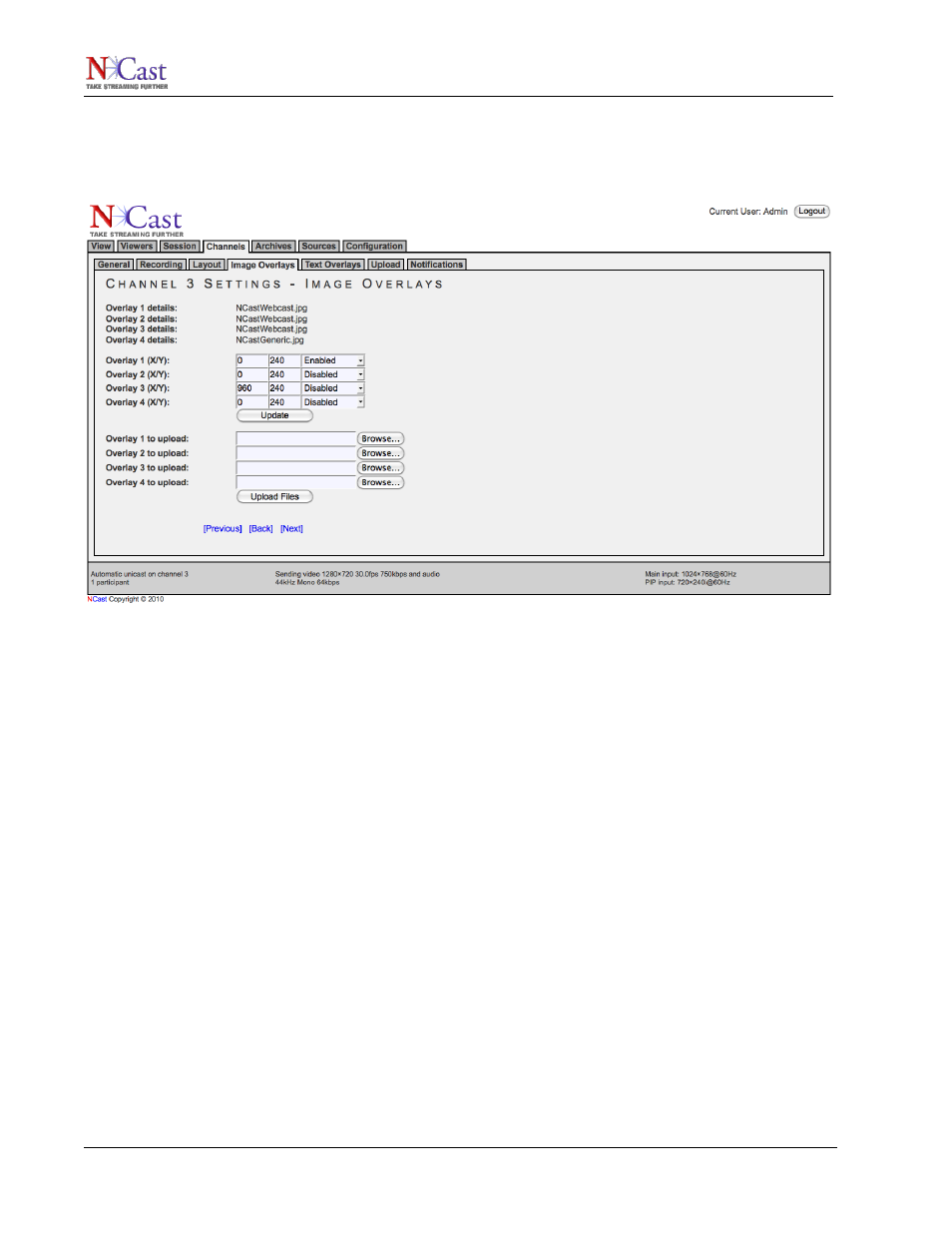
NCast Telepresenter Reference Manual
4.5. C
HANNEL
S
ETTINGS
– I
MAGE
O
VERLAYS
Customized images may be added to the media stream being created. These images would typically be
corporate or organizational logos, trademarks or watermarks, copyright statements, media content or date
annotation, or descriptive information on the course or presentation being viewed (speaker, topic, etc.).
There can be up to four different Overlay images per Channel (400 images total).These images must be
created in .jpg, .png, .gif or animated .gif format (up to 1920x1200 pixels) and may use transparency to limit
the amount of underlying graphical material which is blocked. Images must be less than 4 MB in size.
4.5.1. Overlay n (X/Y)
The X,Y entries in these fields are integers (pixel values) or percents (of the Frame dimension). The X,Y
offset defined will position the image relative to the top-left corner of the frame.
The enable/disable setting will cause the image to be included or not included in the composite media
stream being created. More than one image (all four, in fact) may be included if required.
The Channel Table Image Overlays are transferred to the operating Session parameters at Session startup
and thus initialize the image overlays used during the Session. Once a Session has started modifications to
these entries have no effect until the next Session start.
Changes to the Image Overlay in use during a Session may be made from the Sources page (see Section
6.1) or from the Configuration menu (see Section 3.5).
4.5.2. Overlay n to upload
Use the “Browse …” button to select the image file to be uploaded and then press the “Upload Files” button.
Overlay graphics can be uploaded dynamically, allowing scheduling tools and scripts to automatically change
the presentation graphics and layouts at prescribed times (e.g. to conform to speaker times and track
changes at a conference). See Section Error: Reference source not found for details on dynamic upload.
4.6. C
HANNEL
S
ETTINGS
– T
EXT
O
VERLAYS
Text Overlays are windows which contain text to be displayed on the frame. The text can be inserted from
fields on administration web pages (Channel settings and the Configuration menu), or can be sent via serial
NCast Corporation
Revision 2.2
Page 59