Ncast telepresenter reference manual – NCast Telepresenter M4 User Manual
Page 63
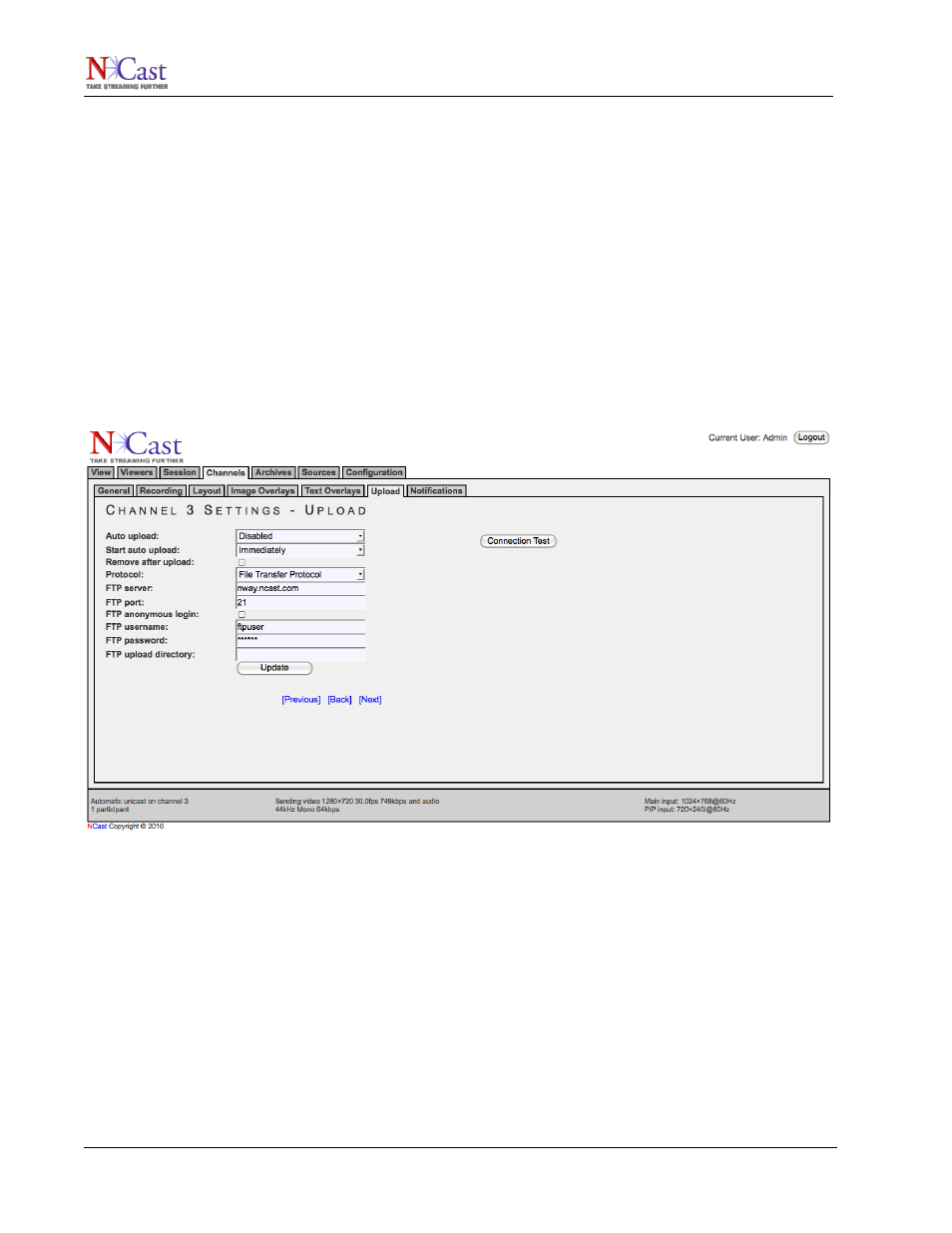
NCast Telepresenter Reference Manual
The system marks an archive for automatic upload right after it was created if auto upload is enabled. If auto
upload is disabled archives are not marked and will be not uploaded even when auto upload is later enabled.
Archives marked for automatic upload will not start uploading when a session is active. The automatic
upload mark is preserved after system shutdown or reboot.
Manual upload is available from the "Archives" tab, where a user may choose to upload one archive or all
archives. Selected archive(s) will be marked for manual upload. Manual upload is executed immediately and
can start when a session is active. The system will upload archives marked for manual upload before
archives marked for automatic upload. The manual upload mark is not preserved after system shutdown or
reboot. When the archive is being uploaded to the FTP server its transfer progress is shown on “Archives"
tab.
Secure FTP (SFTP) is supported with password and private key authorization. It will first try to use private
key and if it fails password authorization is used. Only SSH-2 protocol is supported. The private key should
be in Open SSH's SSH-2 format or PuTTY's SSH-2 format or ssh.com's SSH-2 format and can't be
password protected.
Secure retrieval of files is also possible through use of the HTTPS SSL encrypted interface, utilizing either
the standard web page or the scripts documented in Section 9.3 on the HTTP interface.
4.7.1. Configuration
The following parameters related to FTP transfer are available:
•
Auto upload - enable/disable automatic upload
•
Start auto upload - schedules automatic upload. It will start immediately after capture or in the
selected 2 hour time window (i.e. “After 18:00” means upload after 6:00 p.m., not after an 18 hour
delay)
•
Remove after upload - remove the archive after uploading it to the server
•
Protocol – selects insecure (FTP) or secure (SFTP) protocol to use
•
(S)FTP server - IP address or name of the FTP server
•
(S)FTP port - FTP server port number
NCast Corporation
Revision 2.2
Page 63