Http interface – image and thumbnail capture, Ncast telepresenter reference manual – NCast Telepresenter M4 User Manual
Page 95
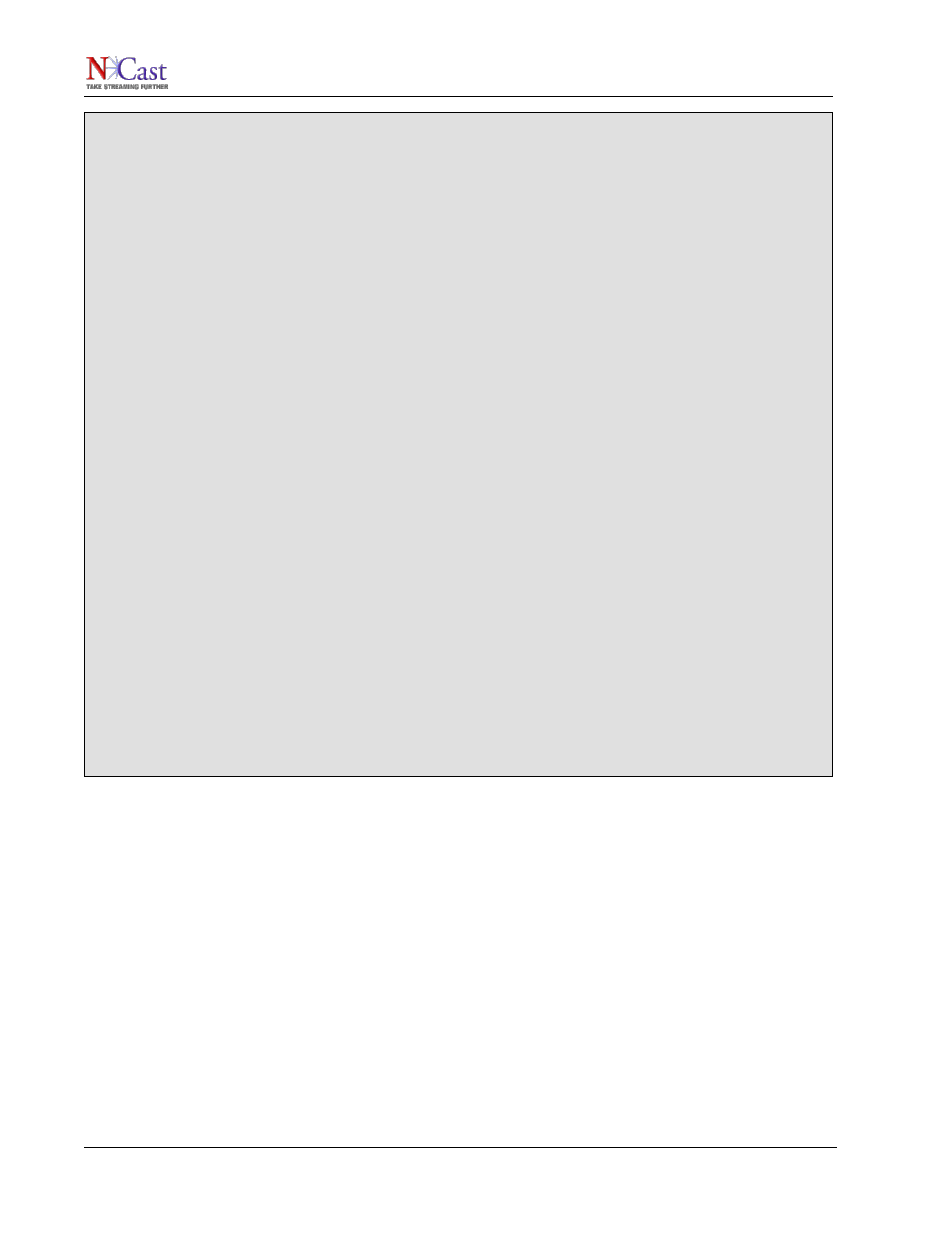
NCast Telepresenter Reference Manual
hostlist.extend(args)
if inputfile :
try:
f = open(inputfile, 'r')
for line in f:
host = line.strip(' \n\r')
if host == "":
continue
if host[0] == '#':
continue
if host[0:4] == 'pswd':
pswd = host[5:]
continue
print "ncfiles: Adding host", host, "to list of hosts"
hostlist.append(host)
f.close()
except IOError, (errno, strerror):
print "ncfiles I/O error(%s): %s" % (errno, strerror)
sys.exit(1)
if len(hostlist) == 0 :
print "ncfiles: No hosts listed for download"
sys.exit(1)
else:
print "ncfiles: Downloading from these hosts:", hostlist
for host in hostlist:
if remove:
removetext = "and removing files"
else:
removetext = "and keeping files"
print "ncfiles: Downloading from host", host, removetext
result = Download(host, user, pswd, realm, remove)
if not result:
print "ncfiles: Download error on host", host
print "ncfiles: Download complete"
9.4. HTTP I
NTERFACE
– I
MAGE
AND
T
HUMBNAIL
C
APTURE
The HTTP Interface may be used to capture single images from the encoder. Commonly employed utilities
such as “wget” can retrieve the current composite frame for placement of the image on a web page or
elsewhere. Here is an example of the single command line needed (without the required user/password):
wget http://w.x.y.z/api.cgi?cmd=capture -O capture.jpg
All required capture parameters like format, frame size and quality are supplied as arguments in the URL.
You can override all capture parameters, for example:
wget http://w.x.y.z/api.cgi?cmd=capture&format=png&width=1024&height=768 -O capture.png
These parameters are supported:
format
- jpg or png
width
- 128 to 1920
height
- 128 to 1200
NCast Corporation
Revision 2.2
Page 95