Pptp account – Niveo Professional NWAR33P User Manual
Page 122
Advertising
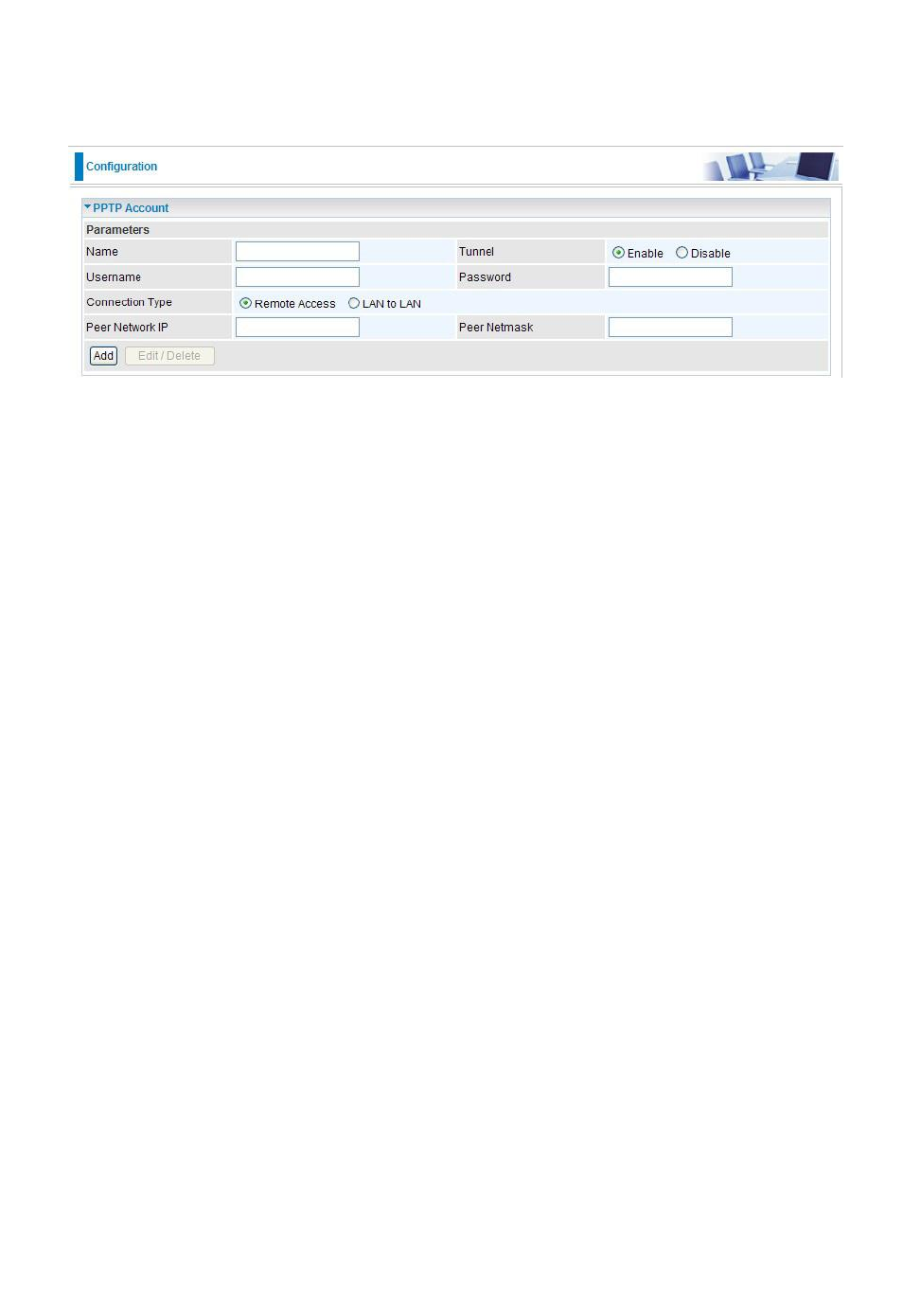
122
PPTP Account
Name: Type the name.
Tunnel
: Default is “Enable”.
Username: Type the Username given.
Password: Enter the Password.
Connection Type
: Click “Remote Access” or “LAN to LAN” to setup the connection type.
Time to Connect: The connected time could be set as
“Aways” or “Manual”.
Peer Network IP: Enter Peer Network IP.
Peer Netmask: Enter the Peer Netmask.
Click “Add” to apply the settings.
Advertising