Wireless security, Wpa / wpa2, Wpa/wpa2 pre-shared key – Niveo Professional NWAR33P User Manual
Page 77
Advertising
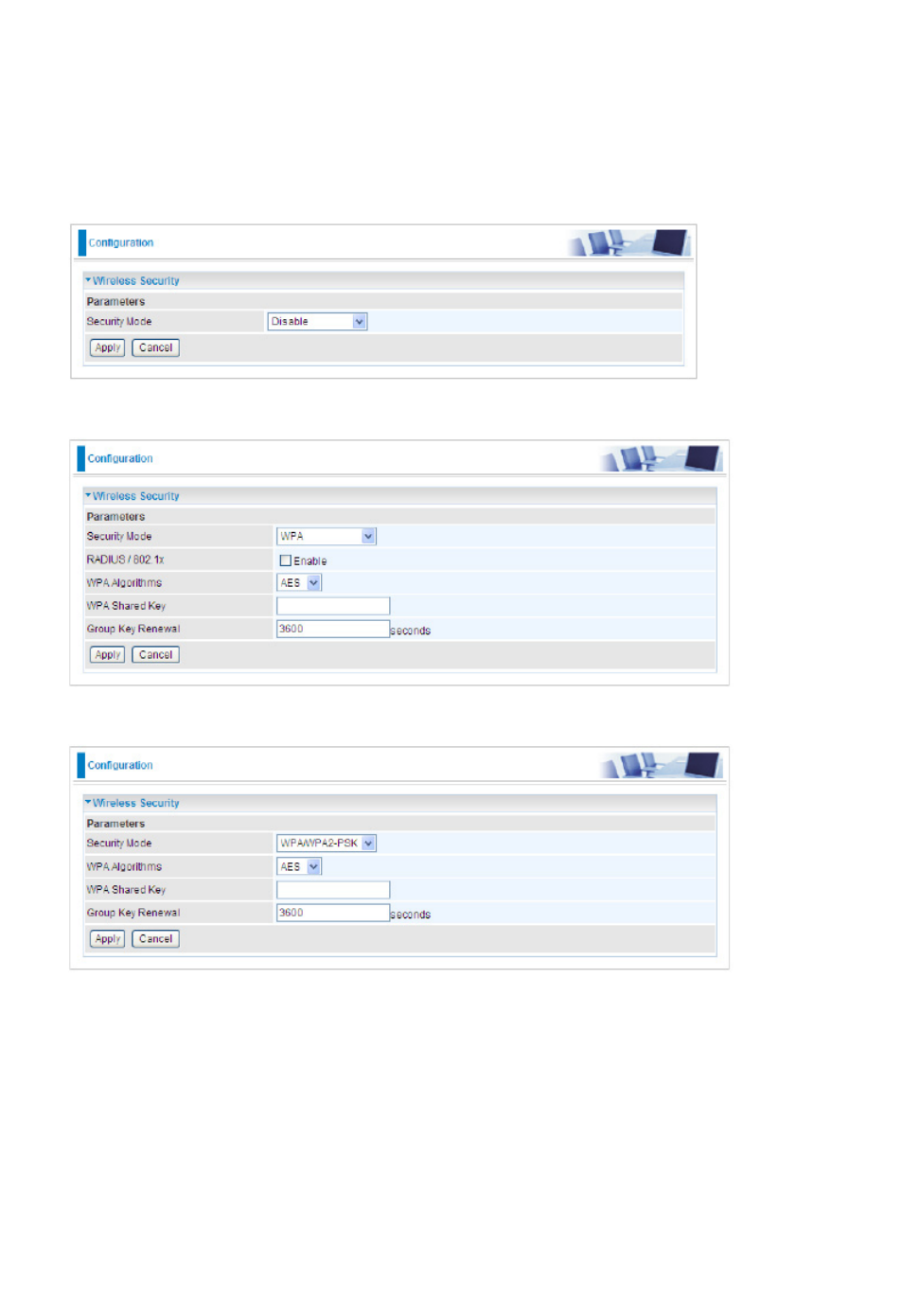
77
Wireless Security
You can disable or enable wireless security with WPA or WEP for protecting wireless network.
The default mode of wireless security is disabled.
WPA / WPA2
WPA/WPA2 Pre-Shared Key
RADIUS/802.1x:Whether to enable RADIUS function or not (For WPA/WPA2/WEP encryption).
Security Mode: You can choose the type of security mode you want to apply from the drop
down menu.
WPA Algorithms: There are 3 types of the WPA-PSK, WPA2-PSK & WPA/WPA2-PSK. The
WPA-PSK adapts the TKIP (Temporal Key Integrity Protocol) encrypted algorithms, which
incorporates Message Integrity Code (MIC) to provide protection against hackers. The WPA2-
Advertising