Obvius A7801 User Manual
Page 12
Advertising
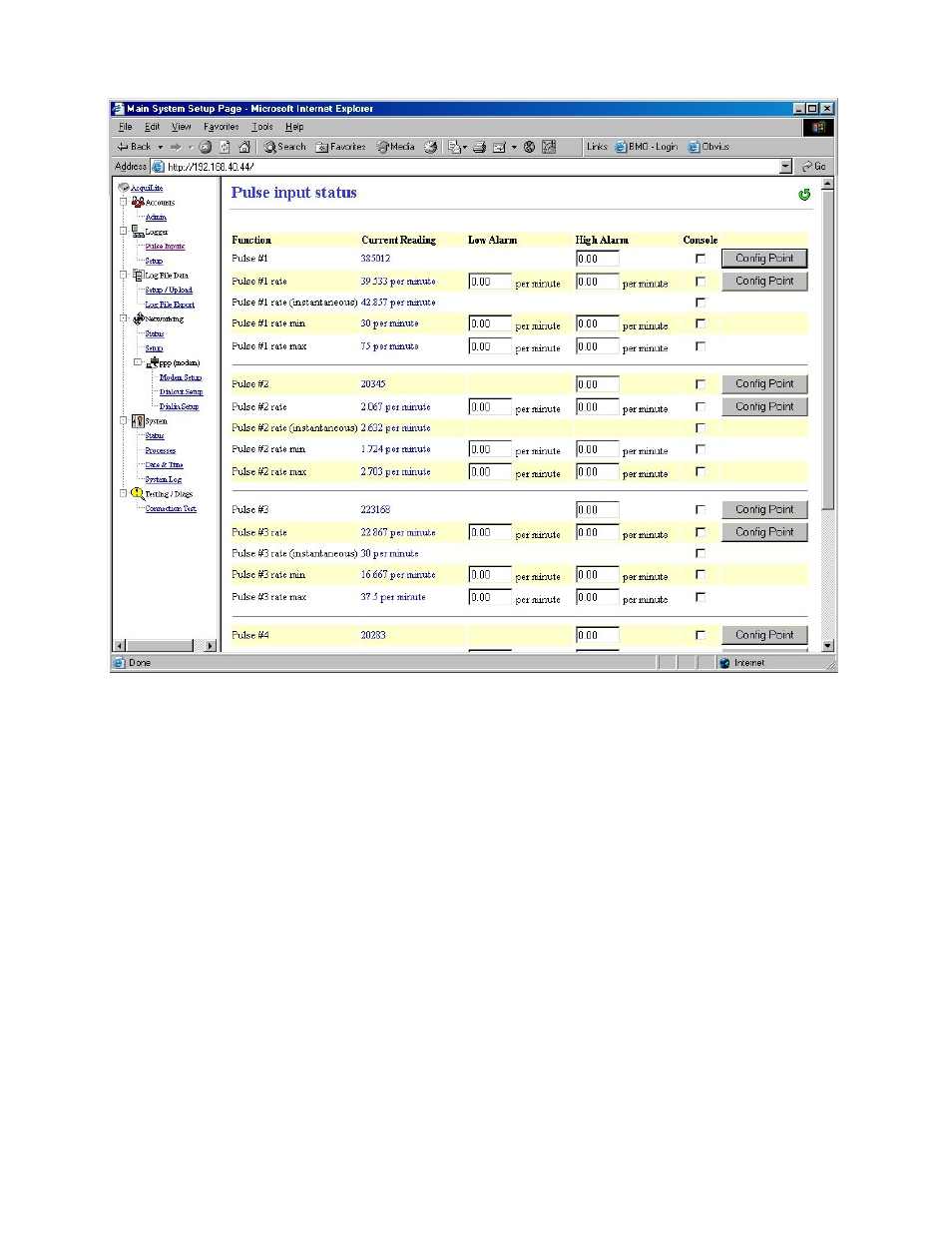
To configure a pulse input, click the configure button at the bottom of the page. The page will be redrawn with options for
alarm and pulse configuration.
Set the alarm levels as needed. If both low and high alarms are zero, no alarm will be checked.
Check the “console” check box for data points that should be presented on the AcquiLite LCD screen. Names and values of
these data points will be scrolled about every ten seconds on the LCD.
Page 12
A7801 AcquiLite – Data Acquisition Server
Advertising