Pulse grouping, Logger setup – Obvius A7801 User Manual
Page 14
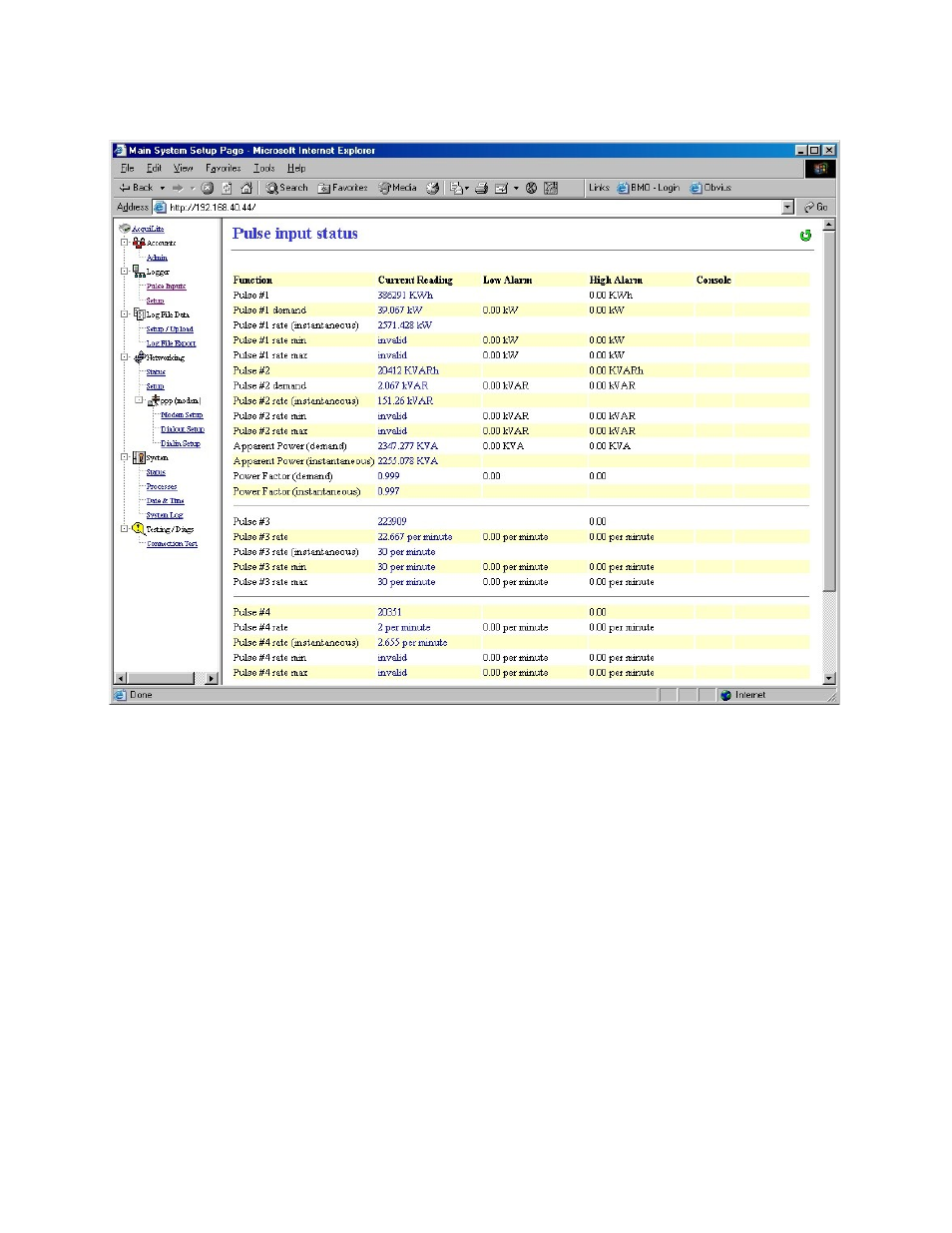
Pulse Grouping
The AcquiLite has the ability to track related pulse inputs from KWH and KVARH meters. To enable this, check the group
option in the Logger/setup page. The following change will be shown in the Pulse Input – status page.
Notice that there are now four new data points after pulse inputs one and two. The AcquiLite will calculate the following
based on the two points in the group.
●
Apparent Power (demand): The apparent power is calculated at the end of the logging interval, that shows the average
KVA during that period.
●
Apparent Power (instantaneous): The instantaneous apparent power is calculated the same way as the demand value,
however the instantaneous rate points are used in the calculation. This point is updated every time a new pulse arrives at
the AcuqiLite inputs. This point may be invalid if no pulses were counted on either input during the log interval.
●
Power Factor (demand): The power factor is calculated at the end of the logging interval, that shows the average during
that period.
●
Power Factor (instantaneous): The instantaneous power factor is calculated the same way as the demand value, however
the instantaneous rate points are used in the calculation. This point is updated every time a new pulse arrives at the
AcuqiLite inputs. This point may be invalid if no pulses were counted on either input during the log interval.
Note: when configuring the pulse inputs in a group, the KWH pulse input must be attached to input one or three, and the
KVARH pulse input must be attached to input two or four.
Logger Setup
Serial Number: This is the Unique serial number of the AcquiLite. It is also used as the Ethrenet MAC address. The
Serial Number is used in all log file descriptors when uploaded to a central database website such as BMO.
Page 14
A7801 AcquiLite – Data Acquisition Server