Preset management menu – Omnia Audio Omnia 8x User Manual
Page 20
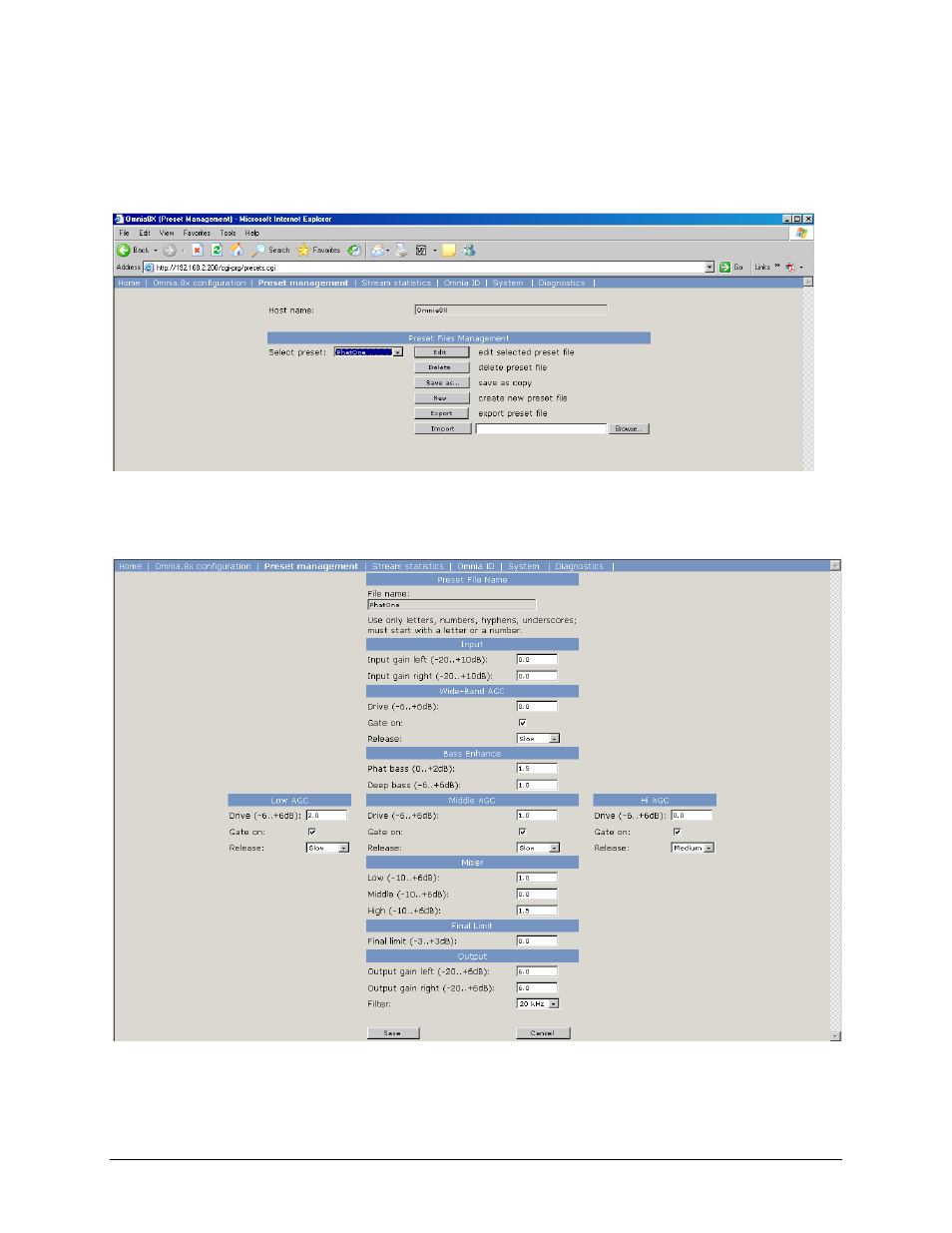
Preset Management Menu
Presets that are offline can be edited, modified, deleted, copied, imported and exported through the Preset
Management menu page. Click on <Preset Management> from the home page or from the highlighted menu
selections that appear just below the address line of the browser.
Working with presets is straightforward:
Select a preset from the drop down box. The management choices are: Edit, Delete, Save As, New, Export, Import.
When either the Edit or New options are selected, a worksheet-style page appears:
When creating a new preset, all of the parameter boxes will be blank. When finished, click the <Save> button at the
bottom of the page. This will switch back to the Preset Management page.
Presets from Omnia A/X can be imported using the Import function. When selected, a browse box will appear.
6