ONICON System-30 MODBUS BTU User Manual
Page 37
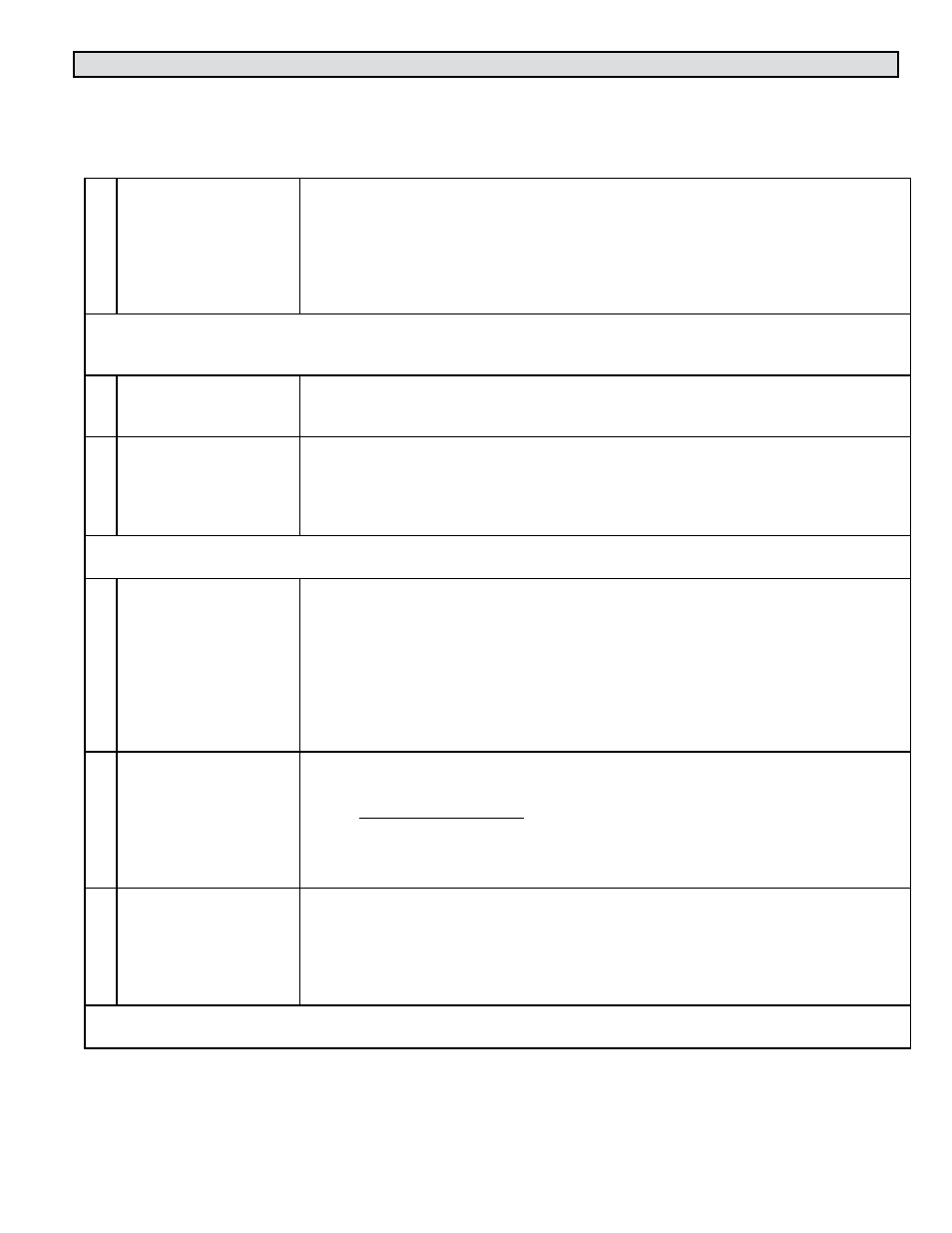
11451 Belcher Road South, Largo, FL 33773 • USA • Tel +1 (727) 447-6140 • Fax (727) 442-5699 • [email protected]
System-30 BTU Measurement System MODBUS RTU RS485 04/14 - 0583-1 / 18345
Page 37
4.9 COMMISSIONING
Please read all installation instructions carefully before proceeding. Wiring diagrams are located
in the appendix. A worksheet for checking off these steps and recording measured values is
located on the following page.
1.
Confirm main unit
location and adequate
straight pipe run to
achieve desired results
Is the main unit located in the correct location as required by the plans?
Is the meter correctly oriented with respect to flow direction?
Compare actual straight pipe upstream and downstream of the main unit location
to the recommended distances identified in this installation manual. Note: This
manual is very conservative and assumes the worst-case pipe obstructions; contact
ONICON’s technical support department to discuss specifics of your application
In order to proceed with the following steps, the System-30 must be operating and connected to the control
system. There must also be flow in pipes. Flow signal readings should be taken while holding the flow rate
constant if possible, otherwise, take the various output readings as quickly as possible.
2.
Confirm correct supply
voltage
Verify that the correct supply voltage is available at the System-30 signal cable
connections. The System-30 BTU MEASUREMENT SYSTEM operates from 24 V
AC/DC.
3.
With the HVAC system
active, verify that the
diagnostic LED’s for
FLOW and BTU are
both flashing.
The LED’s are located on the exterior of the main unit on the end opposite from the
cables.
The following steps require a multi-meter with the ability to measure DC voltage as well as DC frequency in hertz.
Remove the six screws that secure the cover to the main unit and carefully lift the cover off.
4.
Check temperature
readings for T1, T2
and the differential
temperature
Set multi-meter for 2 to 4 volt range
T2: (TB2)
Measure DC volts between terminals 2(+) and 3(-)
T3: (TB3)
Measure DC volts between terminals 2(+) and 3(-)
Delta T: (TB2-TB3)
Measure DC volts between terminals 2 and 2
The relationship between voltage and temperature is 10 mV/degree F.
Multiply the reading in volts by 100 to obtain degrees F.
Compare the calculated temperatures to expected values and to the values shown
on the network.
5.
Check flow signal
Set multi-meter for DC hertz, voltage range > 15 volts.
The test points for flow are located next to the reset button.
GPM = Frequency in Hz X 60
Meter Factor in ppg
(refer to calibration tag for meter factor)
Compare the calculated flow rate to expected values and to the values shown on
the network.
6.
Check Energy Total
Output (BTU Output
Mode 1 and/or Mode 2)
Set multi-meter for ohms
Mode 1:
Measure ohms between terminals 3 and 4
Mode 2:
Measure ohms between terminals 5 and 6
Confirm that the voltage changes state (low to high or high to low) each time the
controls system register records a new energy total.
End of standard commissioning. Please contact ONICON’s technical service department at (727)447-6140 with
any questions.