Getting started, Identifying included components – OpenEye OE4 User Manual
Page 25
Advertising
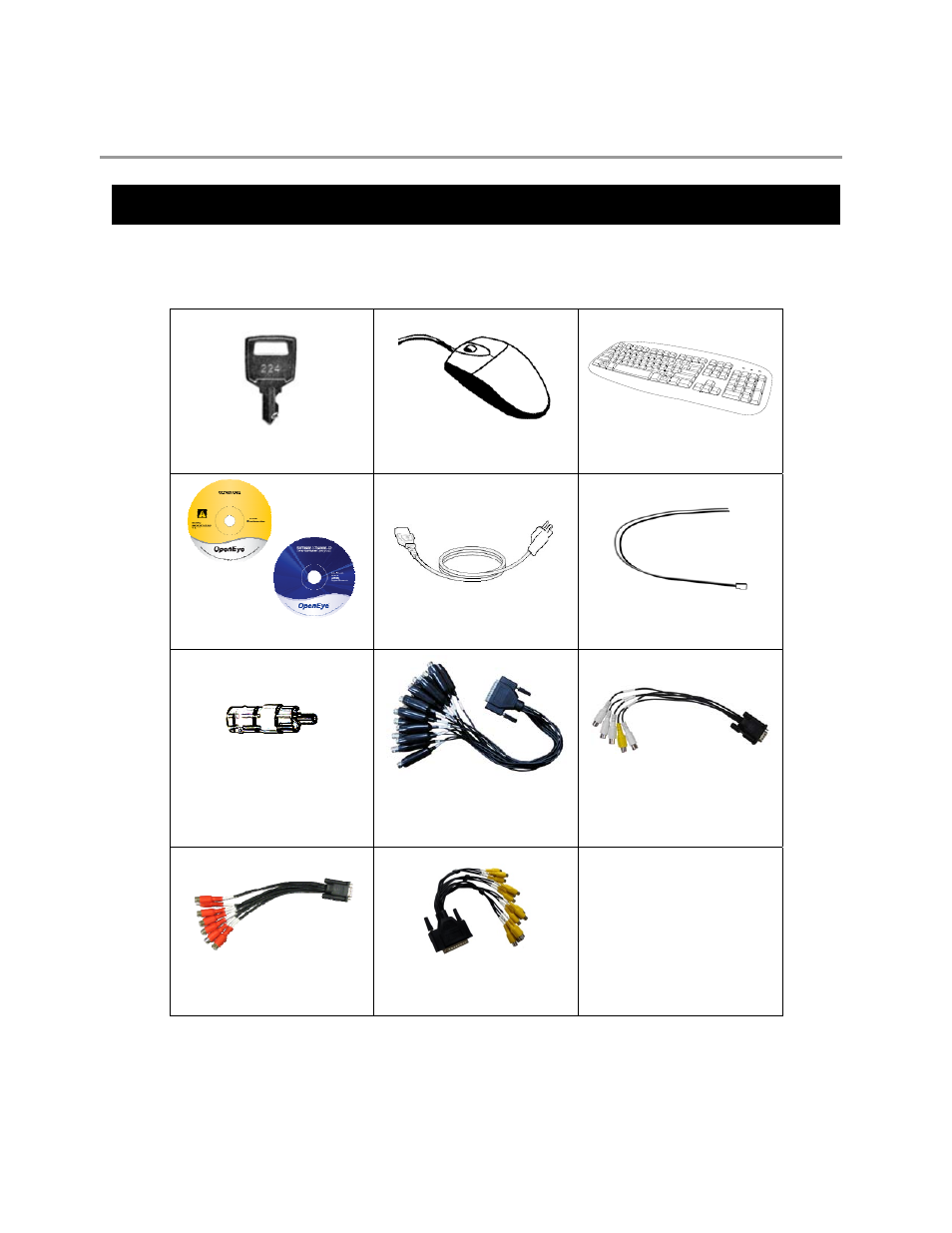
29060AB
13
GETTING STARTED
IDENTIFYING INCLUDED COMPONENTS
OpenEye HVRs come with a mouse, keyboard and selected software and cables. Identify the following components to make sure
everything has been properly included with the new HVR. If any of the following items are missing, contact the dealer to arrange a
replacement.
HVR Case Key
Mouse
Keyboard
Repair Disc/ Software Disc
Power Cable
PTZ Adapter
BNC to RCA Adapter
BNC Connector Cable
(8/16 CH X-Series
or 32 CH Xr-Series Only)
Audio/Spot Monitor Cable
(4 CH X-Series Only)
8 CH Audio Cable
(H.264 Models Only – x2 w/ 16 CH)
16 CH Audio Input Cable
(16 CH 480 IPS models)
Advertising