Looping outputs, Looping output termination, 8/16 channel – OpenEye OE4 User Manual
Page 30
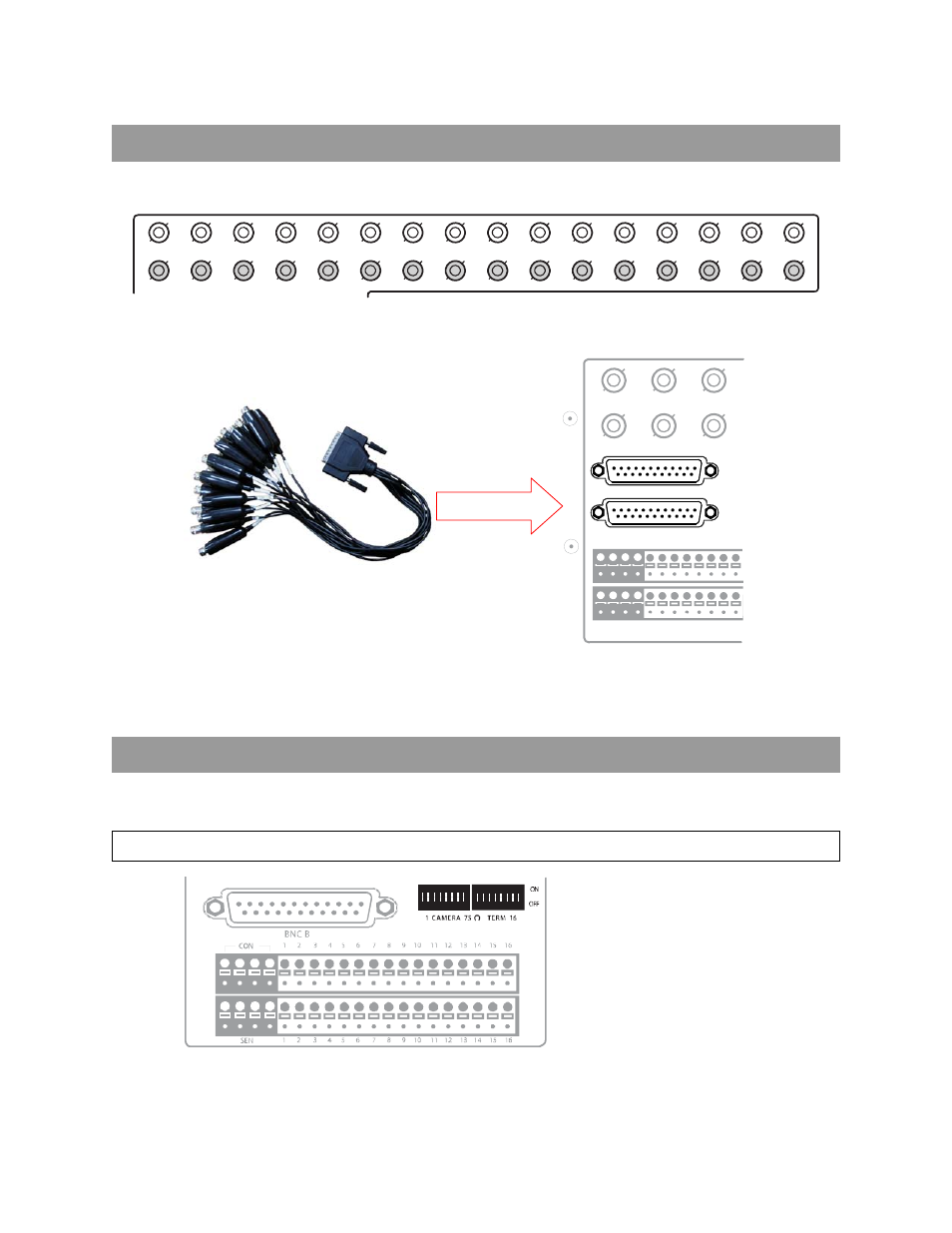
18
LOOPING OUTPUTS
The 8/16 Channel Xr-Series HVR has up to 16 looping outputs. Depending on the destination of the looping outputs, each one may
have to be terminated.
CH 1 in
CH 2 in
CH 3 in
CH 4 in
CH 5 in
CH 6 in
CH 7 in
CH 8 in
CH 9 in
CH 10 in
CH 11 in
CH 12 in
CH 13 in
CH 14 in
CH 15 in
CH 16 in
CH 1 Out
CH 2 Out
CH 3 Out
CH 4 Out
CH 5 Out
CH 6 Out
CH 7 Out
CH 8 Out CH 9 Ou t
CH 10 Out
CH 11 Out
CH 12 Out
CH 13 Out
CH 14 Out
CH 15 Out
C H 16 Out
The 32 Channel HVR has up to 32 looping outputs. Connect the included 16 Channel BNC Connector Cables to the 16 Channel
Cable Adapter ports.
The video inputs/outputs are 75 Ώ BNC connectors. Make sure there is a video source connected to the input and then connect a
cable to the Channel Out on the BNC Connector Cable. The looping outs can be connected to video monitors or combined with
adapters to connect to VCRs.
LOOPING OUTPUT TERMINATION
When it is necessary to terminate a looping output, the HVR has built in termination that allows users to select individual outputs. It is
not always necessary to terminate the output; it depends on the device to which you are connecting. As a rule, if the image appears
distorted or virtually unviewable, it likely needs to be terminated.
8/16 Channel
Always leave the dipswitch set to the ON position when the Looping Outputs are not used.
ON
Not connected to a monitor (Normal)
OFF
Connected to a monitor (Looped)
CONTROL
1 2 3 4 5 6 7 8
COM
SENSOR
ON
OFF
ON
OFF
BNC A
BNC B