Camera configuration, Device addressing, Finding network devices – OpenEye CM-816 User Manual
Page 27
Advertising
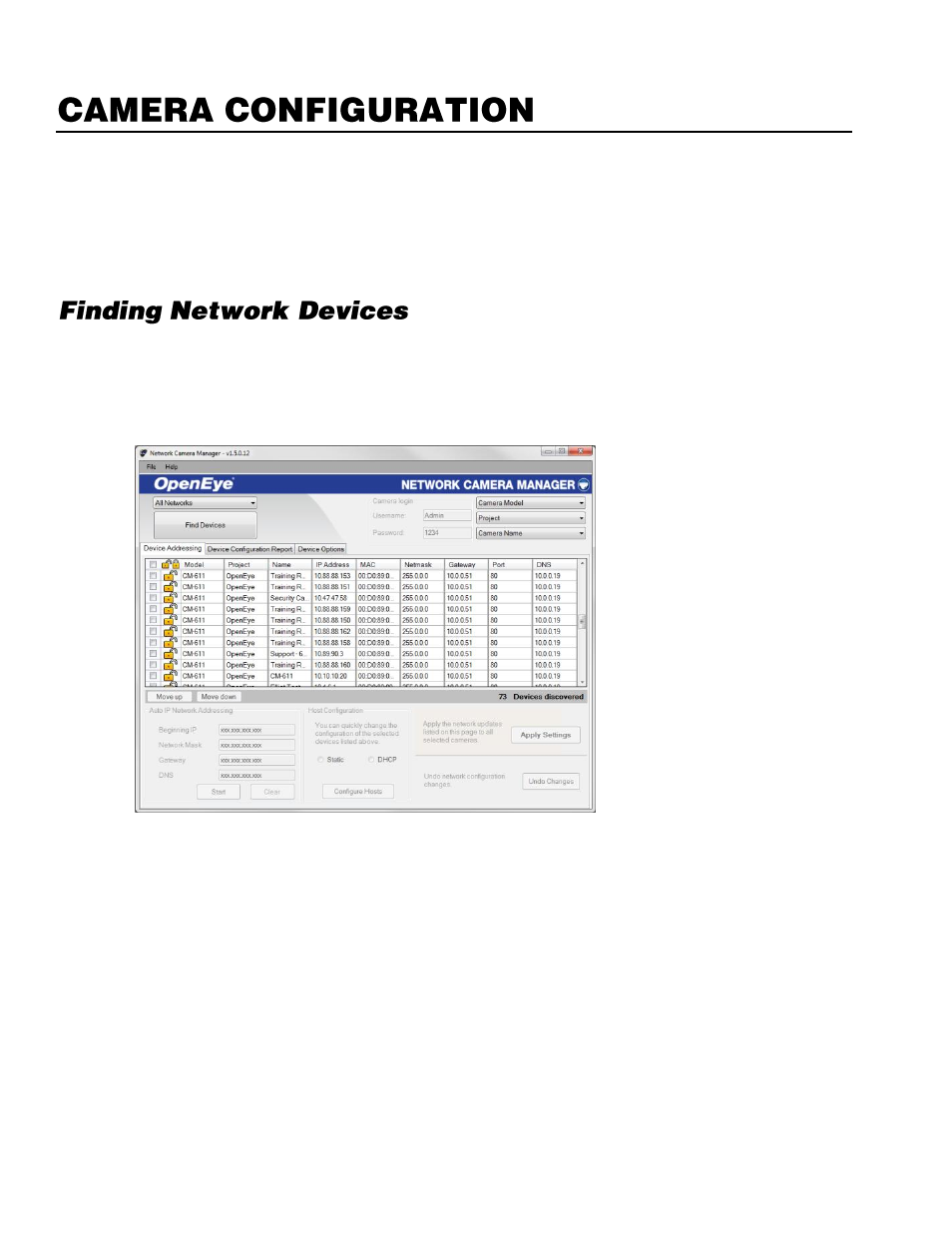
28
Device Addressing
The functions on the Device Addressing tab allow you to find, configure, and view
network cameras.
1.
Click
Find Devices
on the
Device Addressing
tab.
2.
To narrow your search by
Camera Model
,
Project
, or
Camera Name
, select
your desired criteria from the appropriate lists.
Advertising