Recording schedule, Recording – OpenEye CM-816 User Manual
Page 51
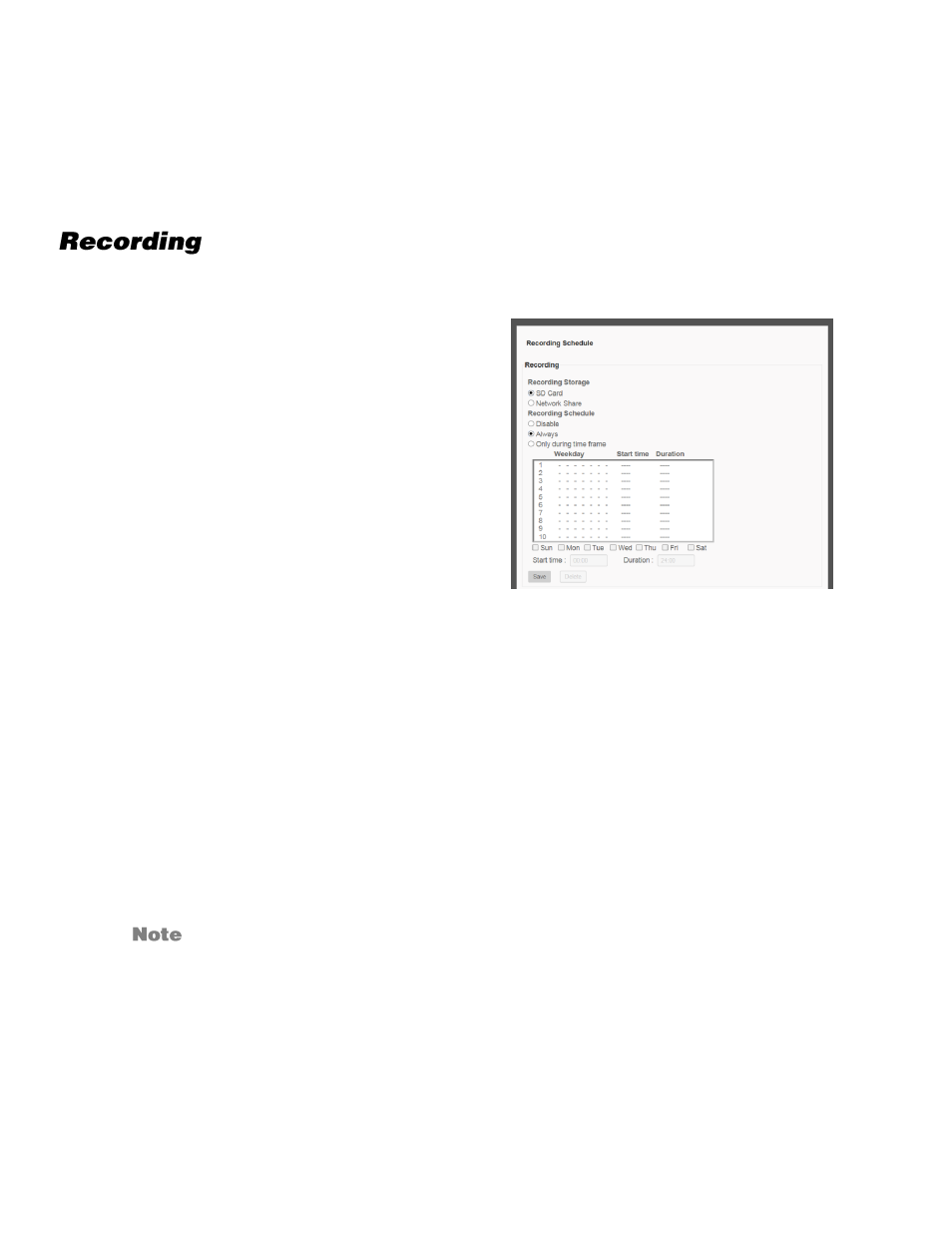
52
Recording Schedule
The recording schedule allows you to set up scheduled recording to the microSD™ card
or to Network Sharing.
This section allows you to define recording schedules for the camera.
For continuous recording:
1.
Select type of
Recording Storage
.
microSD card
™: save
recorded data to the
microSD™ card located in
the camera.
Network Share
: save
recorded data to the
designated Network Share
location.
2.
Select
Always
as the type of
Recording Schedule
.
3.
Click
Save
.
To set up scheduled recording:
1.
Select type of
Recording Storage
.
2.
Select
Only during time frame
as the type of
Recording Schedule
.
3.
Use the appropriate check box to designate a day of the week.
4.
Type a
Start Time
and
Duration
.
5.
Click
Save
.
6.
Repeat steps 3-5 for each desired day of the week until the desired
schedule is completed.
Start Time and Duration are measured in 24-hour format (HH:MM).
To delete a recording schedule:
1.
Select Disable for the type of Recording Schedule.
—OR—
Click on the desired weekday schedule and then click
Delete
.