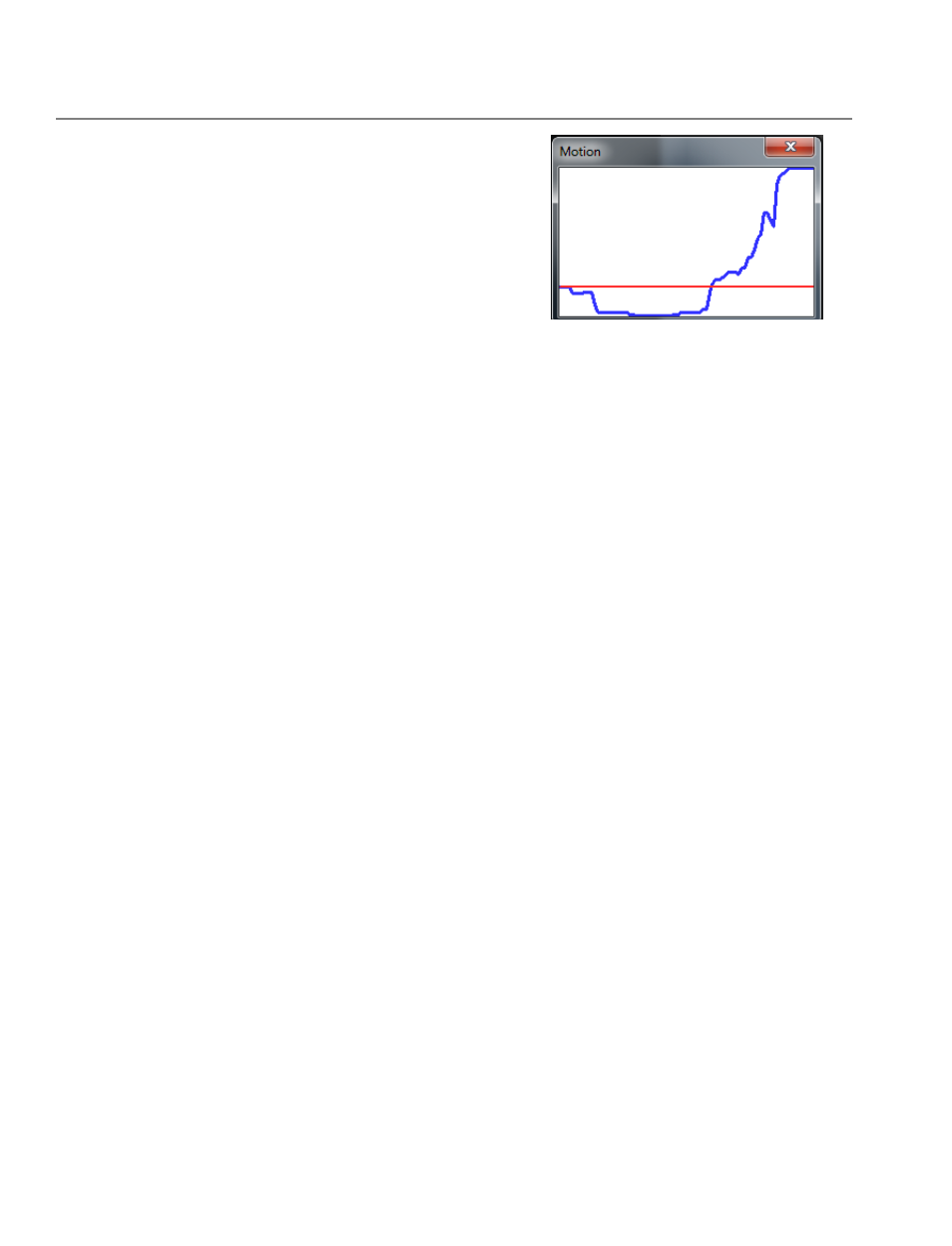
40
Motion Window
The motion window displays a red line and a
dynamic blue line. The red line represents the
Detection Level. The blue line will also be
present if motion is present in the camera frame.
The blue line will react accordingly based on the
motion in the camera frame.