Setup, System setting, Camera name – OpenEye CM-816 User Manual
Page 32
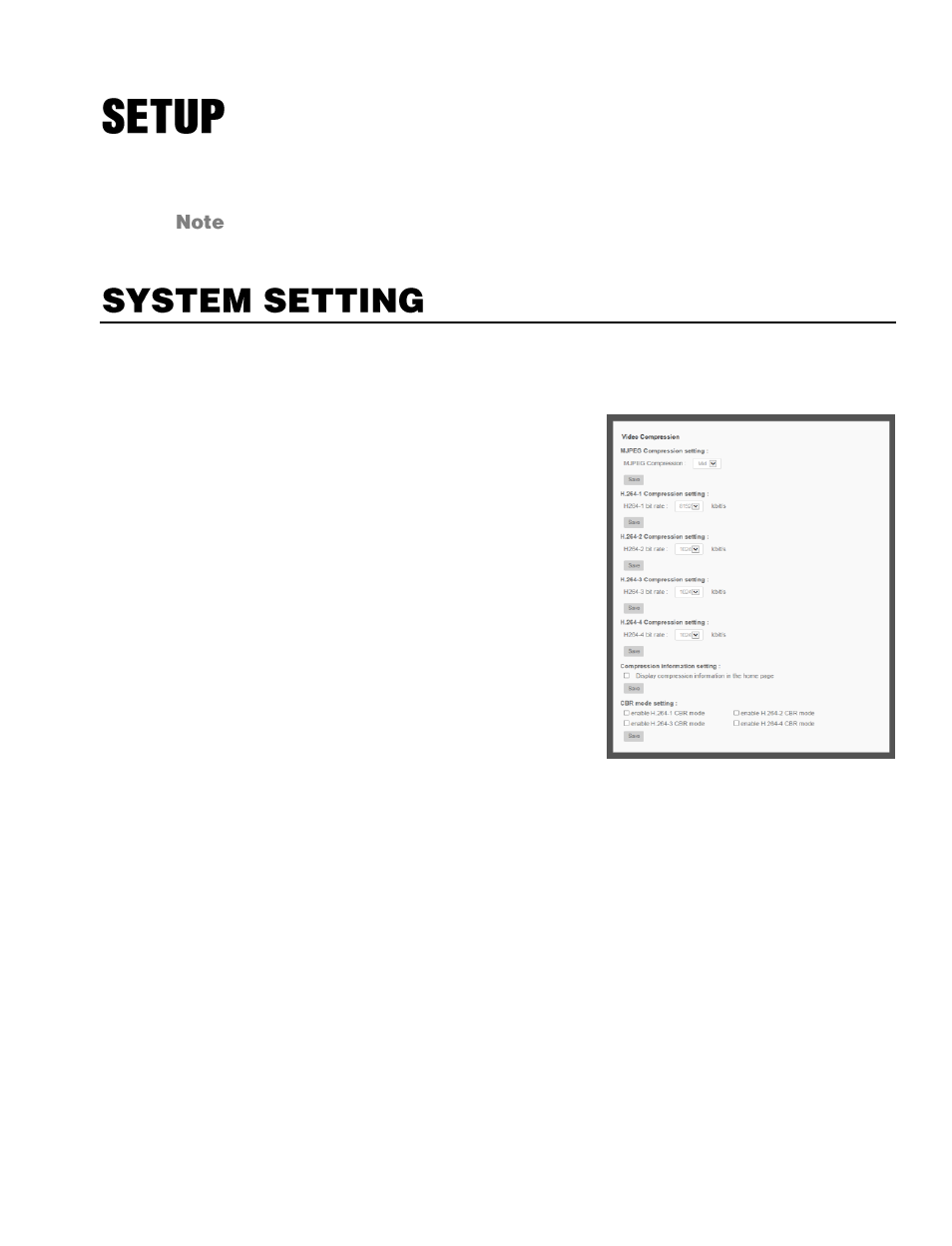
30875AF
33
The Setup menu includes System Settings, Picture Setup, and Streaming Settings.
The Setup menu displays limited setup options. For a complete list of setup
options, see the
Advanced
section.
Camera Name
Host Name
– The Host Name is used to identify
the camera on your system. If camera based
Motion Detection is enabled and is set to send
alarm message by Mail/FTP, the host name
entered here will display in the alarm message.
Time Zone
– Select your time zone.
Time Format
–
Select your desired time format.
Sync With Computer Time
– Select to
synchronize the camera date and time with the
connected recorder.
Sync with NTP Server
– Manual allows you to
define the date and time manually. Network Time
Protocol (NTP) is an alternate way to synchronize
your camera
’s clock with a NTP server. Specify
the server you wish to synchronize in the
NTP
Server
box. Then select an
Update Interval
. For
more information about NTP, visit www.ntp.org.