OWON HDS Series User Manual
Page 51
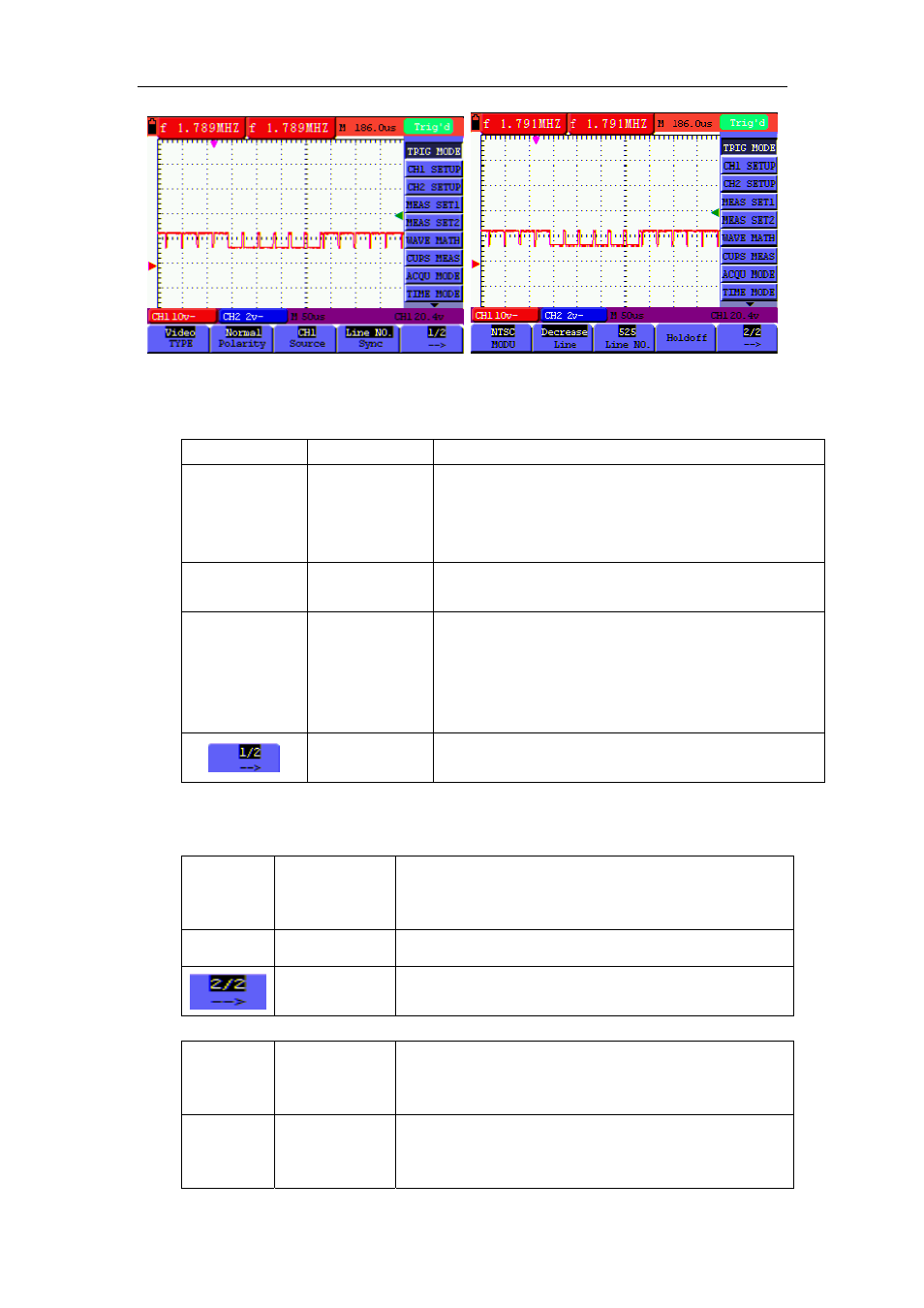
OWON HDS Series Handheld DSO & DMM
8-Advanced Function of Oscilloscope
figure 43: Video
Designed
Line trigger(Page1) figure 44: Video
Designed
Line trigger(Page2)
The Video triggering menu is described in the following table(First page):
Function menu
Settings
Description
Polarity
Normal
Inverted
Applicable to the video signal in which the black level is
of low level.
Applicable to the video signal of which the black level is
of high level.
Source
CH1
CH2
Select CH1 as the trigger source.
Select CH2 as the trigger source..
Sync
Line
Field
Odd Field
Even Field
Designed Line
Make a video line trigger synchronization setting.
Make a video field trigger synchronization setting.
Make a video odd field trigger synchronization setting.
Make a video even field trigger synchronization setting.
Make a video designed line synchronization setting.
To next menu
The Video triggering menu (Second page):
1.when the sync is Line, Field, Odd Field, Even Field, the second page menu is shown as
bellow.
Format
NTSC
PAL/SECAM
Video format setting
Holdoff
To go to holdoff menu
Back to previous menu
2. when the sync is Designed Line, the second page menu is shown as bellow.
Format
NTSC
PAL/SECAM
Video format setting
Line
increase
decrease
Set the line value to increase
Set the line value to decrease
43