9 function setting menu, Setting – OWON HDS Series User Manual
Page 56
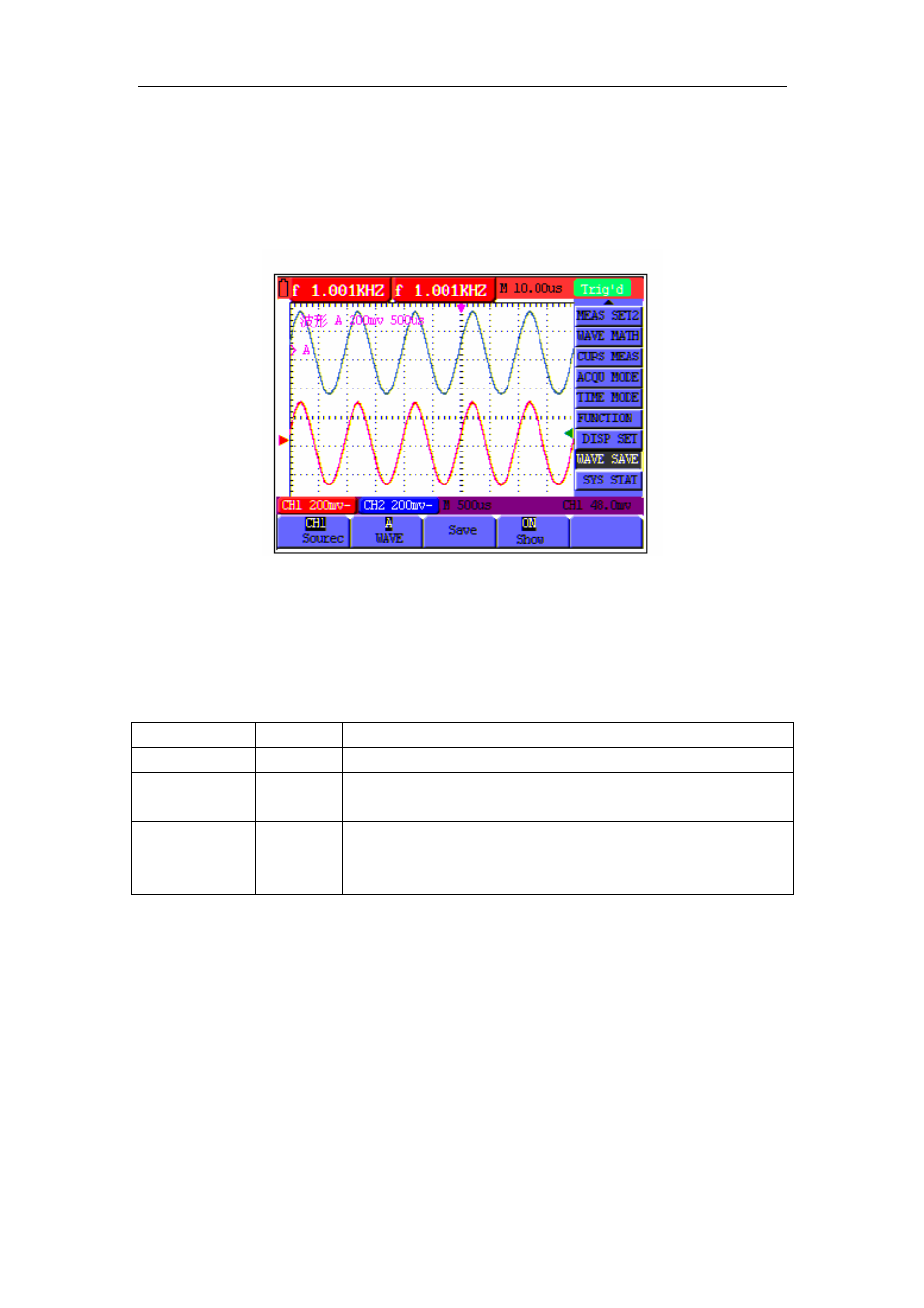
OWON HDS Series Handheld DSO & DMM
8-Advanced Function of Oscilloscope
6. Press
the
F4 key to select Start for the address A. The waveform saved in address A will be
displayed on the screen in green color.
The display color is green, and the zero point of waveform k, voltage and time is purple
Now, you can see a screen that looks like the following figure 48.
figure 48: Waveform Saving
8.9 Function Setting Menu
The function setting menu is described in the following list.
Function menu Setting
Description
Recall Factory
Reset system settings to factory default .
Auto
Calibration
Carry out internal Calibration according to pre-set procedures.
Language
Chinese
English
…
Support multi-languages, choose you preferred system language.
Self-correcting:
The self-correcting program can improve the accuracy of the oscilloscope under the ambient
temperature to the maximum. If the ambient temperature variation is equal to or larger than 5
Celsius degrees, the self-correcting program should be performed to gain the maximum accuracy.
Before the self-correcting program is performed, the probe or lead should be disconnected with the
input connector, then, select the F2 key Self-correcting item. After confirming that everything is
ready, press the F2 key “Self-correcting” key and enter into the self-correcting program.
48