Figure 52: autoscale horizontal- vertical, Multi-period waveforms – OWON HDS Series User Manual
Page 62
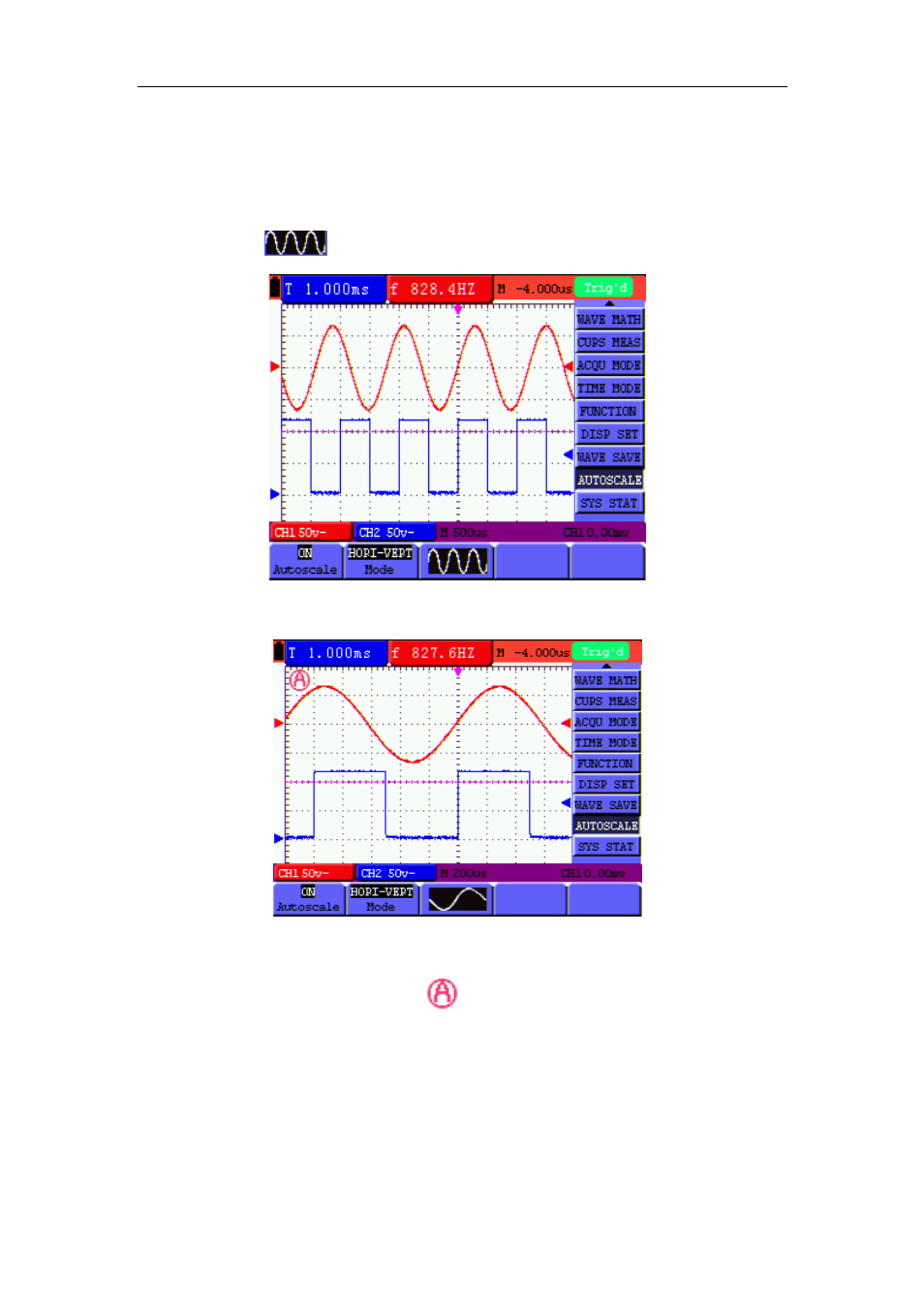
OWON HDS Series Handheld DSO & DMM
8-Advanced Function of Oscilloscope
bottom of the screen.
3. Press F1 and choose ON.
4. Press F2 and choose Hori- Vert.
5. Press F3 and
displays on the screen as figure 52:
figure 52: Autoscale Horizontal- Vertical multi-period waveforms
figure 53: Autoscale Horizontal- Vertical mono-period waveform
Note:
1. Entering into Autoscale function and
flicker will be on the top left corner. (flicker
every 0.5 second)
2. At the mode of Autoscale, the oscilloscope can self-estimate “Trigger mode” (Edge, Video,
and Alternate) and “Type” (Edge, Video). If now, you press “Trigger mode” or “Type”, the
forbidden information will display on the screen.
3. At the mode of XY and STOP status, pressing AUTO SET to enter into Autoscale, DSO
54