Connecting the shuttle feeder to other systems, Warning – Rena XPS-ProFeed Shuttle User Manual
Page 11
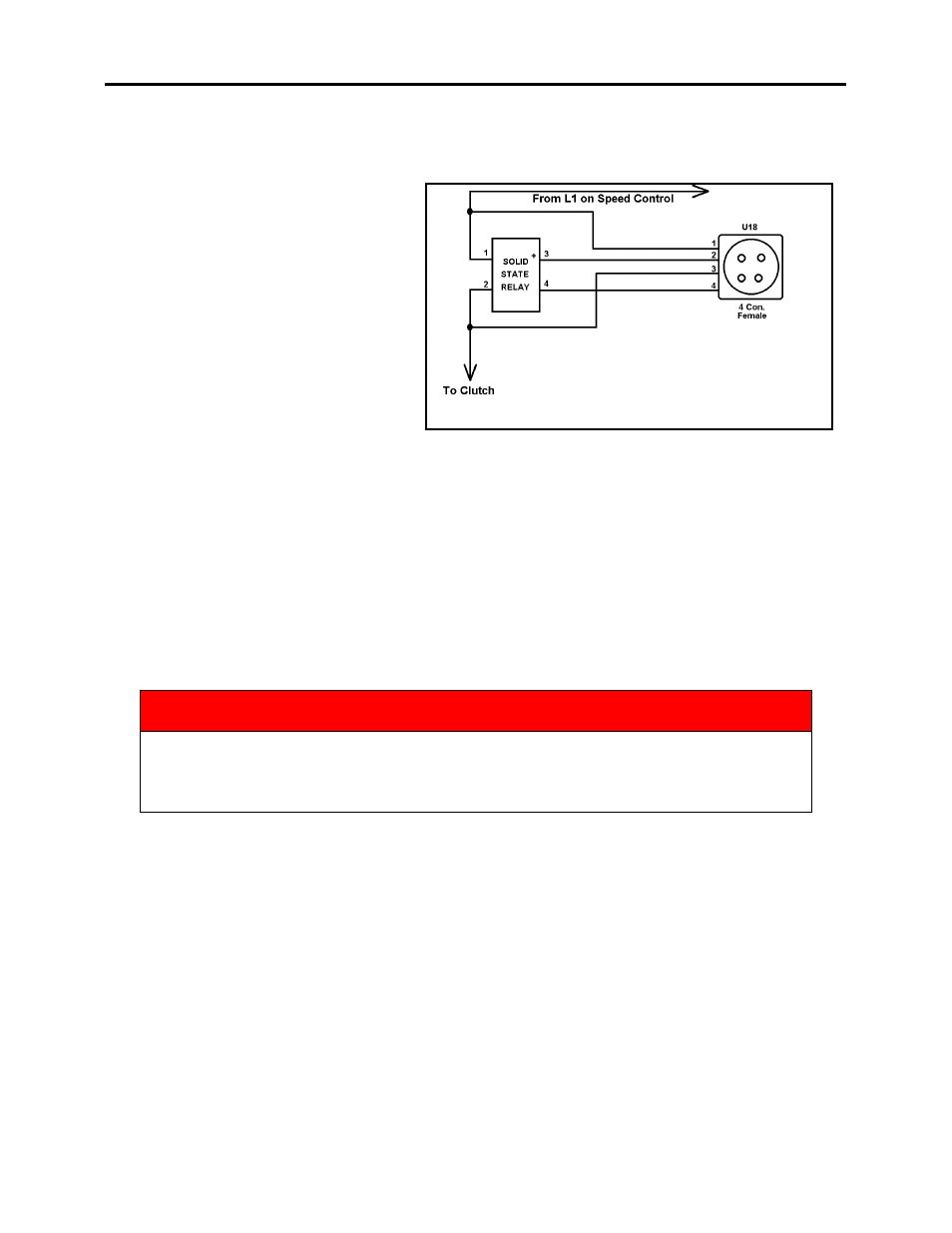
INSTALLATION
-
5
-
Connecting the Shuttle Feeder to Other Systems
There are two methods of operating the
feed function of the XPS-PROFEED
SHUTTLE when it is connected to
other machines/systems; that were not
designed to be used with this feeder .
DC Voltage Input (3 - 32VDC):
One method of activating the feed from
an external source is if the host machine
provides a DC voltage output that can
be used to control feeder start/stop.
Connected to the four-pin “Interface”
connector, at the rear of the feeder, is a
solid-state relay. This relay has an operating range of 3 VDC to 32 VDC and offers a contact
closure when activated.
When voltage is applied across pins 2 (positive) and 4 (negative) of the “Interface” connector
(U18), the Solid State Relay is energized. This in turn closes the relay contacts, which engage the
clutch on the feeder (causing media to feed).
Dry Contact Input:
An optional method of activating the feed from an external source is if the host machine provides
a “dry contact” output for feeder start/stop.
A CLOSED connection across pins 1 & 3 of the “Interface” connector (U18) will START the
feeder (cause the feeder’s clutch to engage and feed media).
An OPEN connection across pins 1 & 3 will STOP the feeder.
WARNING
Connecting (closing) pins 1 & 3 applies ~115 VAC to the clutch in the feeder.
Please be sure the relay in the host machine and interface cable are capable of
handling this voltage and insulating this voltage from the operator.