Main control panel, Media thickness and separator knob, Sheet length switch – Rena XPS-ProFeed Shuttle User Manual
Page 8
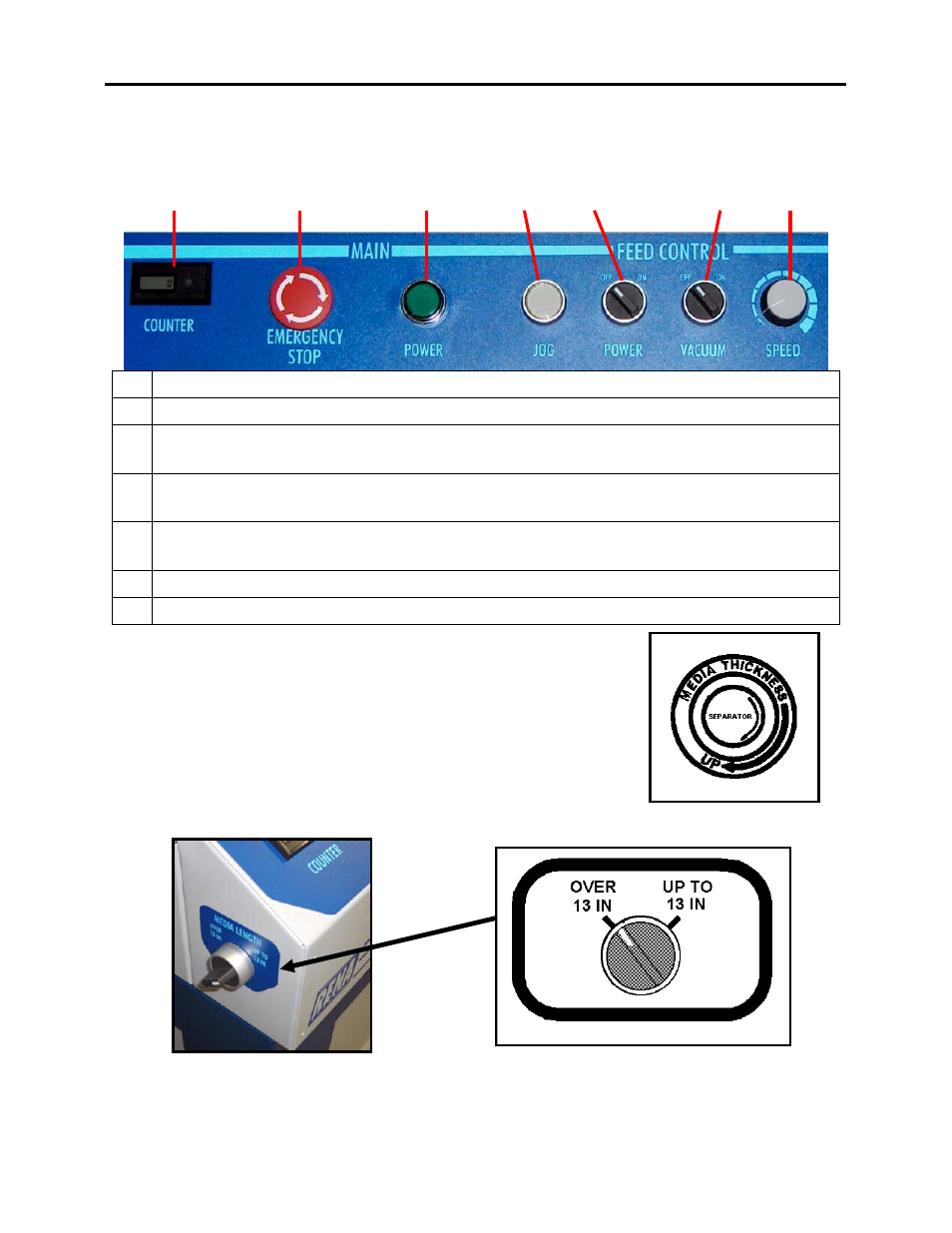
GETTING ACQUAINTED
-
2
-
1
2
3
4 5
6 7
Main Control Panel
1
Resettable Counter – Keeps track of the number of pieces run.
2
Emergency STOP Button – This button will stop the feeder and lockout the controls.
3
Main Power Button – When the Emergency STOP switch is unlocked, this button will
turn on the power to the feeder.
4
Jog Button – When the Main power is on and the Feeder Power switch is OFF, the Jog
button is used to feed material.
5
Power Switch – In the OFF position permits the operator to Jog the machine. In the ON
position causes the machine to run continuously.
6
Vacuum Switch – Turns the vacuum pump on.
7
Speed Control – Controls the speed of the feeder.
Media Thickness and Separator Knob
The Separator Knob adjusts the height of the sheet separator.
The Media Thickness Knob is used to adjust the height of the
forwarding rollers.
Sheet Length Switch
This switch is used to select the length of the Media.
Note: When set to “OVER 13 IN” the vacuum shuttle makes one revolution and stops until the
media clears the media sensor, which is located at the exit end of the feeder.