Forwarding roller alignment adjustment, Caution – Rena XPS-ProFeed Shuttle User Manual
Page 17
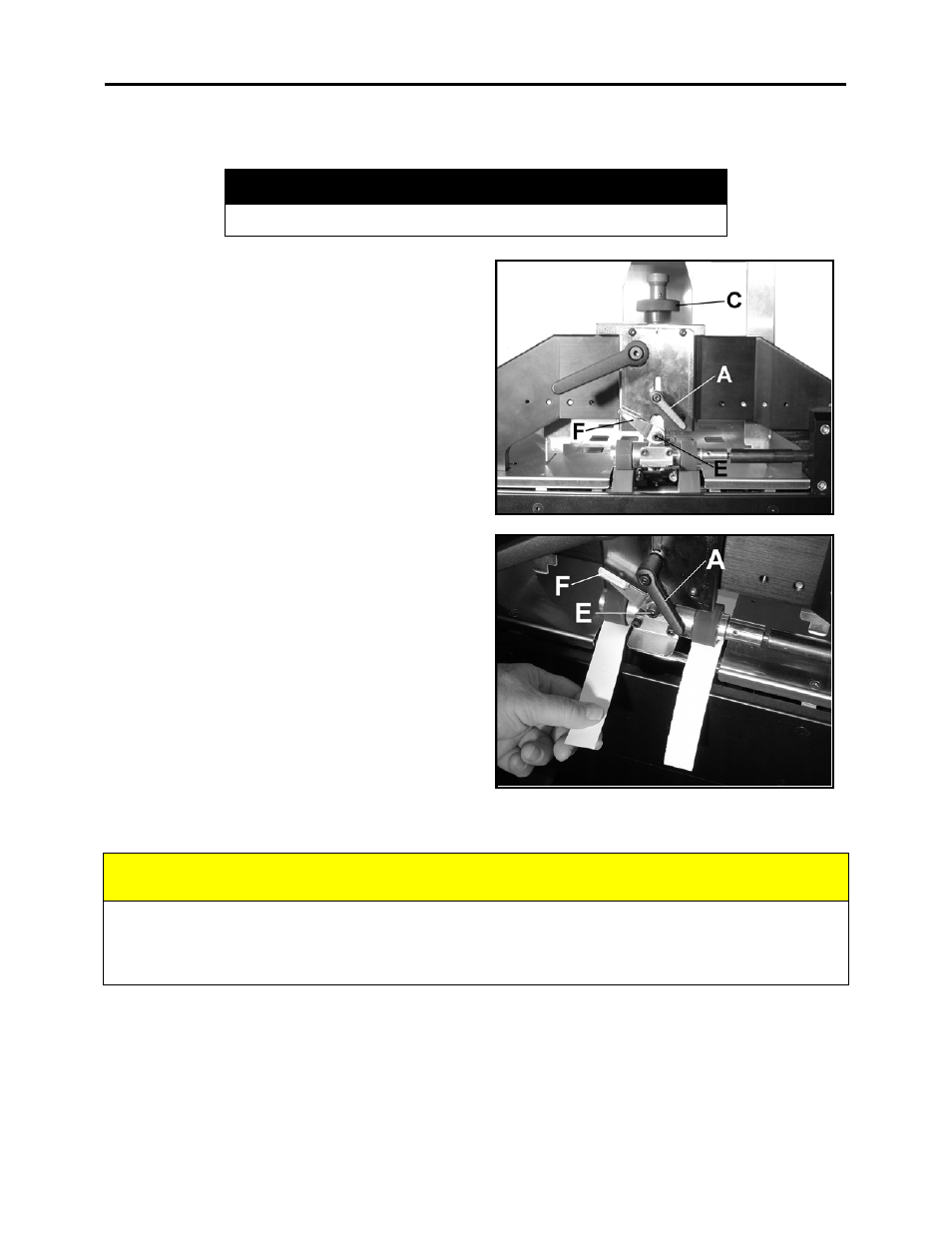
SETUP AND OPERATIONS
-
11
-
Forwarding Roller Alignment Adjustment
IMPORTANT
PERFORM THIS PROCEDURE ONLY IF NECESSARY!
The lever [F] is used to adjust the angle of the
upper forwarding rollers. The lower forwarding
rollers are spring loaded and as a result, this
adjustment does not have to be performed for
every setup. However, if the media skews as it
exits the feeder; this is an indication that an
alignment adjustment is needed.
To perform this adjustment, do the following:
1. Release the thickness/separator locking
lever [A].
2. Loosen the Hex Screw [E].
3. Place 2 strips of 20 lb. paper under the
forwarding rollers and adjust the Media
Thickness knob [C] until one of the strips
has a slight drag on it.
Tip: If feeding media that is uneven in
thickness; you may get better results if
you use the actual media to adjust for even
forwarding roller pressure. Just keep in
mind that if you change media you may
need to redo this adjustment.
4. Lock lever [A]
5. Adjust lever [F] until the drag on both
sides is even, then tighten the Hex Screw [E].
CAUTION
The Forwarding Rollers and “flex-shaft”, which drives these rollers, will
get hot with continued use. Please avoid contact with this area. Keep
hands, hair and clothing clear of rollers and other moving parts.