Section 3 – setup and operation, Setting up the feeder – Rena XPS-ProFeed Shuttle User Manual
Page 12
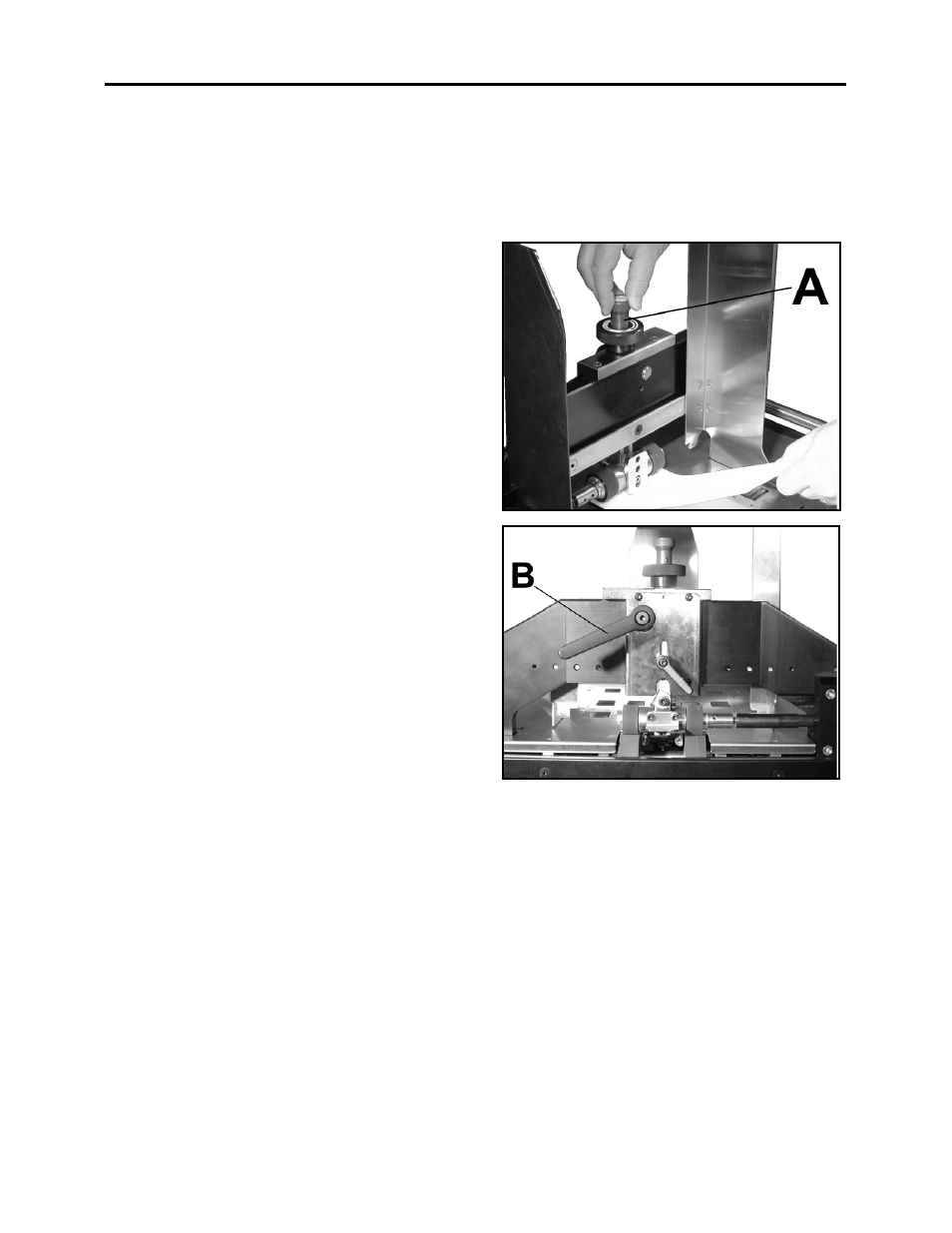
SETUP AND OPERATIONS
-
6
-
Section 3 – Setup and Operation
Setting up the feeder
Step 1 - Verify the Vacuum Shuttle is at the “Home” Position
Since the lower Forwarding Rollers drop and raise
with the movement of the shuttle; please be sure
the Vacuum Shuttle is at the “Home” position,
before you proceed to “Step 2”.
1. Turn the Separator Adjustment Knob [A]
clockwise until the Separator is in the fully
raised position.
2. Raise the Roller Pressure Lever [B] to lift
the Forwarding Rollers and Sheet
Separator.
3. Disconnect the jumper plug or cable from
the interface port, on the back of the feeder.
4. Power the feeder on and press the Jog
button momentarily. The shuttle should
cycle one revolution and stop in the
“Home” position (furthest away from exit
end of feeder).
5. Press the Emergency Stop button, to turn
off the feeder’s power.
6. Reconnect the interface jumper or cable, to
the back of the feeder.