Super Systems HP2000 With 9100 Controller User Manual
Page 3
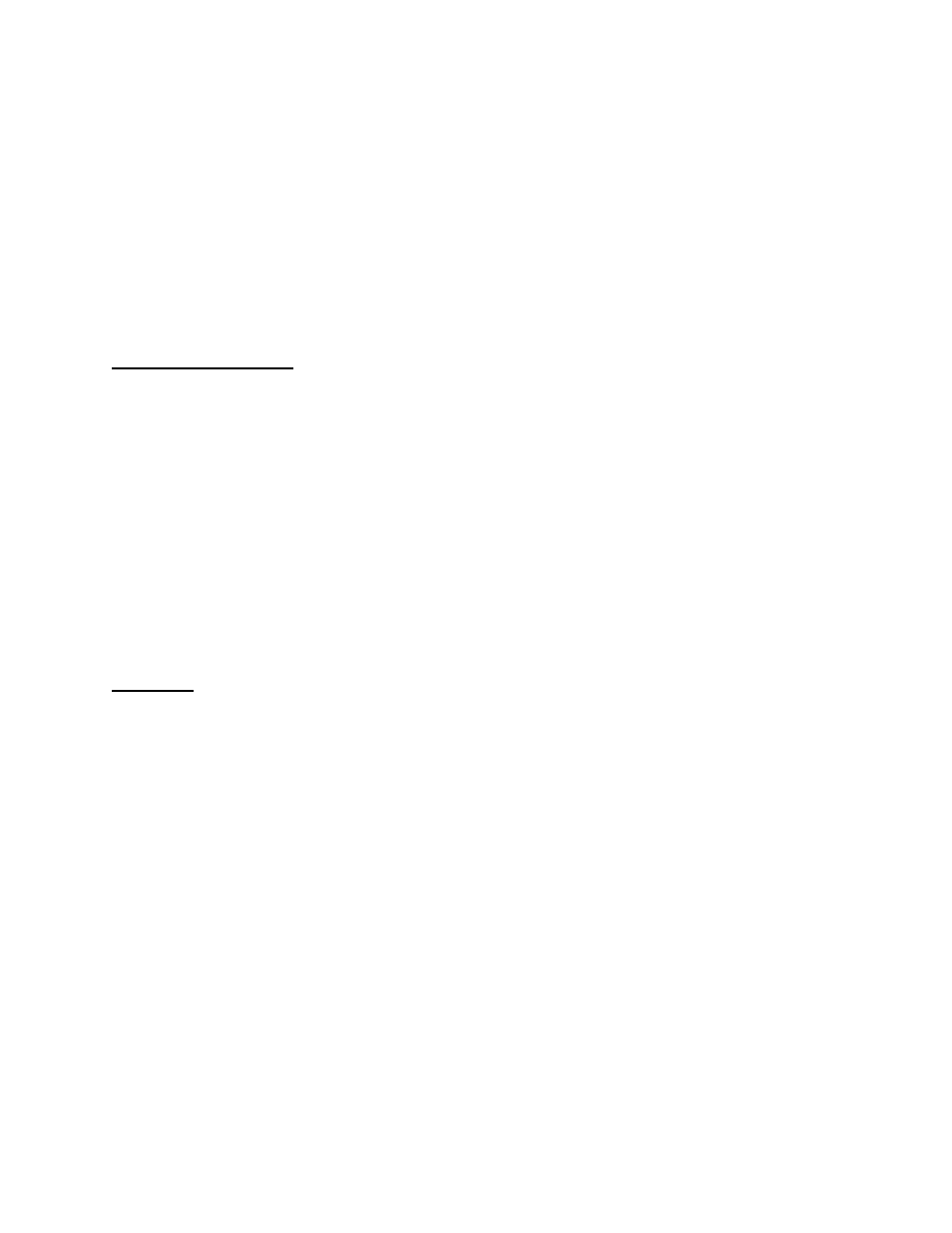
Once the probe has been inserted into the heater, make the necessary electrical connections at the
head of the probe. The green thermocouple wire from the electrical enclosure box should be
attached to the thermocouple connection at the head of the probe (Positive (+) = Black and
Negative (-) = Red). The sensor wire should also be attached to the probe (Positive (+) = Black
and Negative (-) = White).
This unit has been pre-configured and tested prior to shipment. To maximize the accuracy and
longevity of the HP2000, it is recommended that the unit be operated at 1500°F. This set point
has pre-configured in the settings that have already been entered into the controller prior to
shipment.
Plumbing Connections
The sample gas can be transported from the sample port to the instrument using silicone tubing at
a rate between 4.0 and 5.0 SCFH. The sample should routed in the following path to maintain its
integrity and prevent contamination:
1. Furnace / Sample Port → Filter Inlet
2. Filter Outlet → Pump Inlet
3. Pump Outlet → Flow Meter Inlet
4. Flow Meter Outlet → Probe Burnoff Port
5. HP2000 Vent (Coupling on HP2000) → Vent
In addition to the sample gas, ambient air must also be supplied to the probe. This should be
attached at the fitting labeled “Ref. Air”, and the flow rate should be between 1.0 and 2.0 SCFH.
Operation
The single-line LCD display will allow the user to view temperature and the millivolts that are
being measured from the probe, and also the amount of Oxygen in the sample. The amount of
oxygen can either be expressed as a percentage or in exponential notation. It is also possible to
make adjustments to the settings from this display.
There are six buttons on the display; NEXT, PREV, Left Arrow (←), Up Arrow (↑), CLR, and
ENT. NEXT and PREV will move through the various screens, and the other buttons are used
to make changes to the settings.