Super Systems HP2000 With 9100 Controller User Manual
Page 4
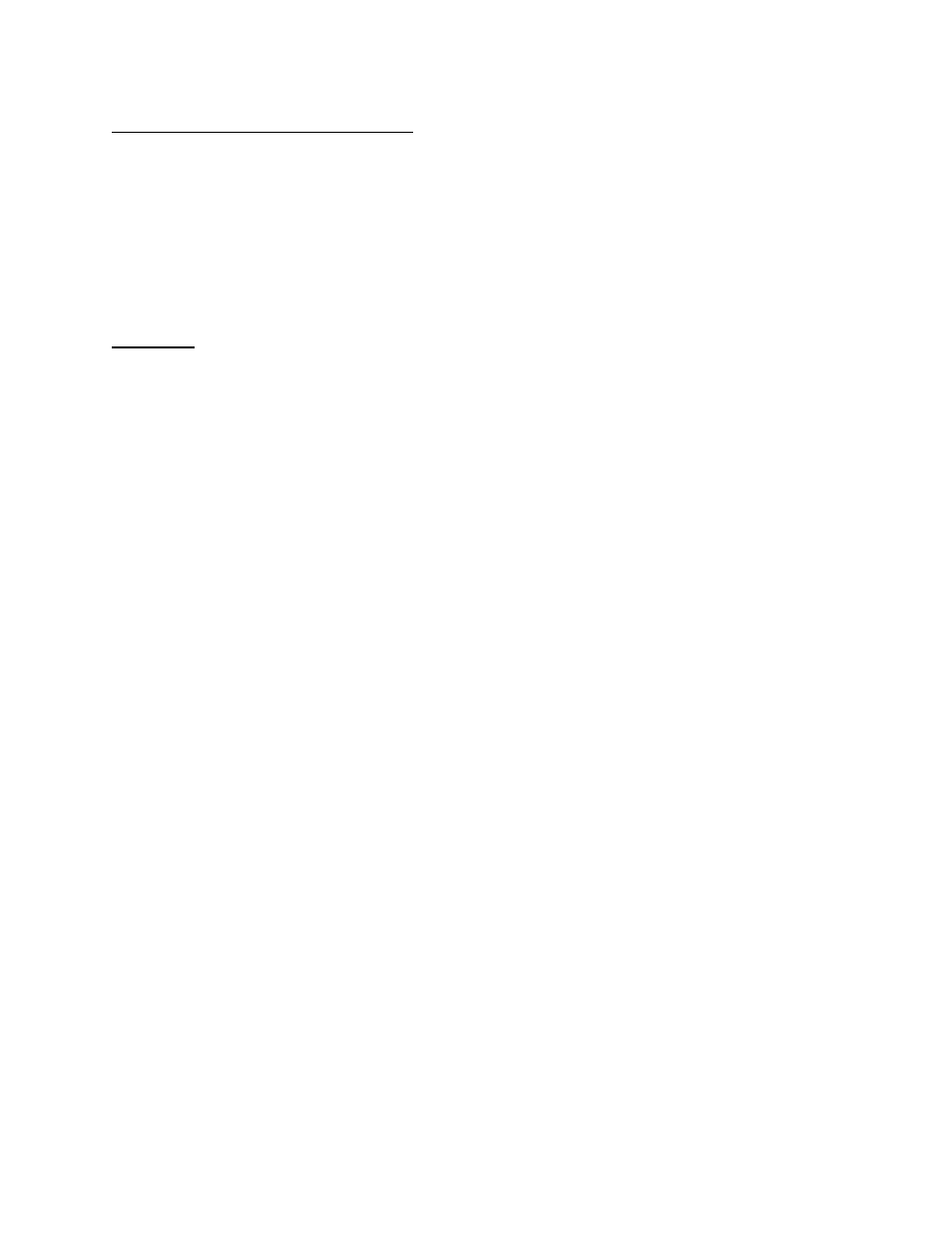
Entering Values Through the Keypad
Only numeric values may be entered into the HP2000 display. The up arrow will cycle through
the numbers starting with zero. Pressing the left arrow key will move to the next number.
Numbers are entered from left to right. For example, to enter the number 123, the user would
begin with the display showing 0. The user would press the up arrow key once so that a 1 would
be displayed. Pressing the left arrow key once will display a 10. Pressing the up arrow key
twice would display 12. Press the left arrow key once to display a 120, and press the up arrow
key three times to display 123.
Menu List
Note: Screens 1, 2, 11, and 12 are for display purposes only. No values can be entered on these
screens.
1) Oxygen (in %), Probe mV and Probe Temperature
2) Oxygen (in ppm), Probe mV and Probe Temperature
3) Temperature Set Point
4) Alarm Set Point
5) Temperature Mode
6) IP Address
7) Output 1 Exponent
8) Output 2 Exponent
9) Output 1 Full Scale
10) Output 2 Full Scale
11) Information Screen #1
12) Information Screen #2
If there are any questions regarding the operation or setup of this unit, please contact Super
Systems Inc at 1-800-666-4330 for assistance.