Super Systems HP2000 With 9100 Controller User Manual
Page 9
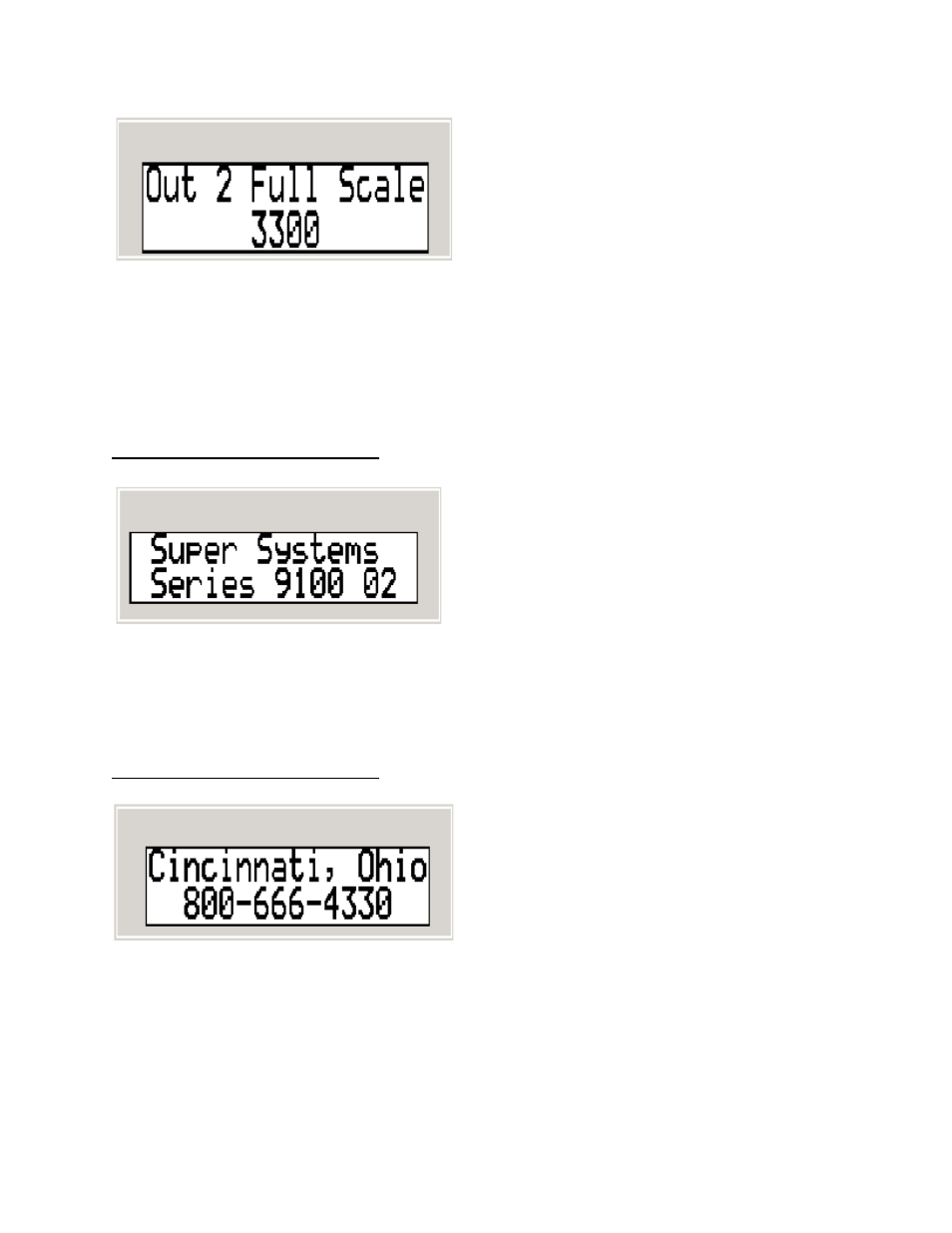
The valid range of values for output 2 full scale is zero to nine thousand nine hundred ninety
nine. To change the value, press the up arrow key once so that the rightmost number begins to
blink. Pressing the up arrow again will increment the value. Pressing the NEXT key will
display the next screen, Output 1 Full Scale. Pressing the PREV key will display the previous
screen, Information Screen #1.
Screen 11: Information Screen #1
This screen is an information screen displaying the Super Systems name as well as the type of
controller with the HP2000. The values on this page cannot be modified. Pressing the NEXT
key will display the next screen, Information Screen #2. Pressing the PREV key will display the
previous screen, Output 2 Full Scale.
Screen 12: Information Screen #2
This screen is an information screen displaying Super Systems location and the phone number.
The values on this page cannot be modified. Pressing the NEXT key will display the next
screen, Oxygen (in %), Probe mV and Probe Temperature. Pressing the PREV key will display
the previous screen, Information Screen #1.