Ir status display – menu page 1, Ir overall status display – menu page 2 – Super Systems PGA3500 User Manual
Page 10
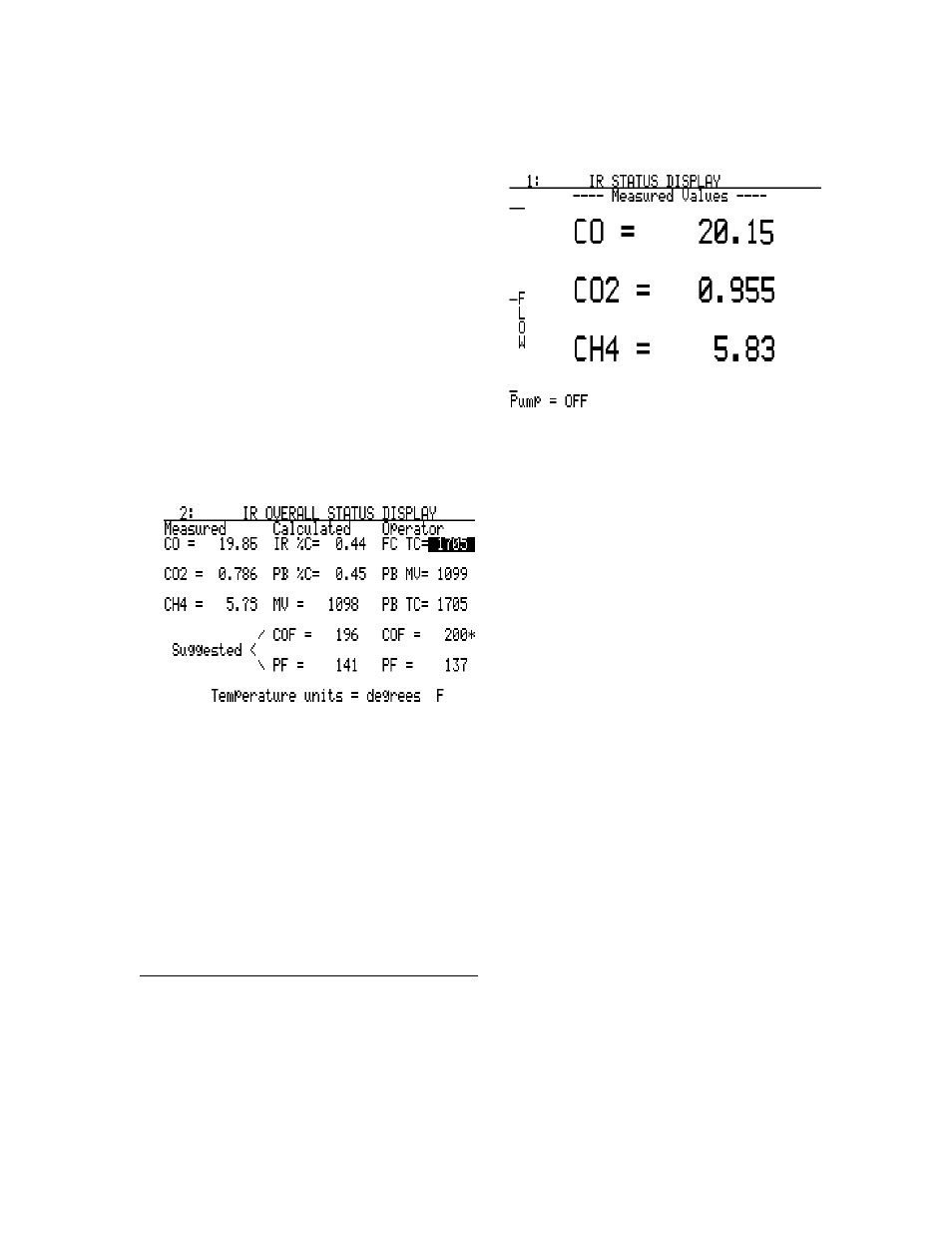
SSi Manual 4559
Page 10 of 26
3-Gas Analyzer PGA3500
Revision Level - D
IR Status Display – Menu Page 1
The IR status display shows the current
readings of CO, CO2 and CH4. Also shown
is the relative flow rate of the sample by a
fuel gauge on the left-hand side of the
screen. The sample pump may be turned
on or off by pressing the circular arrow key
at the lower right-hand side of the keypad.
IR Overall Status Display – Menu Page 2
The IR Overall Status Display provides the
user with the calculated carbon percentage
(%C) from two different sources (probe and
infrared). It provides information to allow the
atmosphere controller to be “tuned” to match
the information from the 3-gas analyzer.
To obtain the most information from this
screen, some data must be manually entered.
This is done at the right hand side of the
screen under the heading
Operator
. Using the
keypad to enter numbers, and the arrow keys
to move the highlighted area up and down, the following data should be entered:
FC TC= This is the furnace thermocouple value, or the furnace temperature.
PB MV= This is the millivoltage from the carbon probe.
PB TC= This is the probe thermocouple value, or the probe temperature.
COF= This is the CO Factor value read from the SSi, Honeywell, Barber Colman, Yokogawa,
or other atmosphere controller.
PF= This is the Process Factor value read from the Marathon Sensors atmosphere controller.
Temperature Units = This determines the measurement units for temperature. Enter 0 for
Fahrenheit or 1 for Celsius.
Measurement of Infrared % Carbon (IR %C)
To accurately measure the % carbon in a furnace atmosphere, the instrument will need to
know the values of each of the three gases and the temperature of the gas being measured.
At the left side of the screen, under the heading
Measured
, are the real-time values of CO,
CO2, and CH4. The values of these three gases, plus the furnace temperature (FC TC) value,
will result in the calculation of the IR % Carbon (IR %C). This is displayed in the center of
the screen, under the heading
Calculated
. Please note that if the furnace temperature