Super Systems PGA3500 User Manual
Page 8
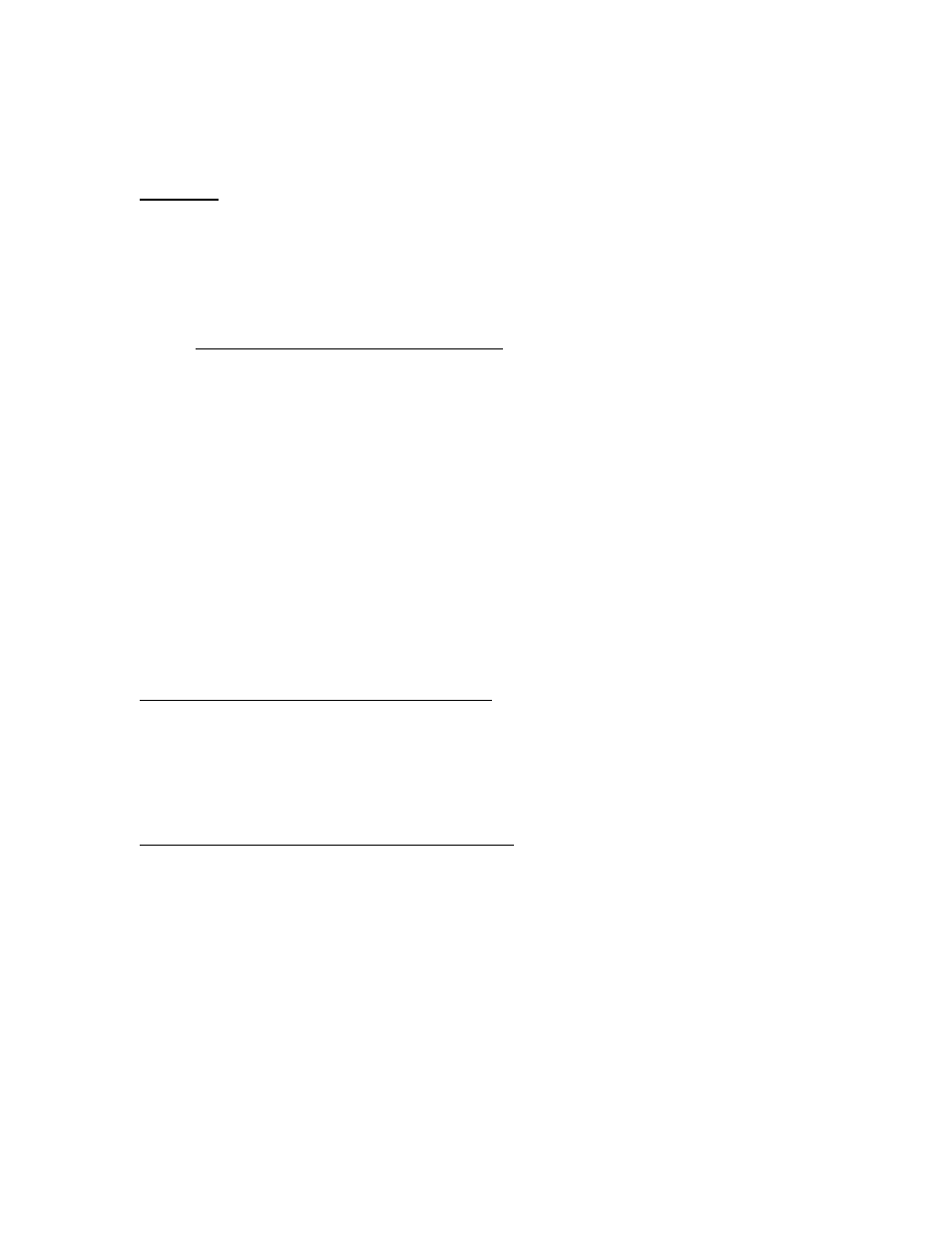
SSi Manual 4559
Page 8 of 26
3-Gas Analyzer PGA3500
Revision Level - D
It is possible to view the condition of the battery by accessing Menu page #9 -
Battery
Status
.
Menu List
The menu list shows the available pages displayed six at a time. To access the list, press the
Esc key. Depending upon where you are starting from, it may require pressing this button
more than once. The up (Ï) and down (Ð) arrows are used to scroll through the selections,
which are repeated below. To go to a specific page, either type in the page number and
press Enter, or use the arrow keys to highlight your selection and then press Enter.
Operator Level – No Pass Code Required
1. IR STATUS DISPLAY
2. IR OVERALL STATUS DISPLAY
3. O2 DISPLAY
4. PUMP CONTROL
5. SET DISPLAY VALUES
6. HELP
7. CALIBRATION DATES
8. LANGUAGE / LENGUA
9. BATTERY STATUS
10. ABOUT / SIGN-ON
11. REVISION DISPLAY
12. LOGGED DATA START DATE
13. LOGGED DATA DISPLAY
14. SESSION
15. SAMPLING PARAMETERS
Supervisor Level – Level 1 Pass Code Required
16. SET THE DATE AND TIME
17. PORT SETUP
18. ZERO CALIBRATION
19. O2 CELL CALIBRATION
20. COMMUNICATIONS SETUP
Configuration Level – Level 2 Pass Code Required
22. CALIBRATE FLOW METER
23. CALCULATION FACTORS
24. SPAN CALIBRATION
25. SET PASS CODES
26. SET IP ADDRESS
27. OPTIONAL CELL CALIBRATE
28. GENERAL INFORMATION
Page 21 is reserved for future use and does not exist at this time. To minimize the possibility
of unintended modifications to the instrument, certain menu pages will require the entry of a
pass code to access them. Pages 1 through 15 are Operator level screens that do not require
any security codes. Pages 16 - 20 are Supervisor screens requiring a level 1 pass code