Sampling parameters - menu page 15 – Super Systems PGA3500 User Manual
Page 17
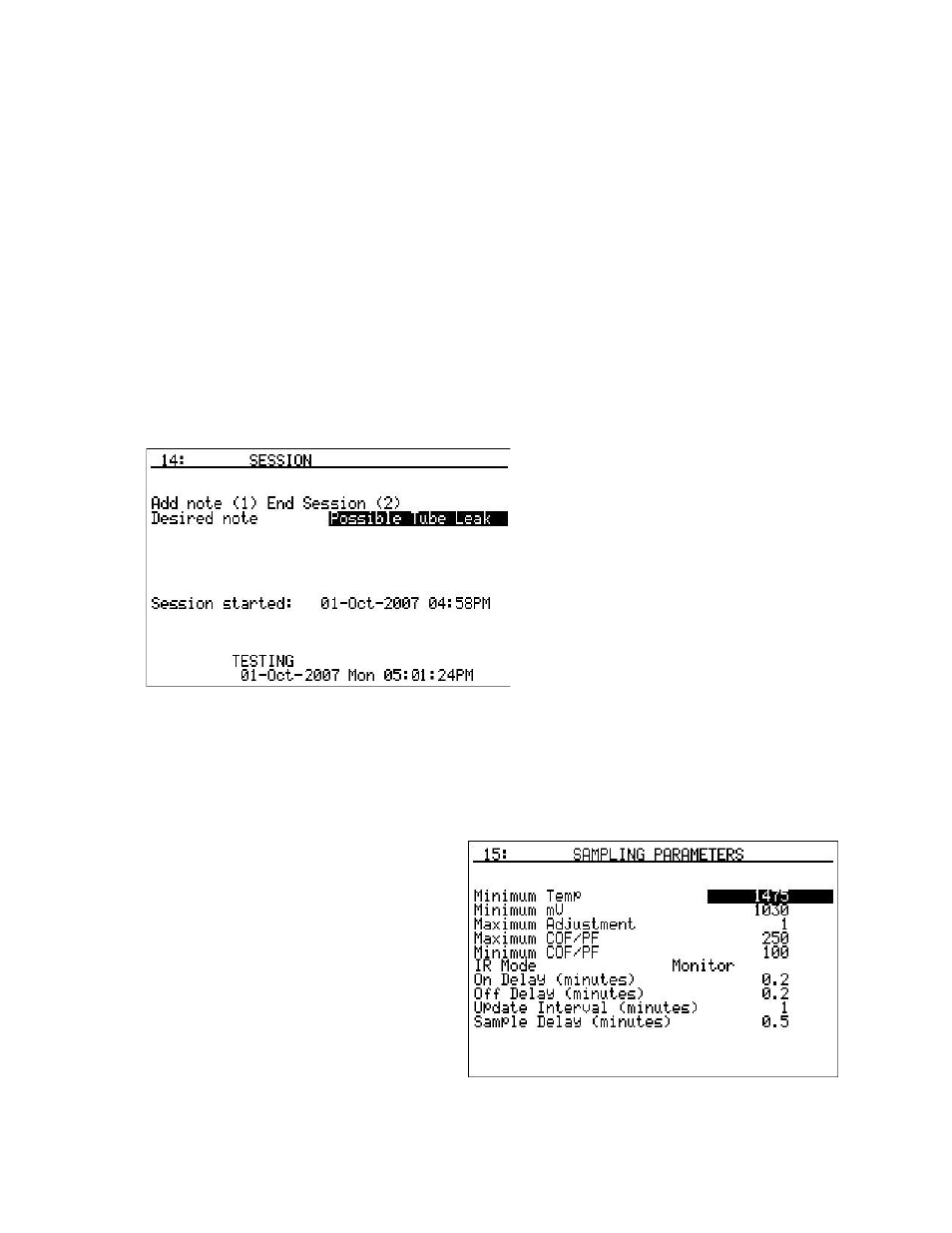
SSi Manual 4559
Page 17 of 26
3-Gas Analyzer PGA3500
Revision Level - D
Jones, then to select B. Smith, the user can enter a 2 while the “Operator” line is highlighted,
or the user can press the circular arrow key until B. Smith is shown. The next line, “Test
number:” will allow the user to enter a test number, which will be used for identification
purposes. The test number can be between 1 and 999. The next line, “Equipment name:”
will allow the user to select the equipment name being used, i.e., Furnace 1, Furnace 2,
Generator, etc. The process for selecting an equipment name is the same as selecting an
operator. The next line, “Equipment type:” will allow the user to select the equipment type
being used, i.e., Furnace, Generator, etc. The process for selecting an equipment type is the
same as selecting an operator. The next line, “Location:” will allow the user to select the
location where the PGA is being used, i.e., Main Plant, Zone 1, etc. The location can be as
broad or as specific as desired. The locations can be cities, plants, or even sections of the
same plant. The process for selecting a location is the same as selecting an operator. Once
all of the information has been entered, the user can scroll back up to the top line, enter a 1,
and then press the Enter to begin the session. The list of operators, equipment names,
equipment types, and locations can all be modified and added through the XGA Viewer
software.
Once a session has started, the second
page of the session menu will be
displayed. From this page, the user can
add a note to the session, or end the
session. Once again, the first line will be
one of the last lines to be accessed since
there can be some data entry involved
with adding a note. To add a note, scroll
down to the second line, “Desired note”.
The process for selecting a note is the
same as selecting an operator from the
first page. The notes are kept in a list that
can be managed by the XGA Viewer software. Once the note has been selected, scroll back
up to the first line, press a 1, and then press the Enter key to add the note. To end the
session, scroll to the first line, press a 2, and then press the Enter key. The “Session
started:” line will let the user know when the session was started.
Sampling Parameters - Menu Page 15
This menu page will allow the user to set
up the parameters that will affect when
the pump will be turned on or off (only
when pump is in automatic mode) and it
will determine the parameters for the
automatic adjustment of the COF/PF.
The Minimum Temp is the lowest
temperature that the instrument will
sample from. When the temperature
drops below this value, the COF/PF
adjustment will stop and the sample
pump will turn off only if the pump is set
to automatic mode. See the section
Pump Control – Menu Page 4
for information on how to
change the mode of the pump. To use this feature, the instrument should be communicating